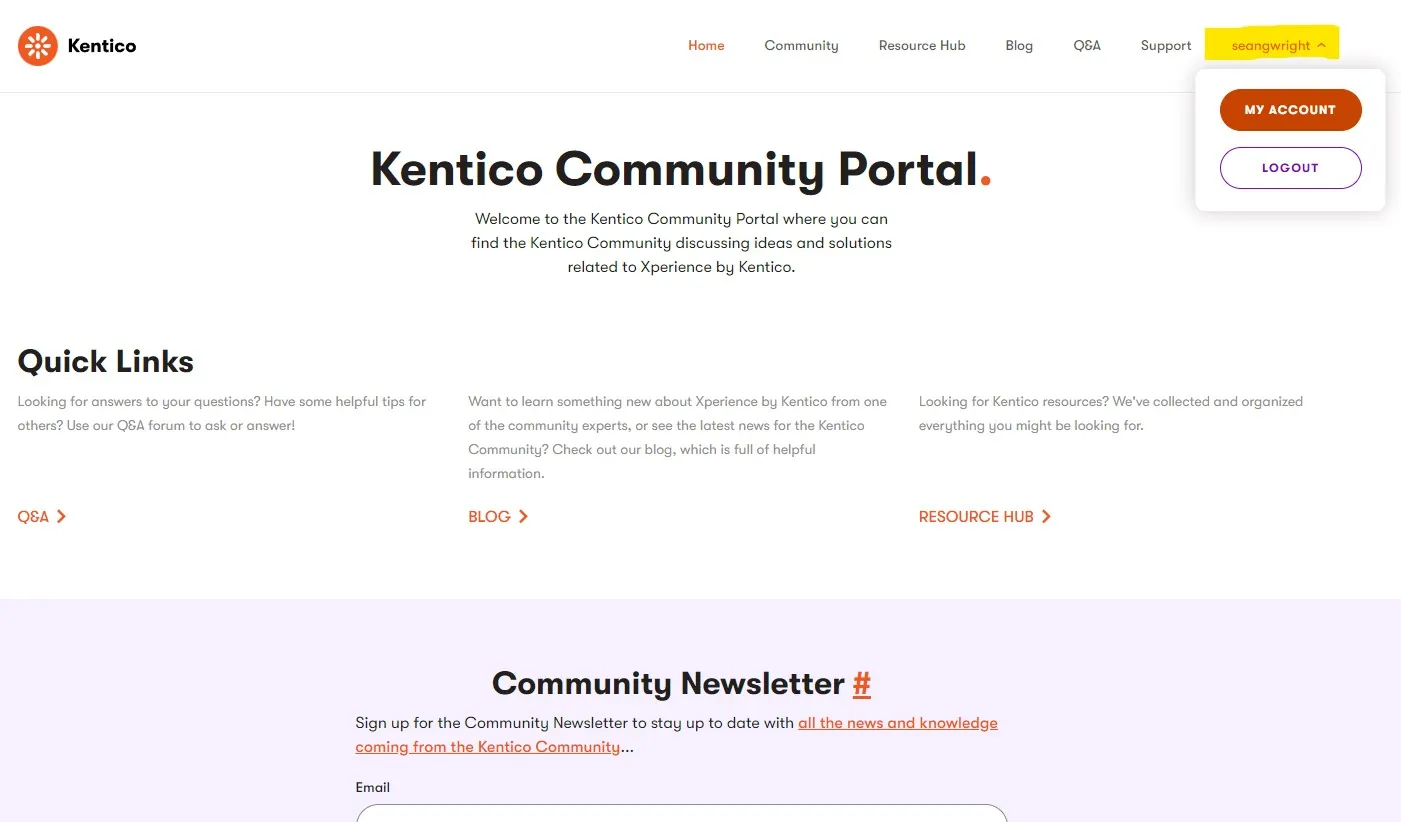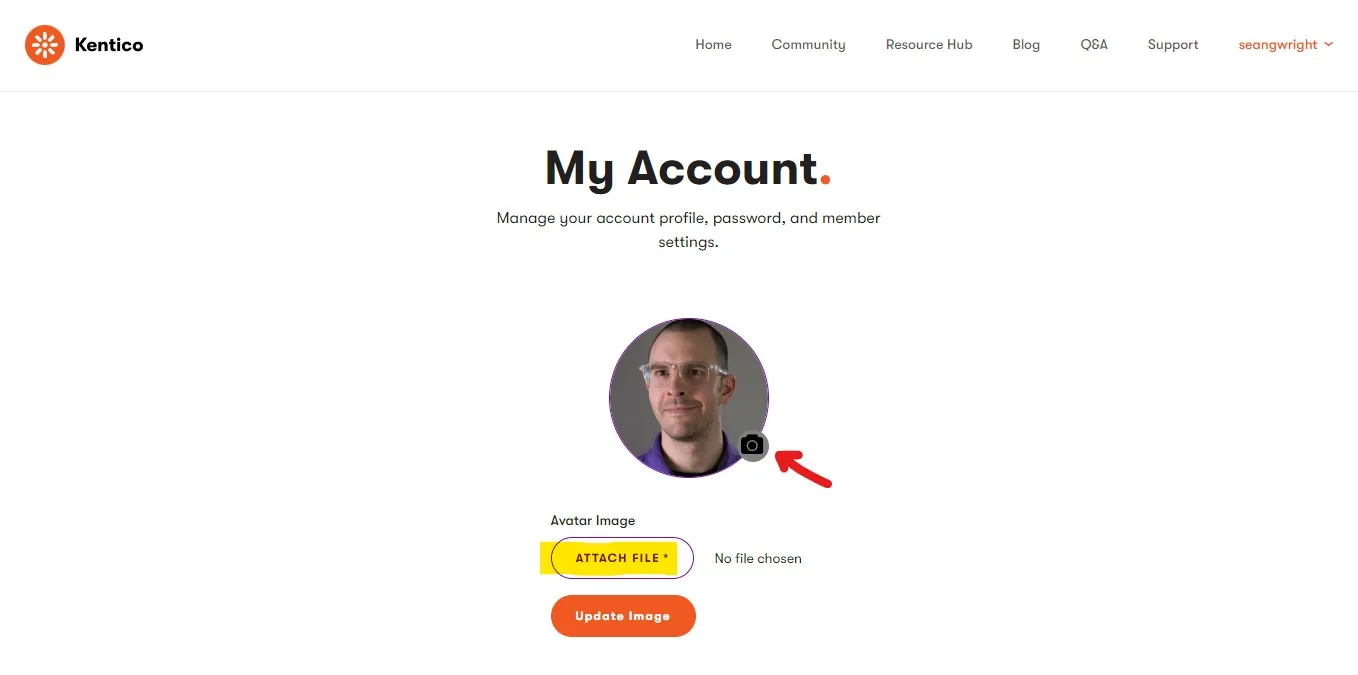What's changed?
We've updated the user experience of the Kentico Community Portal and now allow you to set your own avatars in your account details. These will show up in Q&A today and other places across the portal in the future.
How does it benefit me?
If you're a member of the Kentico Community you might be interested in attending a local meetup or a Kentico organized event like Connection. Adding a custom avatar will help make yourself and your community contributions known, and make it easier for other community members to recognize you. Custom avatars are also just one of several updates we're planning to add more of a community "feel" to the Kentico Community Portal.
What do I need to do?
First, login to your account and navigate to the My Account page.
If you haven't already registered for a member account, do it now so you can participate in our Q&A and discussion forums!
Assuming you haven't customized your avatar already you will see a default placeholder image. You can click the camera icon which will display an upload form for your avatar.
Today, avatars are limited to webp, jpg, or png files and a max 100kb in size. If you need help optimizing an image, try using Squoosh - a free to use progressive web app which can even convert older images to web-friendly formats like webp.
Wrap up
As always, updates to the Kentico Community Portal are all open-source and visible on GitHub where we maintain the Xperience by Kentico solution. You can run it locally or just review the code changes to see how we did it.
We also have a public GitHub project where we track some of the larger enhancements we're working on if you are interested in seeing what we're planning to do next.

Sean Wright
I'm Lead Product Evangelist at Kentico. I'm part of the Product team at Kentico along with David Slavik, Dave Komárek, Debbie Tucek, Martin Králík, and Martina Škantárová. My responsibilities include helping partners, customers, and the entire Kentico community understand the strategy and value of Xperience by Kentico. I'm also responsible for Kentico's Community Programs.