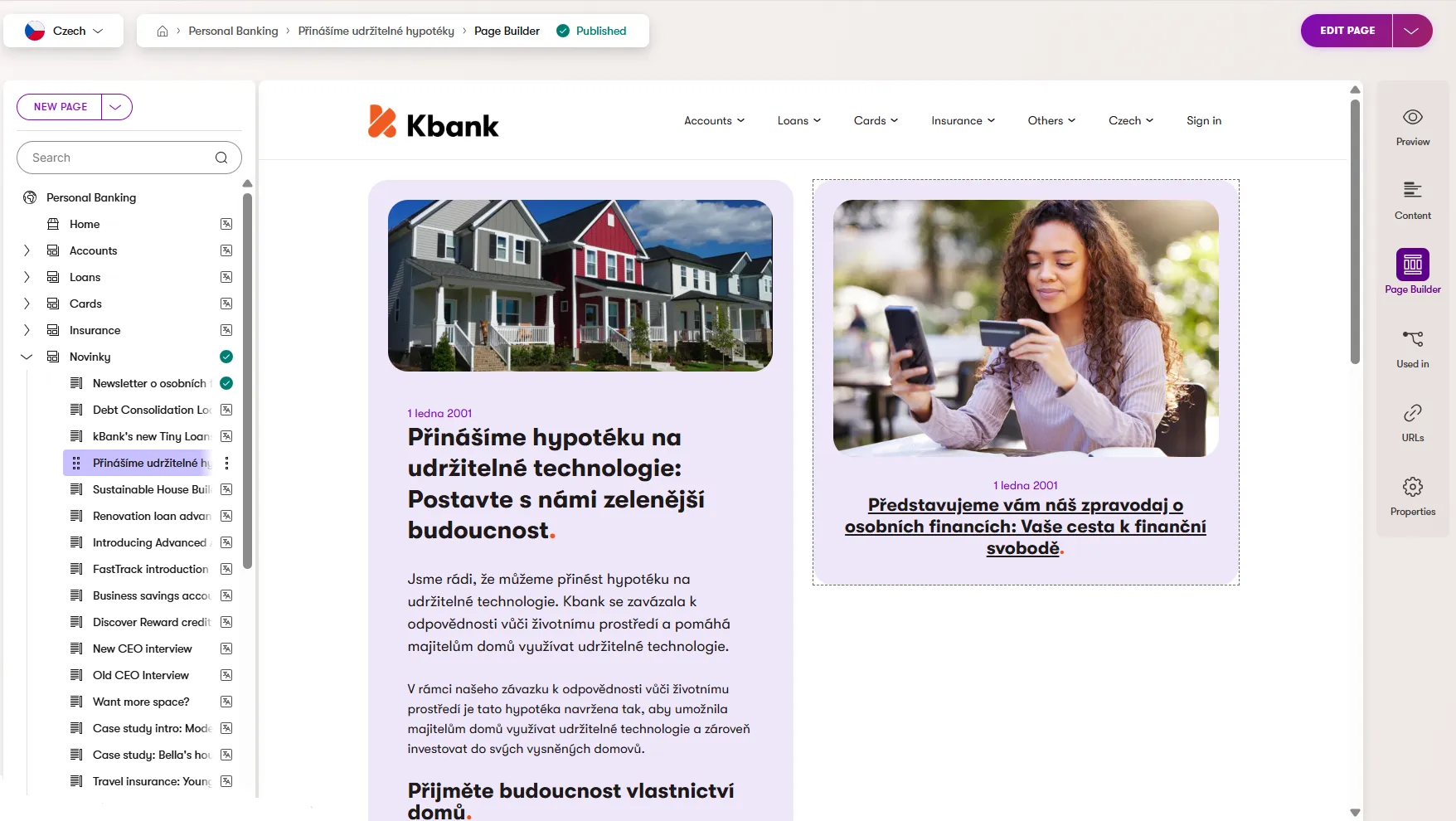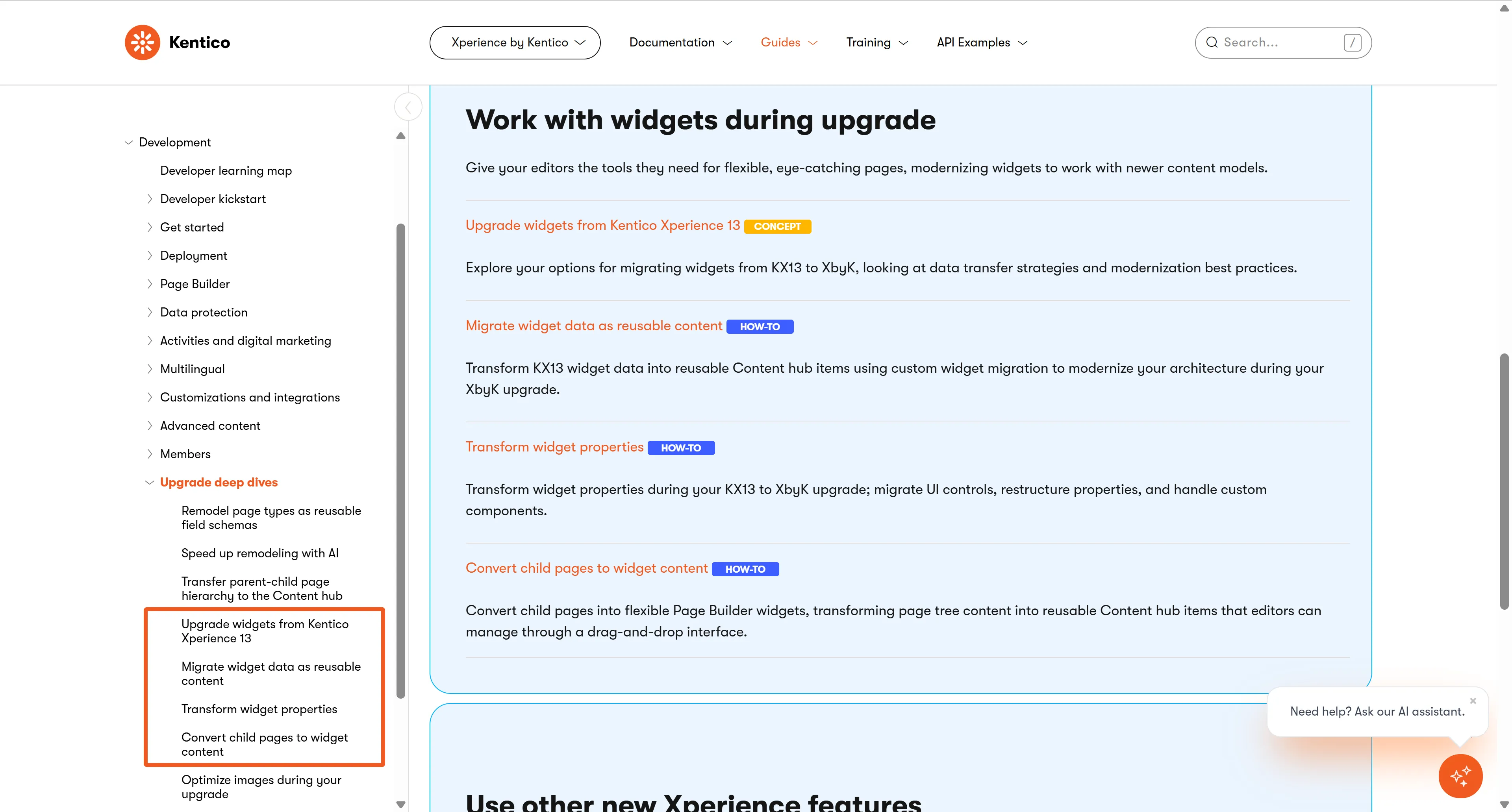We're excited to highlight two major additions to our Learn portal resources: a complete guide series on AI-powered content translation for marketing teams, and technical deep-dives for developers migrating widgets during KX13 upgrades.
For Marketers and Content Teams: Speed up Your Localization with AIRA-Powered Translations
Reaching global audiences starts with local relevance, no doubt about it. But traditional translation workflows are expensive and slow: each new market can add weeks of copy‑editing and hundreds of dollars in translation fees.
With Xperience’s new AIRA AI‑translation agent you get:
Instant multilingual content – publish in any language with a few clicks.
Make your request and AIRA handles the rest – Xperience's translation queue handles translating all related assets for your campaign in the background while you focus on other work.
Real‑time quality control – AIRA follows your direction, adopting brand voice and translation instructions.
Do you want to know more?
To give you a head start on this exciting new feature, we’ve launched a set of learning materials that teach you how to work effectively with AIRA-powered translations in Xperience by Kentico. The guides will lead you from basic setup all the way to creating custom translation prompts that keep your brand voice consistent across languages.
Meet AIRA translations, your new content ally
AIRA brings automated, AI-powered translations right into your Xperience workspace. Who needs to lose time with tedious copy-pasting between various tools? Not you.
AIRA translates your text fields directly in the Content hub while preserving your tone, context, and intent. You can stay focused on creativity, while AIRA handles the practical challenges of content translation.
In this new guide series, you’ll:
Learn how to automate your translations with AIRA and set it up for smooth translation workflows.
Practice translating a real-life campaign scenario in the Kbank demo.
Discover how to write custom translation prompts that reflect your brand’s voice.
Use do-not-translate lists, tone of voice guidelines, and glossaries for consistent results.
Save time and decrease the potential for errors by reducing manual post-editing and retranslation.
Who is this guide series for?
The main audience are marketers, content editors, and admins who want to simplify their content translation workflow. But we’re certain that it’ll also come in handy to developers or architects helping set up multilingual projects.
Explore the materials today, try out AIRA on demo content, and tell us what you think. Your feedback helps us make each next release even better.
For Developers: Widget Migration Deep-Dives
Migrating widgets from Kentico Xperience 13 to Xperience by Kentico presents unique challenges: preserving functionality while modernizing your content architecture, handling custom properties, and giving editors the flexible tools they need.
With our new widget migration deep-dives you get:
- Clear migration strategies – understand when to use legacy mode, API discovery, or full modernization.
- Hands-on technical examples – real code from Dancing Goat scenarios you can adapt to your projects.
- Step-by-step workflows – from initial data migration to final widget implementation.
We've created four comprehensive technical guides that take you through understanding the Page Builder data migration and the most common widget migration scenarios:
Understanding Widget Migration Options – Learn the three primary migration approaches: lift-and-shift legacy mode, API discovery, and full modernization with custom migrations.
Migrating Widget Data to Content Hub – Transform page-bound widget content into reusable Content hub items using the Dancing Goat sample site’s Hero image widget example.
Transforming Widget Properties – Handle property-level migrations with real code examples for switching form components and migrating selectors to new XbyK controls.
Converting Child Pages to Widgets – Transform KX13 page hierarchies into flexible Page Builder widgets using Director classes and the Dancing Goat sample site’s "About Us" sections example.
Get Started Today
Whether you're expanding into new markets with AIRA translations or upgrading from Kentico Xperience 13, these guides provide the practical guidance you need. Explore the resources, try them with demo content, and use the "Send us feedback" button to let us know what additional scenarios you'd like us to cover. Your feedback helps us make each release even better.