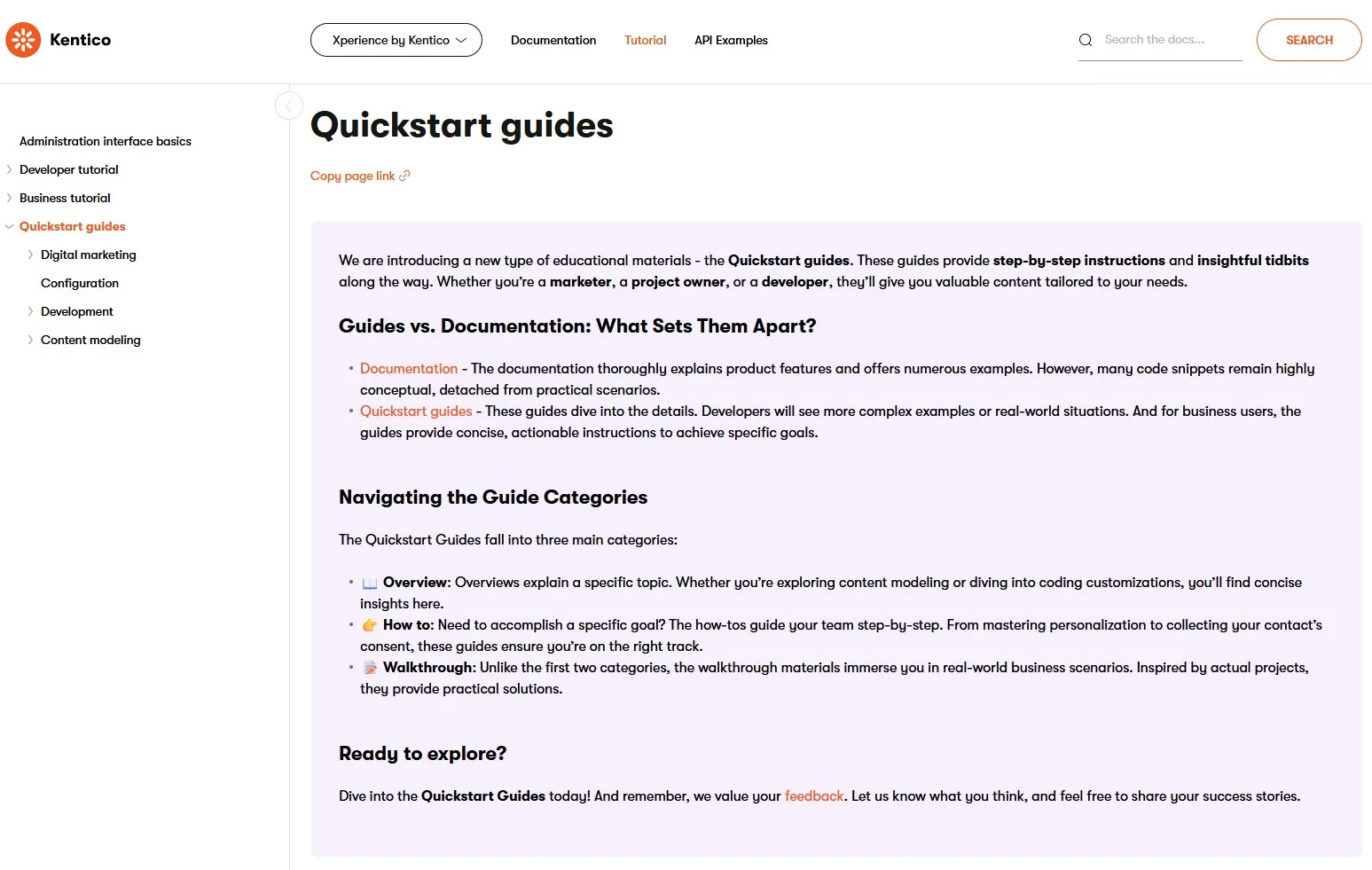Update: 2024/06/25
Quickstart guides have been renamed Training Guides and are now a cornerstone of our product training materials.
Our technical writing team has been cooking up Smörgåsbord 🍲 of helpful instructional snippets and insightful tips we're calling Quickstart guides.
If you want to start exploring them right now, you can find them in our docs under the Tutorial section.
What are Quickstart guides?
We try to keep our docs focused on "what" a feature is. This is great if you're trying to understand the mechanics of the platform, but might be less helpful if you want guidance to a common use-case or want to see a practical example of "how" the product works 🫤.
At Kentico, we also have a deep well of knowledge 🧠 on topics like content modeling, coding customizations, and the best ways to leverage features in Xperience to achieve digital marketing goals.
So... 😀 here we are with our Quickstart guides!
Quickstart guides are a solution we're using to fill the gap between the explanation of Xperience by Kentico's features in our documentation and answers to real-world questions our customers have.
These guides include step-by-step instructions and tidbits of insight 😎 along the way.
If the docs just aren't scratching your itch, check out the Quickstart guides and let us know what you think.
Some highlights
Our team is adding new guides all the time, so I check them regularly to see what new things I can learn 🤓. I also want to know what we have to offer so I can point Kentico community members in the right direction when they have questions 🤚.
Here are a few of my favorites!
Contact group conditions
The condition builder for contact groups is a really powerful 💪🏽 and flexible tool to help marketers target the right audience for experience personalization in a website channel.
That flexibility can make it a little intimidating 😅 to work with. This guide not only provides 6 clear steps to create a new contact group, but also gives a detailed example of how the condition builder works.
Widgets and reusable content
Reuse content with the Hero widget
Xperience by Kentico's multichannel design means it enables channel-independent content, which we call reusable content.
We have a guide that begins with how Page builder widgets can be a great way to add design to your messaging and have an impact on website visitors, and then shows how reusable content is a perfect way 👍🏾 to store and organize that content.
Widgets can be designed, both in presentation and how they function, to adapt themselves dynamically based on the content a marketer selects to display through them.
These kinds of widgets understand the shape of different content types and the relationships between them, displaying related content items in unique ways.
By the end of the guide, you'll see how reusable content works just as well in the Page builder as webpage content 😉, or more traditional options like rich text, which is used heavily in other products.
Content modeling 101
Marketing teams are either in charge of all their organization's messaging and content or, at least, where and how it ends up in front of customers.
As the amount of content grows, quick solutions like copy-paste and editing rich text can become roadblocks 🚧 to ensuring high quality and accurate experiences for an audience.
An important tool to help scale growing amounts of content is content modeling.
This guide provides a detailed, step-by-step walkthrough of content modeling an Article website page. It covers everything from from business scenarios for the content, managing media, getting stakeholder approval, and of course how all this works with Xperience by Kentico 🙌🏻.
There's even a follow-up guide covering content modeling an Article as a reusable content type if you want to compare the differences between webpage-focused and reusable content modeling 🧐.
Consents and conditional content rendering
Hide builder content from visitors who have not consented to tracking
Xperience by Kentico enables marketers to get more done without technical support, and that's something we're proud of 😁! But, sometimes you can't avoid the customization of technology, especially when the business requirements are more complex.
Our guide on the intersection of activity tracking, data privacy consents, and conditional content rendering is just one of those scenarios.
Different users of Xperience by Kentico have different requirements in the area of data privacy and customer data. To help developers not feel so overwhelmed 😩 with concepts they might not be familiar with, we provide an explanation of the business case and code samples that will get you started 😄.
Have you looked at our Quickstart guides?
If you are interested in Xperience by Kentico or have already started using it, be sure to explore our Quickstart guides.
If you find some that have helped you or you'd like a specific topic to be covered, leave a comment and let us know!

Sean Wright
I'm Lead Product Evangelist at Kentico. I'm part of the Product team at Kentico along with David Slavik, Dave Komárek, Debbie Tucek, Martin Králík, and Martina Škantárová. My responsibilities include helping partners, customers, and the entire Kentico community understand the strategy and value of Xperience by Kentico. I'm also responsible for Kentico's Community Programs.