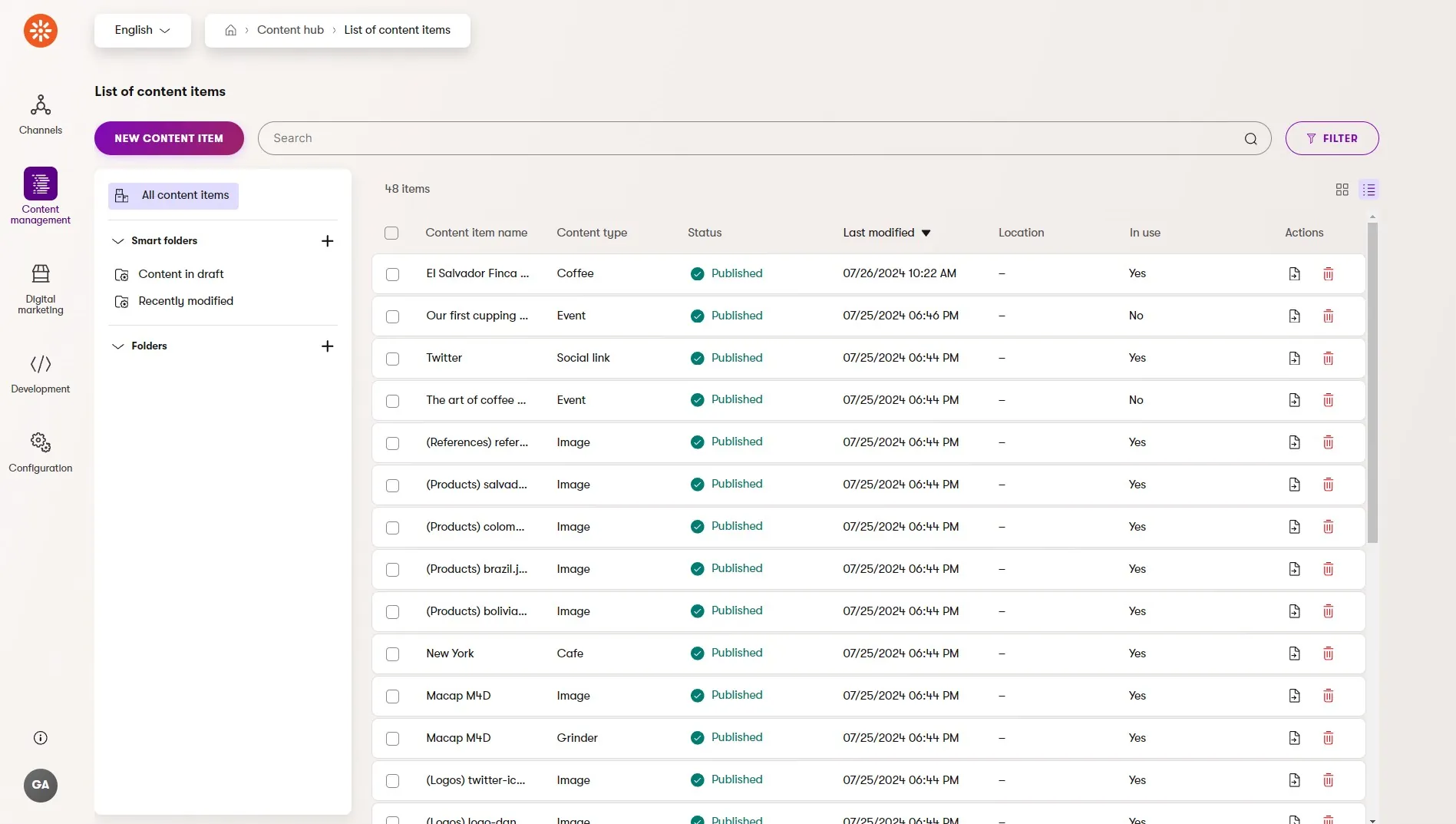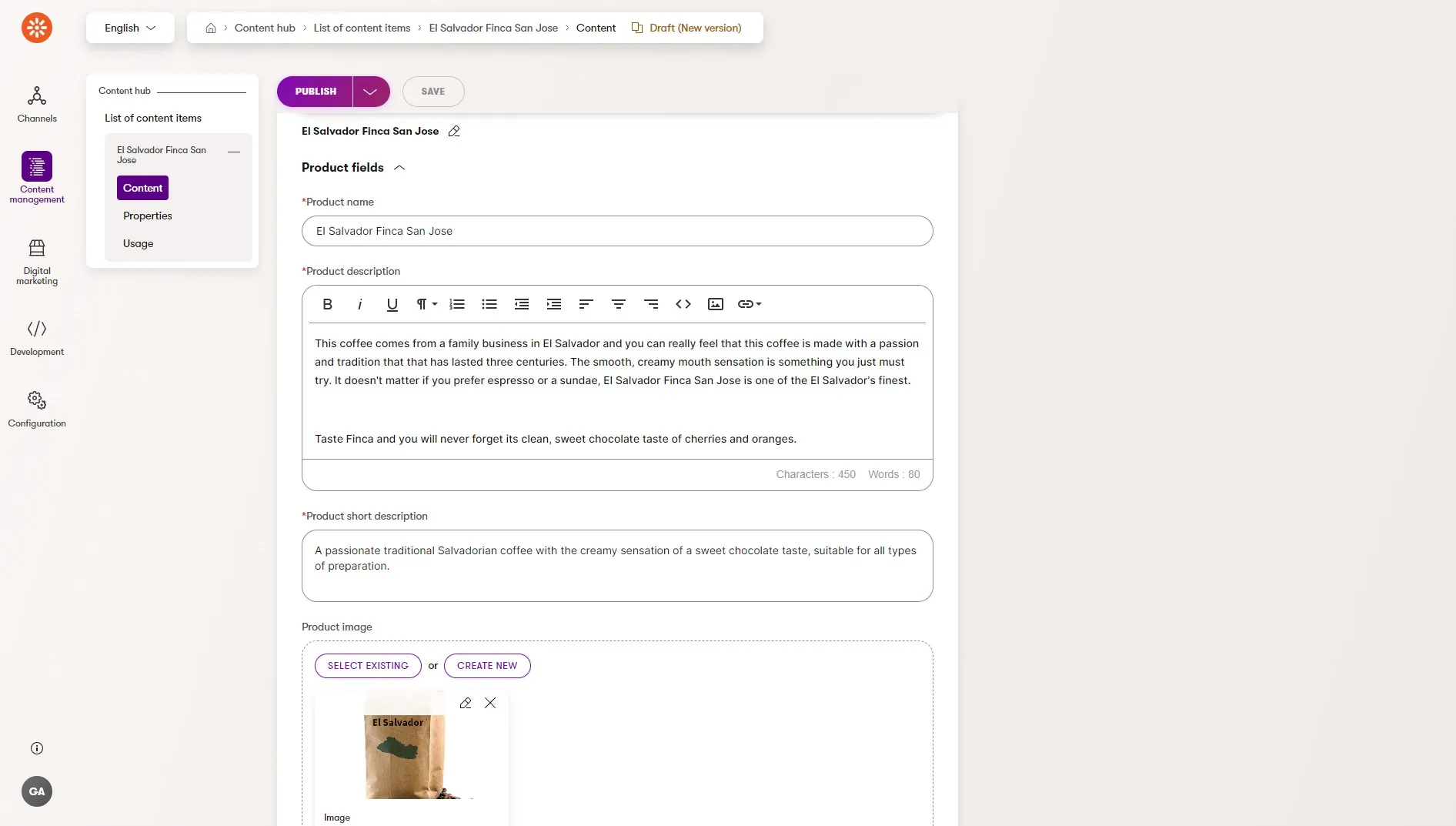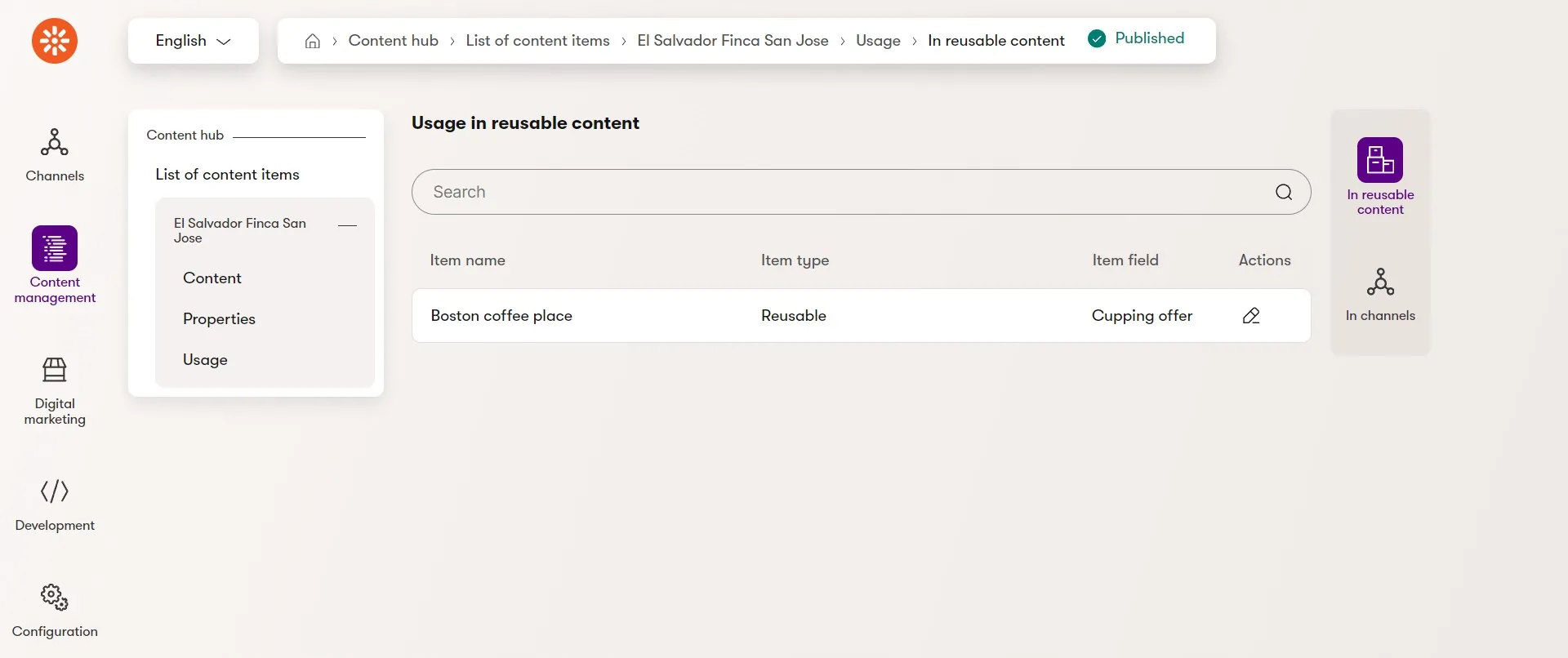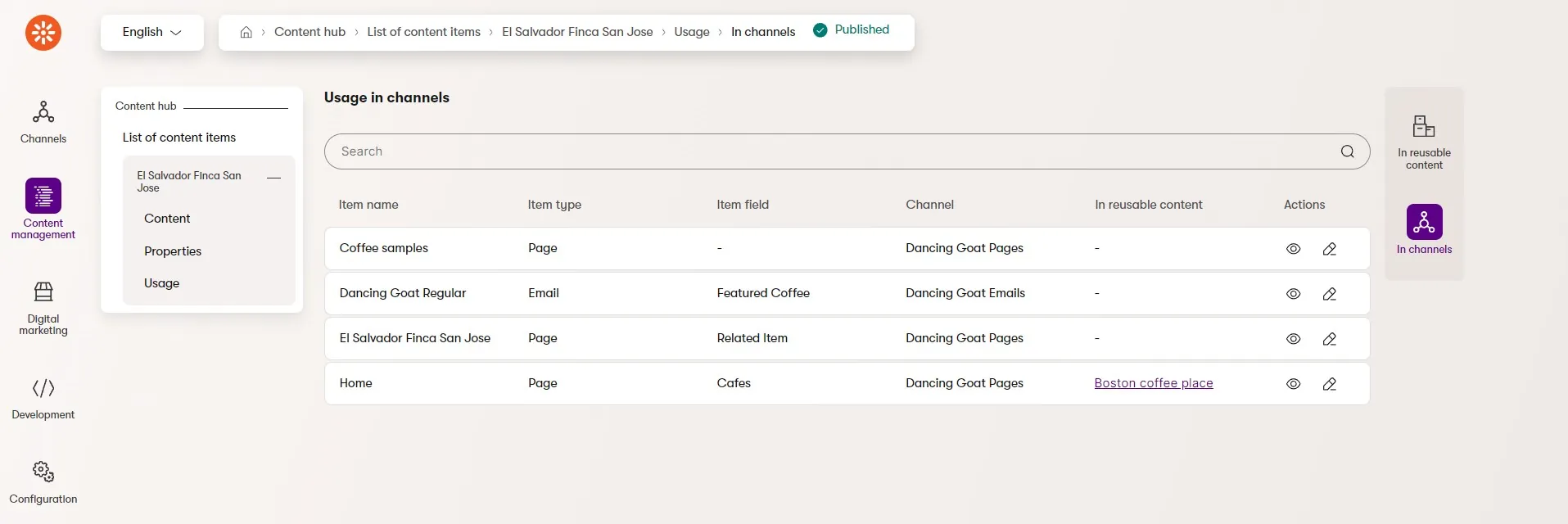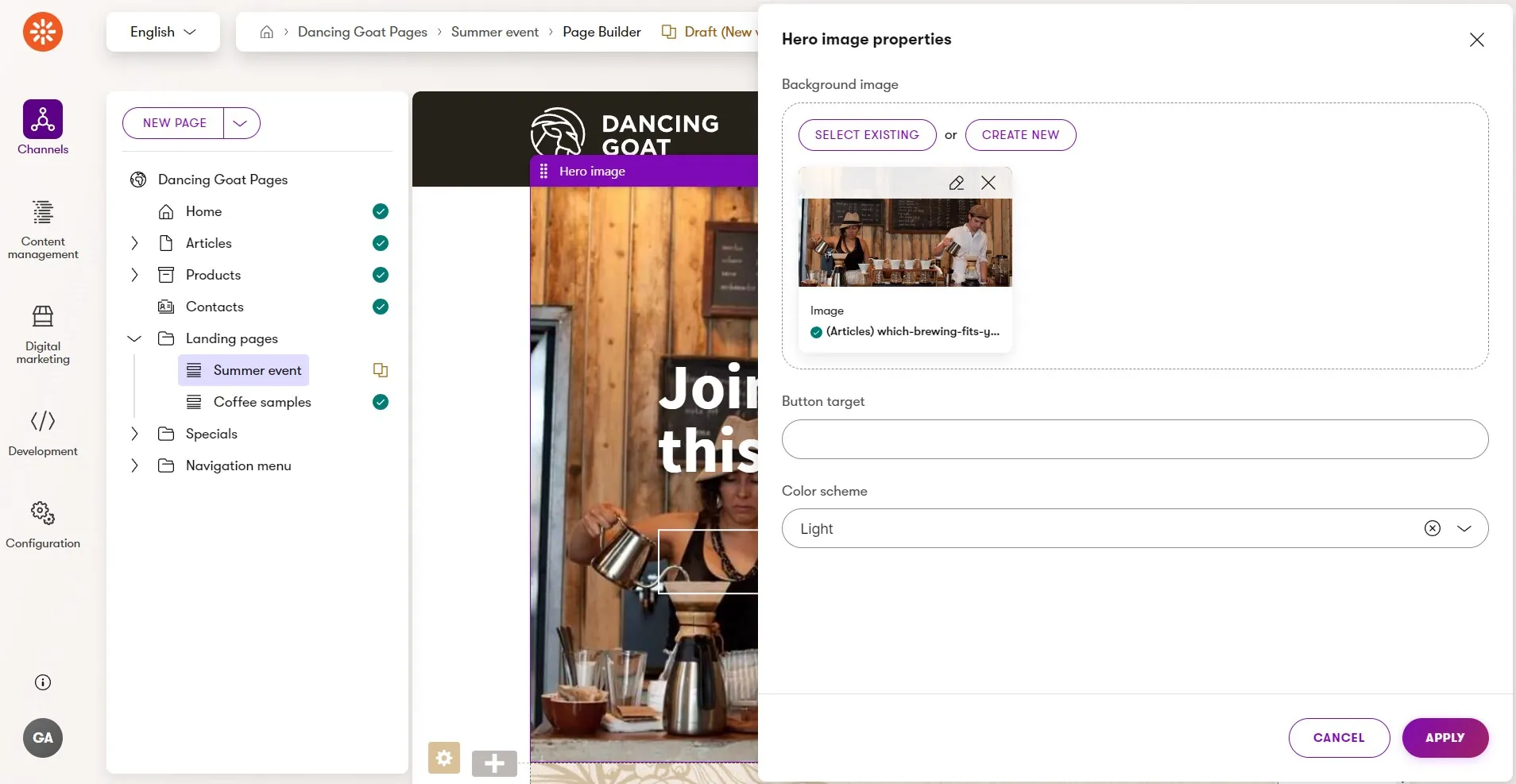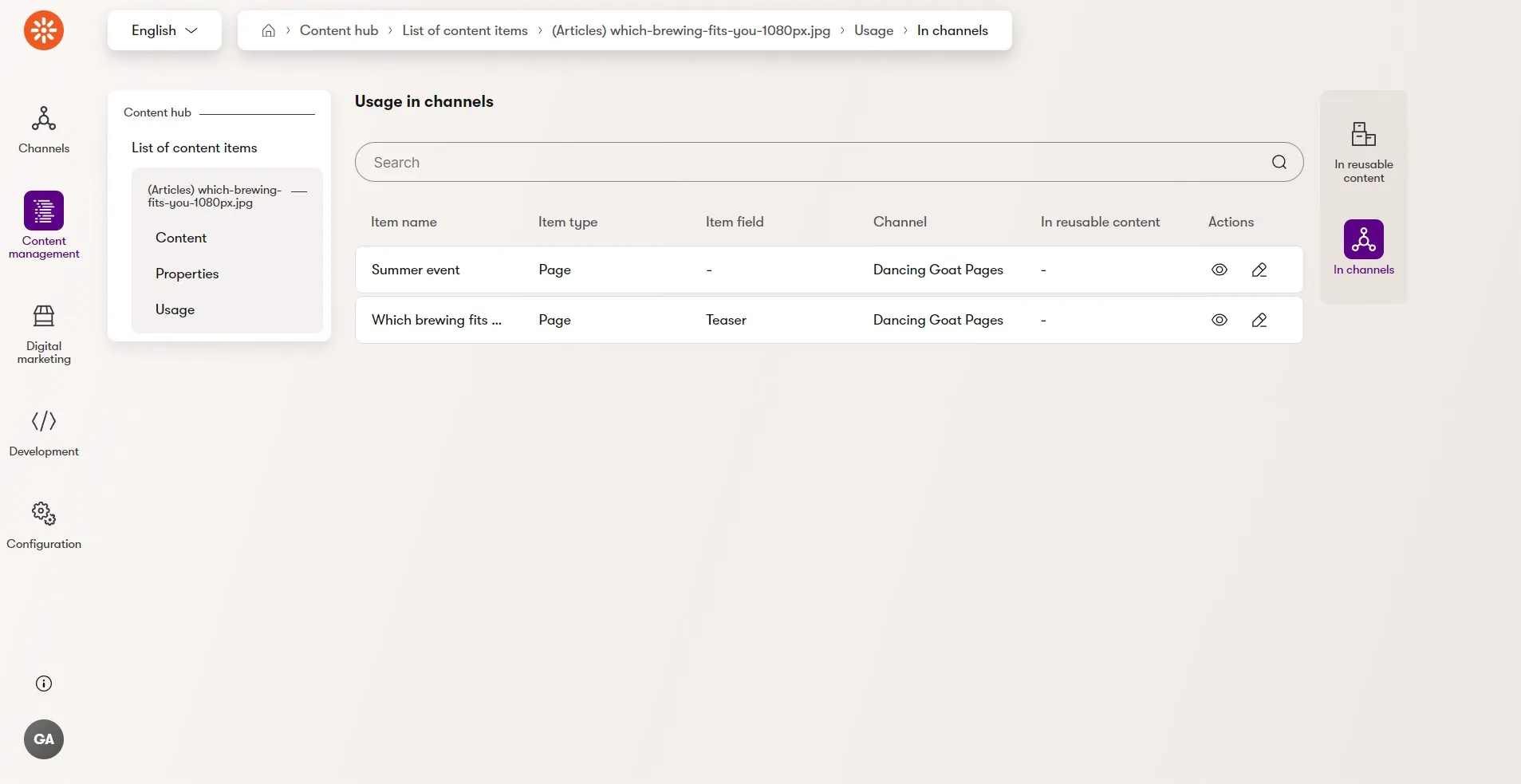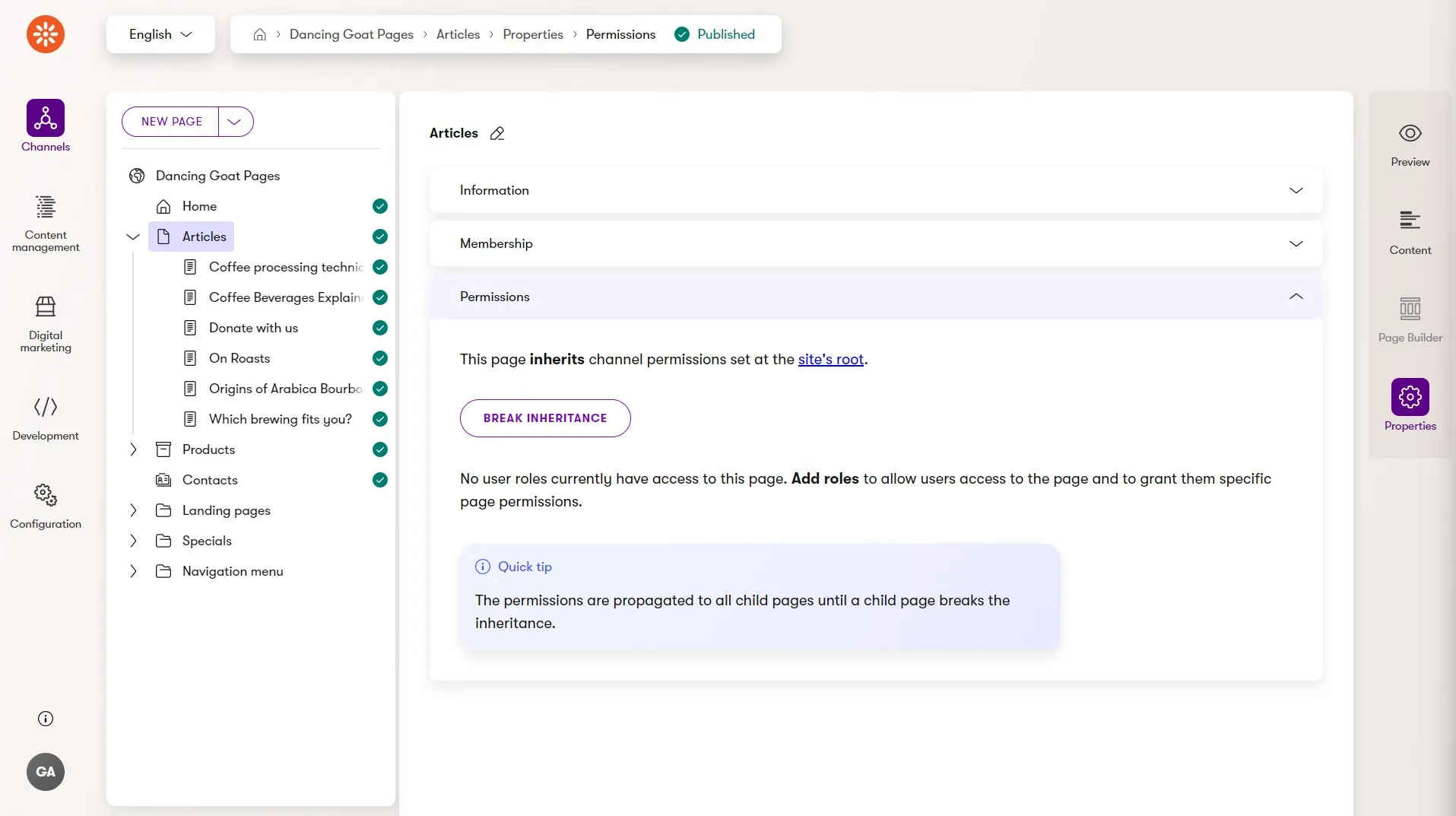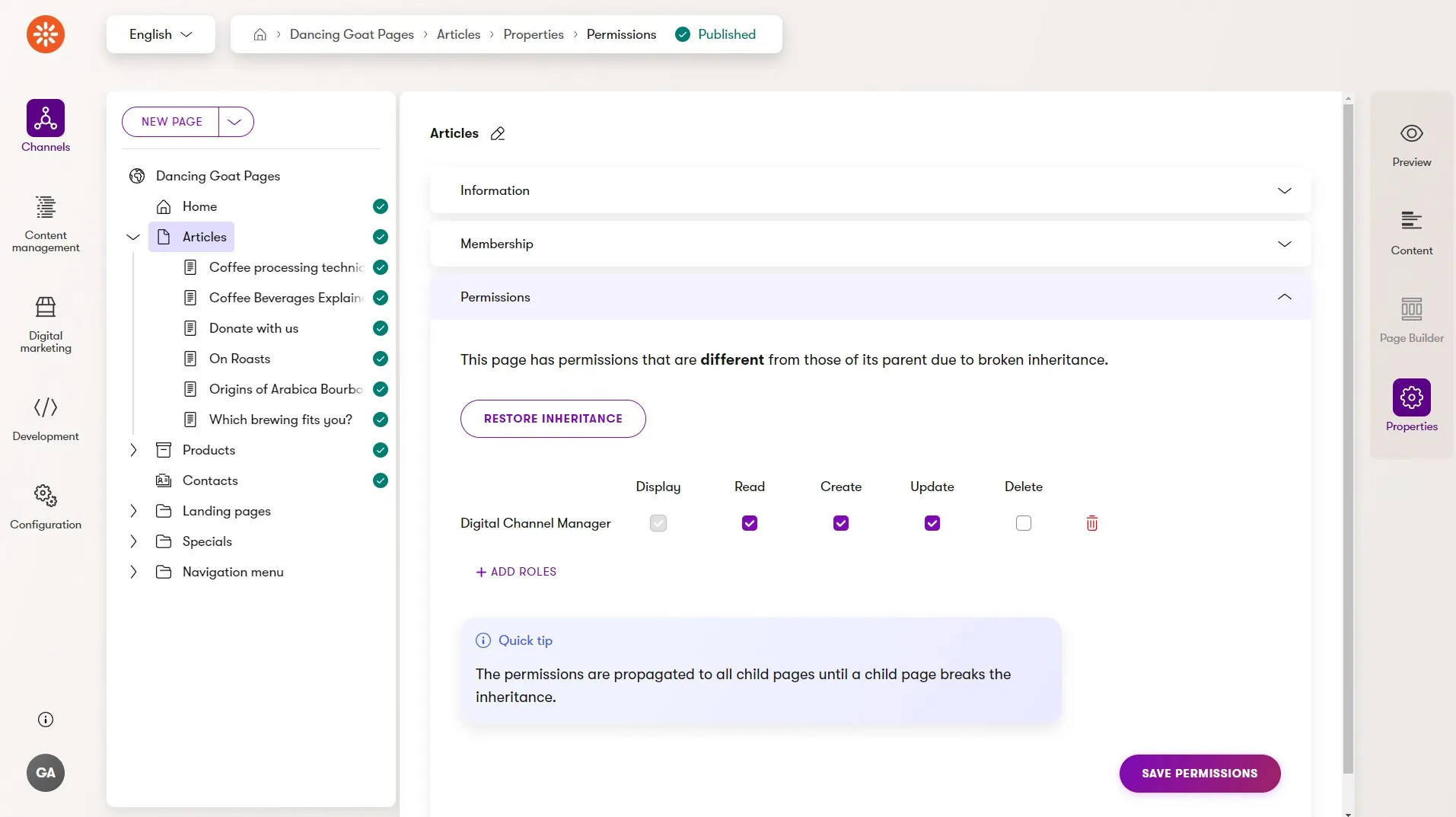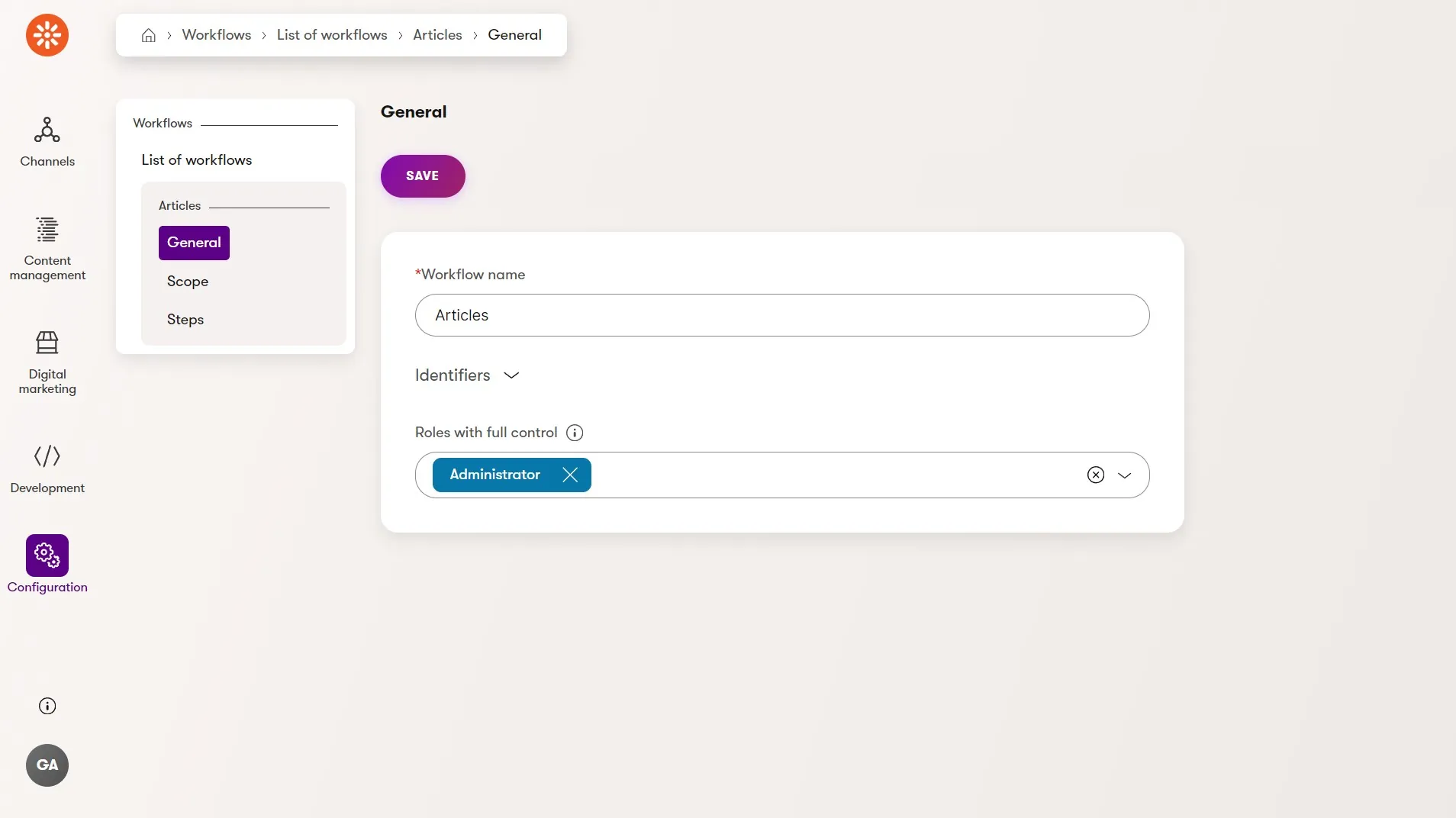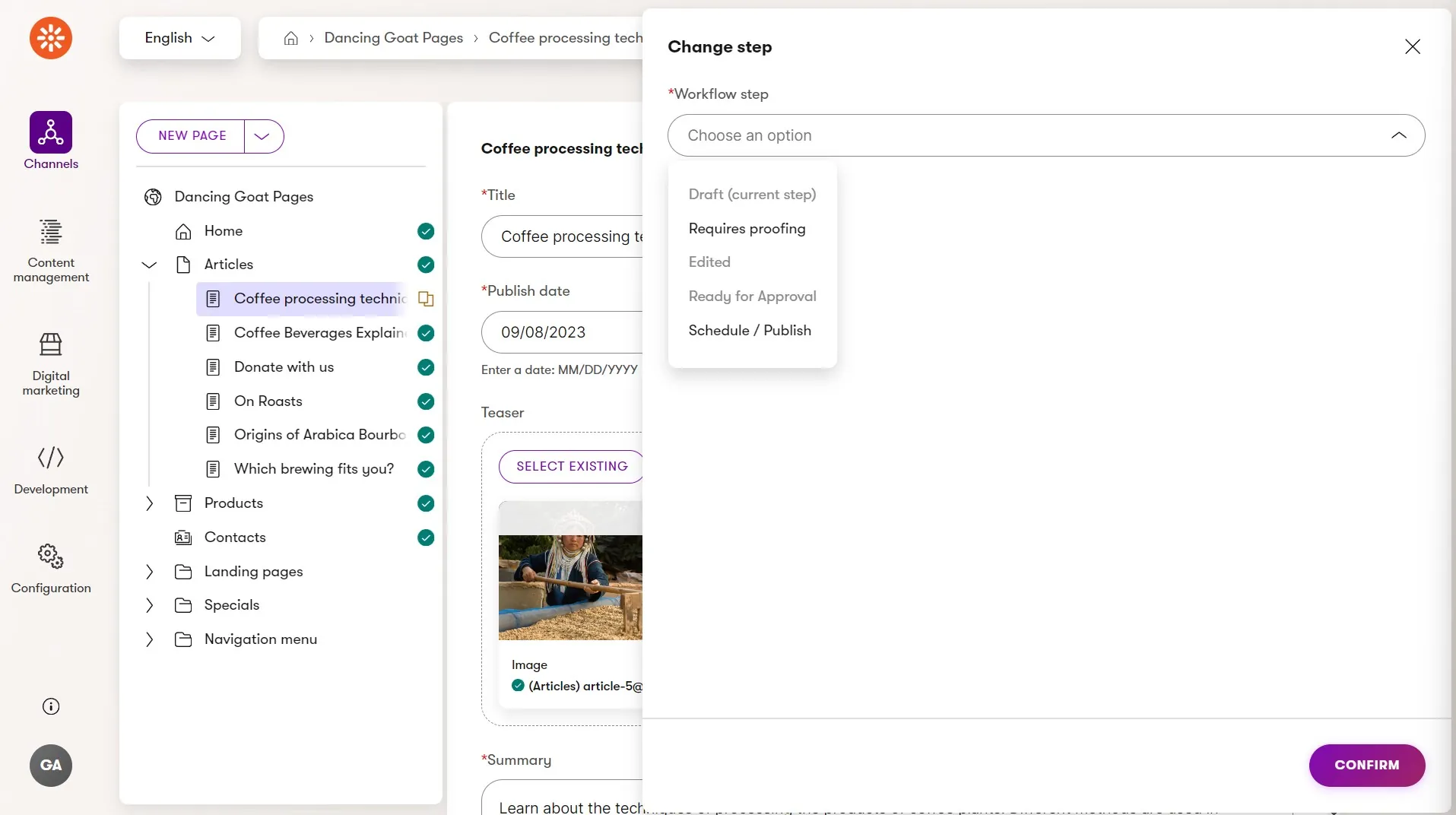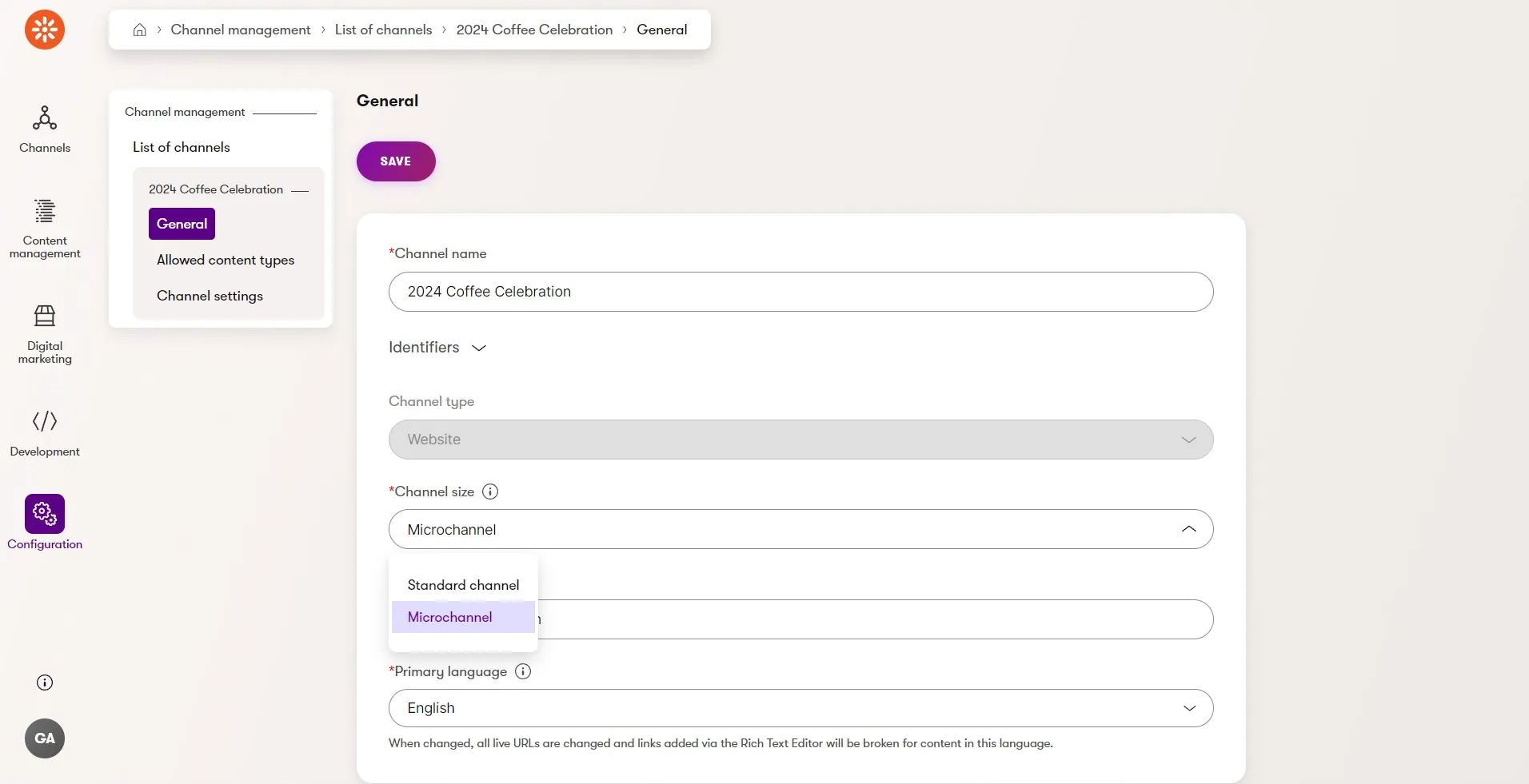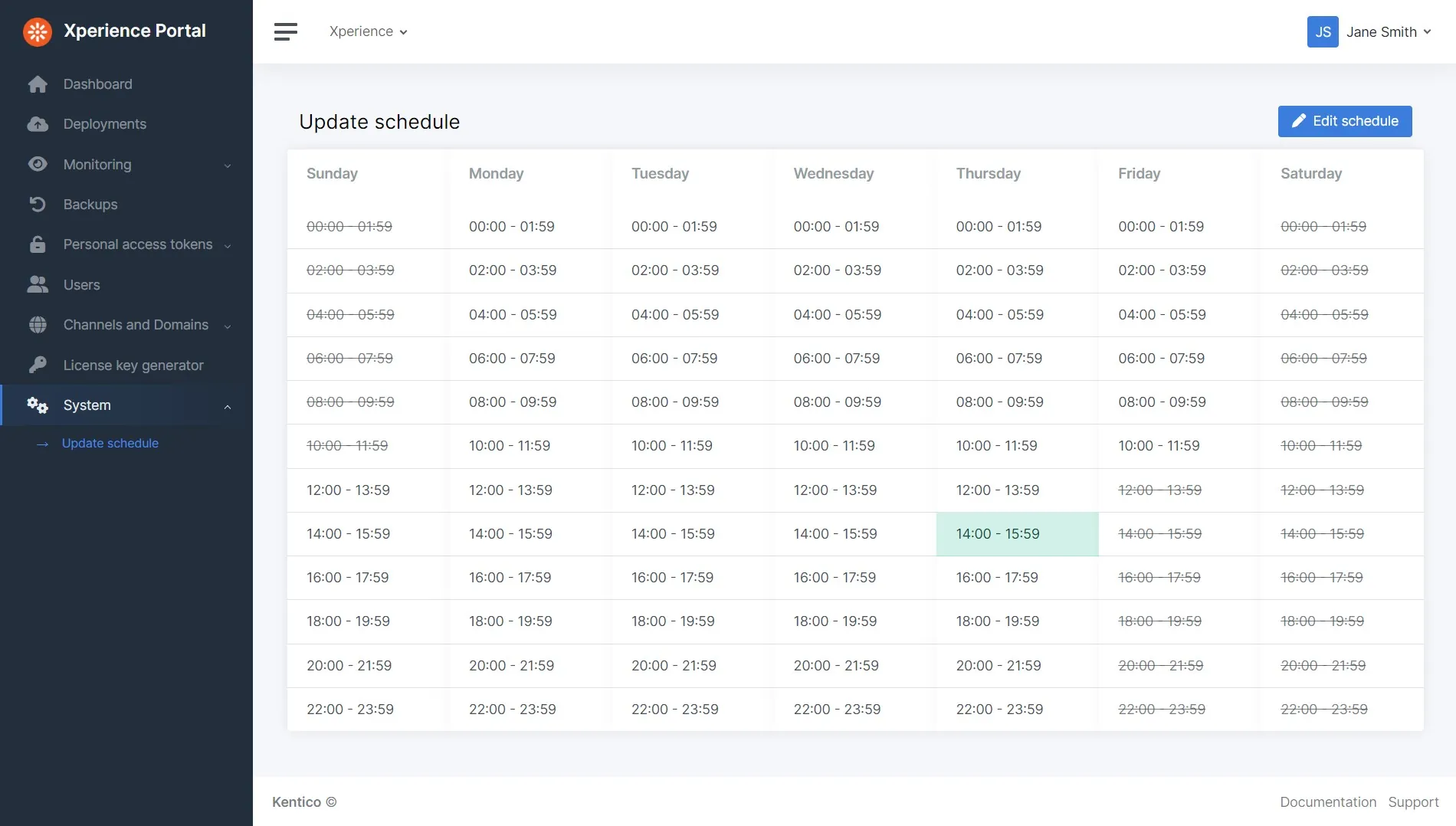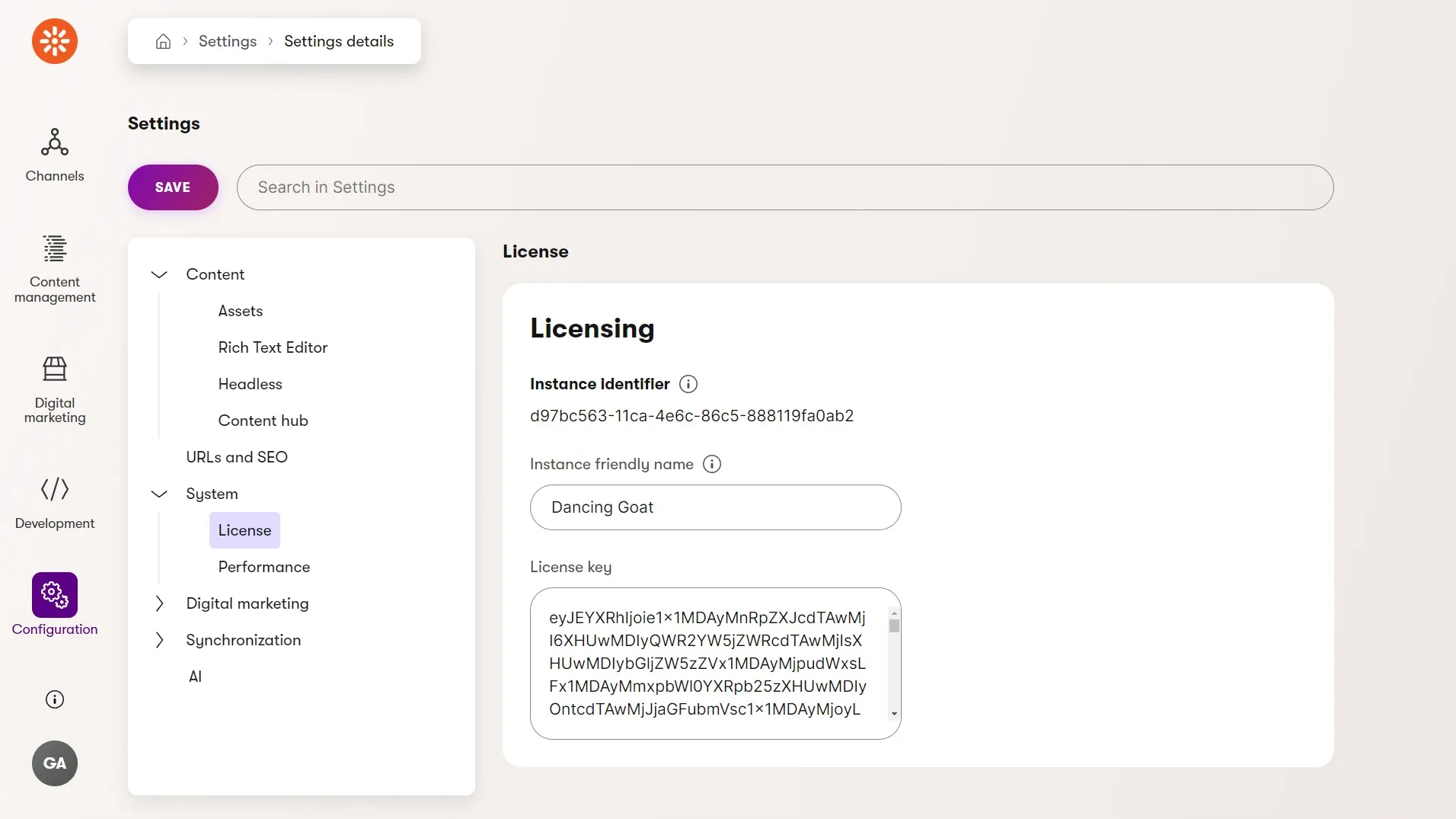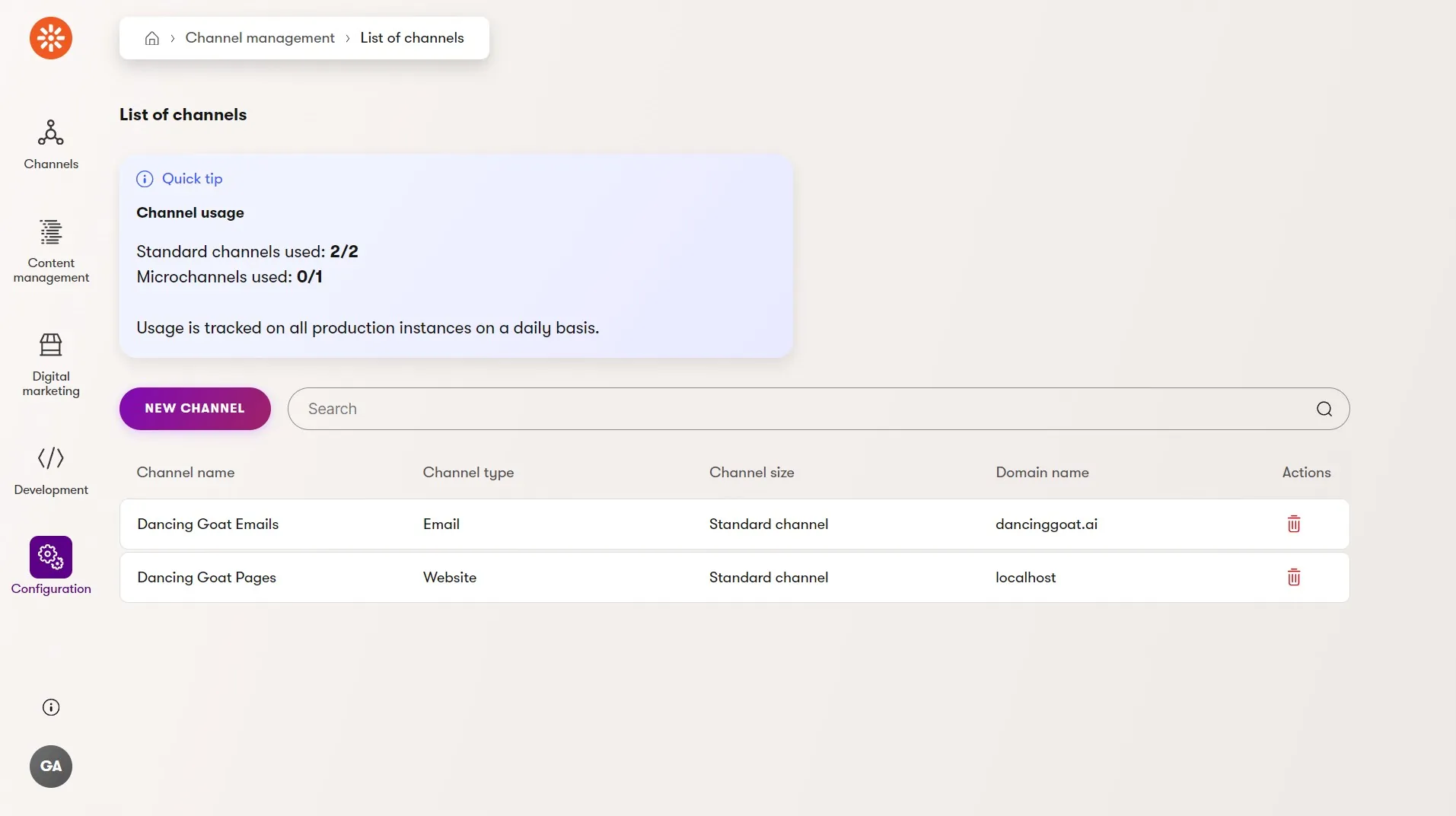Check out this month's addition to Xperience by Kentico. We added several content governance features, our initial support for commerce integrations, new license keys management, and more. Dive in and learn about all the updates we've just delivered in Xperience by Kentico.
Tracking content usage
As marketers author more and more reusable content the Content hub, their investment is rewarded by all the features the Content hub offers - powerful filtering, Content hub folders, and smart folders. As content libraries grow they become a large graph of relationships between content items and this is the power of content reuse.
All the features mentioned above help marketers organize and find content, but we want to help marketers see these relationships and understand where and how their reusable content is delivered across multiple channels. Xperience's new content usage tracking fills this role.
How does usage tracking work? Let's look at the El Salvador Finca San Jose coffee reusable content item as an example.
First, we start at the Content hub. It's be updated to show if a content item is linked by any other content items (reusable or in a channel).
The "In use" column tells us if that content is linked anywhere by another content item. The Our first cupping event is not linked to, but all the other content items are. The El Salvador Finca San Jose coffee is "In use", so we'll click it to continue our exploration...
In the image above, the content form for this item is shown, just for reference so we can understand what content is being reused.
If we navigate to the Usage listing, we can see there are 2 options "In reusable content" and "In channels". In the image above the "In reusable content" list is displayed. These are all the other reusable content items in the Content hub that reference the El Salvador Finca San Jose coffee. There's only 1 item at the moment - the Boston coffee place cafe which links to the coffee in its Cupping offer field. If we click the edit action on the right side of the row, we'll navigate to the cafe content item.
Next, we'll review the "In channels" list.
In the image above, the list shows all the channel content items that reference the El Salvador Finca San Jose coffee - either directly or indirectly.
- Coffee samples - a page in the Dancing Goat Pages channel linking to the coffee in the Page Builder, not a Content form field
- Dancing Goat Regular - an email in the Dancing Goat Emails channel linking to the coffee in the Featured Coffee field
- El Salvador Finca San Jose - a page in the Dancing Goat Pages channel linking to the coffee in the Related Item field
- Home - a page in the Dancing Goat Pages channel linking to the coffee indirectly in the Cafes field through another reusable content item named Boston coffee place. This is the same Boston coffee place item we saw in the "In reusable content" usage list.
Clicking on the preview or edit action for any of these list items will take us to the page or email in the channel. Clicking on the Boston coffee place link will take us to that reusable content item.
As mentioned above, not only does the usages feature track when reusable content items are referenced in content type structured fields, it also shows when an item is referenced in the Page Builder.
Here we see a hero banner widget placed on a new Summer event landing page in the Page Builder. This landing page has no structured content field references to any content items, but the widget does - it references the (Articles) which-brewing-fits-you-1080px.jpg image in the Content hub.
If we navigate to that item in the Content hub (via the pencil icon in the widget), and click Usage -> In channels, we can see the Summer event Page in the Dancing Goat Pages channel.
Clicking the edit or preview action buttons for the Summer event item in the listing will take us back to the page in the website channel. This really helps a marketer understand the relationship graph between these content items!
Website channel page permissions
Marketers often work in teams. Some team members might be responsible for specific areas of a website, others might "sign off" on content changes but not make any changes themselves. An intern could be responsible for PR but definitely not the primary website home page.
We've introduced website channel page permissions so that marketers can assign roles to users and web page editing permissions to those roles.
The entire permission system is based on the hierarchy of web pages in a channel using an inheritance model. By default, web pages inherit the permission assigned to their parent in the page tree going all the way up to the root but we can break inheritance for any page and its descendants to customize their permissions.
This image shows the Dancing Goat Pages website channel's page tree which has an Articles web page. The page inherits permissions from its parent (the root), but we can break inheritance to customize the permissions for this web page and its children.
After breaking inheritance, we can add roles and then assign various permissions to those roles. The children article web pages still inherit from this web page, so any permissions we set here will cascade down.
The "Display" permission is always added when we associate a role to a web page, which means if we don't assign a role to the web page, members of that role will not be able to see the web page in the page tree.
Full control over workflows
A multi-step custom workflow for content publishing is often a key part of content governance for marketing teams, because it ensures content changes are approved and consistent before customers see them.
Sometimes a user has reviewed the content change and has the roles to move the content through all the steps. Previously, they could do this by changing the workflow step multiple times until they reached the publish step. With this Refresh we've added a "Roles with full control" workflow field.
If the user's role is listed in this field they can skip all the workflow steps and move the content straight to being published.
This is an opt-in feature so teams don't need to use it if they feel the workflow steps need to be followed by all roles.
Channel type conversion
Imagine a scenario where you consolidate content from another platform into Xperience and only need a microchannel to begin with. But, as your content investment grows in the Content hub and you want to share more information with your audience you realize you need a Standard channel to create more web pages.
Don't worry, you're not stuck! You can now switch your website and headless channels from Micro to Standard when you need to level them up beyond the limitations of microchannels.
SaaS improvements
We have 2 infrastructure related updates to our SaaS environment that will benefit our global customer base interested in offloading hosting, deployment, and security responsibilities for their Xperience by Kentico solution.
First, we now enable customers to schedule their infrastructure maintenance (e.g. server or networking upgrades) for a specific time of the week for us to roll these types of updates to your environment.
This could be when you know you have lower traffic, or key technical people on hand to give you added peace of mind.
We have also added the East US 2, West US, and West US 2 Azure regions so your environment can be geographically closer to where it needs to be.
Commerce
We are introducing our vendor-supported, open-source integrations designed explicitly for building commerce experiences on top of Xperience by Kentico. These integrations act as blueprints, providing instant value while also offering guidance for integrations with other commerce platforms. This approach accelerates project timelines and ensures seamless connectivity and robust customization options, ultimately enabling the delivery of a unified and effective commerce experience.
Shopify
Our Shopify integration provides a quick and easy start for new projects and small-to-mid-sized commerce ventures. It simplifies the setup and management of commerce operations, providing immediate value with minimal configuration requirements. This enables businesses to establish an online store and start selling quickly, making it an ideal solution for those looking for a setup that delivers ROI, fast.
We provide both Quick start and full usage documentation.
Kentico Xperience 13 bridge
We've also developed a bridge integration between Kentico Xperience 13's commerce features and Xperience by Kentico's content management and delivery. It's versatile and particularly beneficial for customers upgrading from previous versions of Kentico. It opens the path to migrate and leverage the proven commerce engine of KX13 along with all the multichannel experience capabilities of Xperience by Kentico. This approach is perfect for projects with high customization requirements, ensuring flexibility and scalability.
Of course, we provide both a Quick start and full usage documentation for this integration as well.
If you are interested in the licensing to support this dual product solution, please contact your Kentico sales representative.
New license keys
Xperience licenses are no longer based on websites and their domains, but instead are based on channels (both standard and micro). This licensing approach is very different to the site domain licensing of previous Kentico products.
In the past, customers using an entry license tier sometimes didn't realize there was a full suite of amazing digital marketing features in Kentico's products, like powerful no-code marketing automation.
To better support partners and customers and align with the modern multichannel architecture and licensing strategy of Xperience by Kentico, we are adding support for a new kind of license key to Xperience solutions.
Xperience by Kentico solutions will now securely communicate with our license server, bringing several benefits to partners and customers.
What's different
So, what will users notice with the new license keys functionality?
Customers will...
- No longer need serial numbers for licenses
- Only need 1 production license key per Xperience by Kentico subscription (it can be shared across any number of running instances)
- Never require approval for new keys when creating new channels in production environments
- Never need to update their license key once it is added to their solution (even when changing domains or adding new channels)
- See the limits of their license in the Xperience UI, but be able to “try before they buy”, in a limited sense
The license keys...
- Come in 4 types - production, non-production, trial, and custom
- Are auto-renewing (except for trial license keys and custom keys)
- Track the usage of features and channels in the product to make sure they are within the limits of what is allowed by the license
- Have a new format and are managed in Settings instead of the License keys application
With this July's Refresh, customer and partners can...
- View usage information for all production and non-production license keys for a given license in the Client Portal
- Remotely disable license keys from the Client Portal
This will help partners and customers more easily discover, try, and adopt powerful features in Xperience by Kentico and better manage license keys, by managing them less!
License key transition
While we are enabling this new license key functionality today, the transition period from old to new license keys will occur over several months, so don't panic! You can apply the July Refresh to your Xperience by Kentico solution now but you don't need to switch to new license keys right away.
We will gradually role out more license key features in Xperience and new license key management features in the Client Portal. Our transition period will end with the October Refresh which will require new license keys. You can read more about this transition process in our Changelog for this month's Refresh documentation and in our license documentation for Xperience by Kentico.
We've designed this transition to be painless and we're here to help answer any questions.
License key user experience
What will these license key changes look like for marketers? Well, first of all, license keys are now managed in the Settings application.
Xperience solutions will only ever have a single license key, which will cover all channels and features. This license key won't need to be updated manually because it auto-renews and it won't need to be changed when licensing terms change because it auto-communicates with the license server to get the new limits for channels and features. Set it and forget it!
If you want to know how many channels are included in your license, just navigate over to the Channel management application to see the Channel usage notification.
When you exceed the limits of your license, a notification bar will appear at the top of the screen and the Channel usage notification will change to a friendly warning. If you accidentally go over your limit, just remove the extra channels and the warnings will go away. However, even though Kentico will be notified of the overage, we just want to use it as an opportunity to see if we can help align your license to your goals for your Xperience by Kentico solution - your websites, emails, and headless channels will continue to work.
Of course, you could just reach out to us first and avoid the ugly red banner 😅.
Review the new license key documentation or contact your sales representative for more details if you have any questions.
What's next?
As always, check out our documentation Changelog for the full Refresh feature and technical details.
We hope these new capabilities, features, and API improvements unlock solutions for you. Try them out, let us know 👋 what you think.
For the next Refresh, you can expect a really exciting feature for marketers - marketing automation for form submissions. We'll also be adding the other half of our amazing marketer controlled smart folder technology - smart folders for content delivery. Finally, we'll add full 7-day bugfix support for the Sitefinity Migration Tool - another tool in our constantly growing Xperience by Kentico Migration Toolkit. These updates will, as always, accompany a number of UX and developer-focused improvements.
Check back next month for another Xperience by Kentico Refresh review!

Kentico Community
The Kentico Community