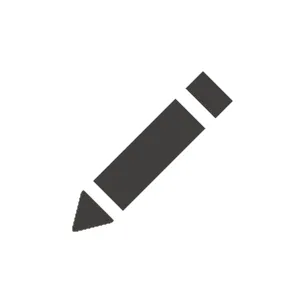I have two properties in my Xperience by Kentico widget:
CheckBoxComponent:
[CheckBoxComponent(Order = 11, Label = "Set same settings as Desktop for Tab")]NumberInputComponent:
[NumberInputComponent(Order = 13, Label = "Slides To Scroll", Disabled = true)]
I want to dynamically set the Disabled value of the NumberInputComponent based on the CheckBoxComponent. If the checkbox is true, then the NumberInputComponent should be disabled, and if it's false, the NumberInputComponent should be enabled.
How can I achieve this in Xperience by Kentico?
Environment
- Xperience by Kentico version: [29.4.3]
- .NET version: [8]
- Deployment environment: [Azure]
- Link to relevant Xperience by Kentico documentation