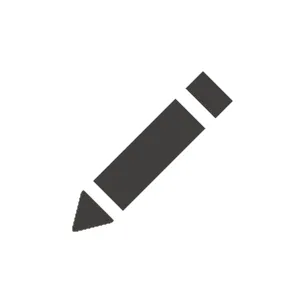I am working on a site migrating from K12 where our client has a number of forms configured that send both autoresponders and email notifications. Within the XbyK interface I can see the option for sending autoresponders but no ability to send email notifications.
A couple of solutions I looked into were:
- Whether it is possible to create custom automation steps that I can then use to create a new type of step for sending an email to a set email address. This is maybe the preferred solution looking at the way XbyK is heading but based on what I can see, the automation steps are essentially hard coded.
- Using a custom after insert event to manually trigger an email. This will work but in my opinion is the least desirable approach. I can do things to expose the configuration of this to the form interface, but I don't like that its inconsistent with the autoresponder format.
Any insights into whether I have missed something or if there is a preferred strategy from Kentico.