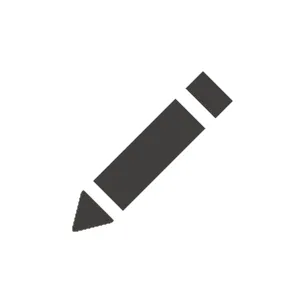(Posting on behalf of a colleague; who somehow has hit a rate limiter for this forum)
My question is similar to How to extend a module.
We're trying to extend the ContentItemCreate page in the Admin UI of Xperience by Kentico, but we haven't found a way to do so. We've successfully customized other admin pages using PageExtender, but this particular page seems to be locked down or not exposed in the same way.
Is there a supported method to customize or extend the ContentItemCreate page?
Specifically, we want to restrict which content types are available or selected (based on the folder that the user has selected) when creating a new content item. We've looked into IContentTypesFilter, but it seems that it only works with components like ContentItemSelectorComponent, not with the built-in content type selector in the ContentItemCreate page.
Any guidance or examples would be greatly appreciated!Environment
Xperience by Kentico version: [30.10.0]
.NET version: [8|9]
Execution environment: [SaaS|Private cloud (Azure/AWS/Virtual machine)]
Link to relevant Xperience by Kentico documentation