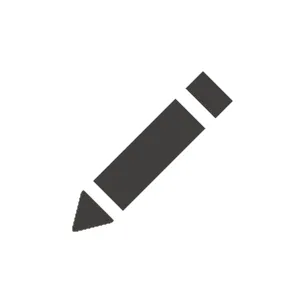I figured out what was happening. Please ignore this question
Media Library Migration – Files Not Showing in Content Hub
Answers
Something very similar happened to me recently. I followed the documentation exactly, but unfortunately, only a subset of media files was migrated to the Content Hub. It still ended with the same “success” event log record.
I discussed the issue with the support team, and they told me it could occur if content items with the same IDs already exist or if Content Hub folders couldn’t be created to mirror the structure of the Media Libraries. I double-checked both possibilities, but neither applied to my case.
In the end, I spent a few more hours investigating and found a bug in the product — the FilePath one that was fixed in hotfix 30.10.3.
My breakthrough came from comparing the raw database data in the Media_File table between records that were successfully migrated and those that weren’t.
So, if you’re sure you’ve followed the documentation correctly, I’d recommend digging a bit deeper into your investigation.
To response this discussion, you have to login first.