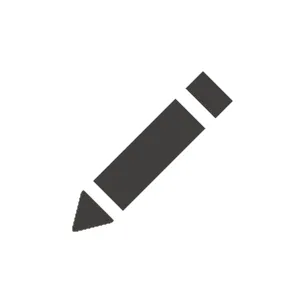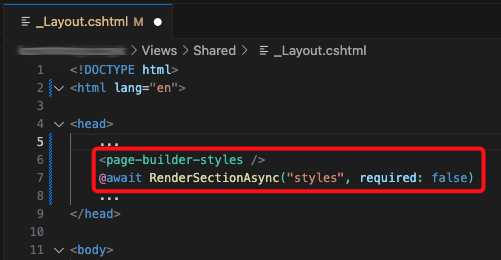We just upgraded to the newest version and in the Admin, we started to see the widget headers with broken icon images while the page is in non-edit mode. See a screenshot:
You can actually click the broken edit icon and the widget config opens. If you try saving it, it does give an error so it doesn't actually save..
I think it is good to be able to see the widget configs without having to put the whole apge in edit mode but it should not show the broken icons or present the save button or active fields. The widget config fields should be de-activeted in any case.
We are also seeing a JavaScript error on the admin now, see attached image.
Thank you!
Environment
- Xperience by Kentico version: 29.5.1
- .NET version: 8
- Deployment environment: Azure