According to the documentation (https://docs.kentico.com/developers-and-admins/installation/licenses), all three license tiers come with On-Demand backups and the Self-service restore from backups. However, the documentation does not outline the actual process for retrieveing the backups and restoring them. What is the process to restore an environment from the backups once a failure occurs?
What is the disaster recovery process for the hosted model?
Answers
@sjankovic
I'll use the Community Portal solution (which runs in our SaaS service) as an example.
Viewing
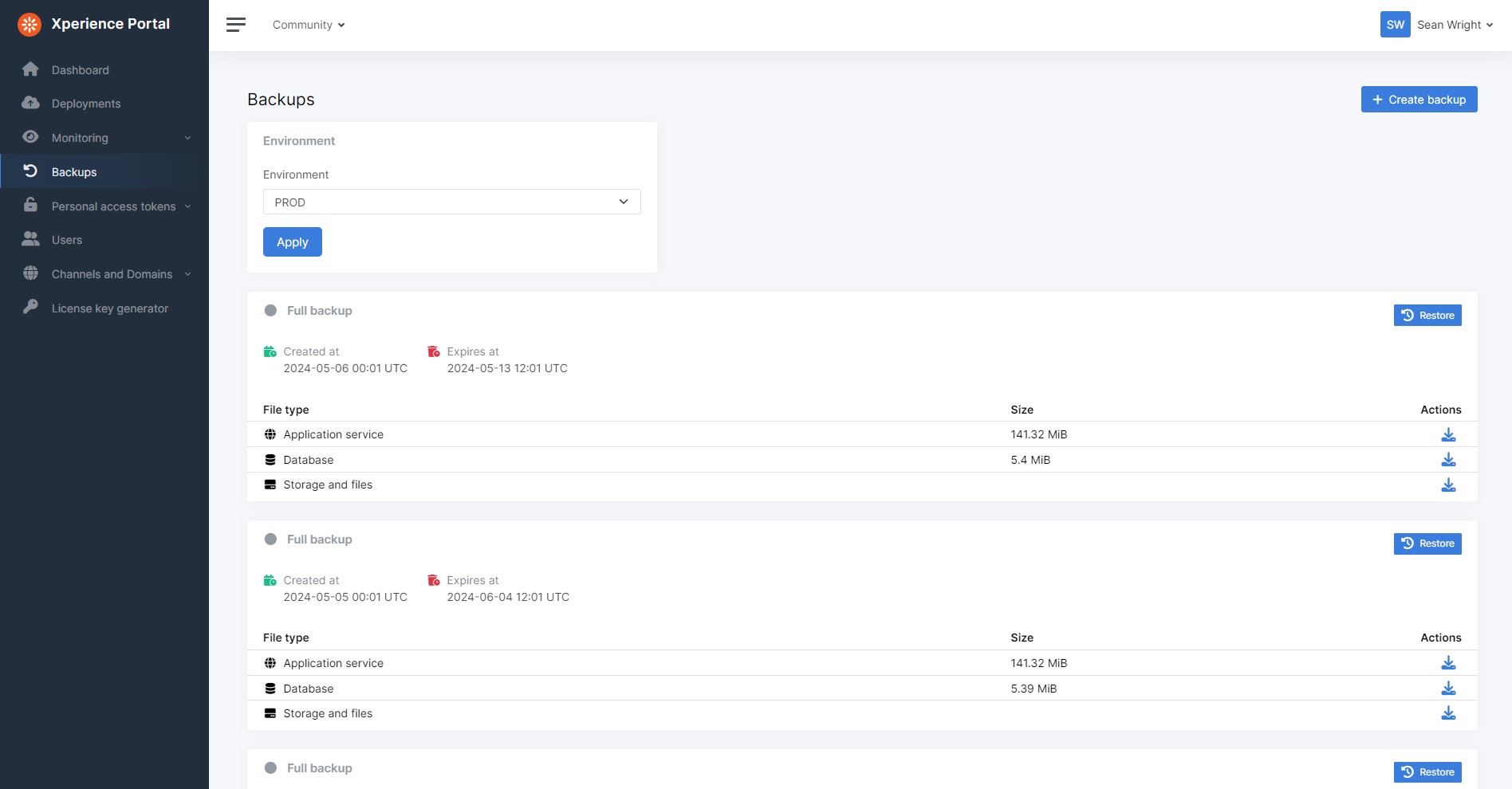
Here you can see the daily scheduled, pre-deployment, and self-initiated backups listed for the production environment.
Creating
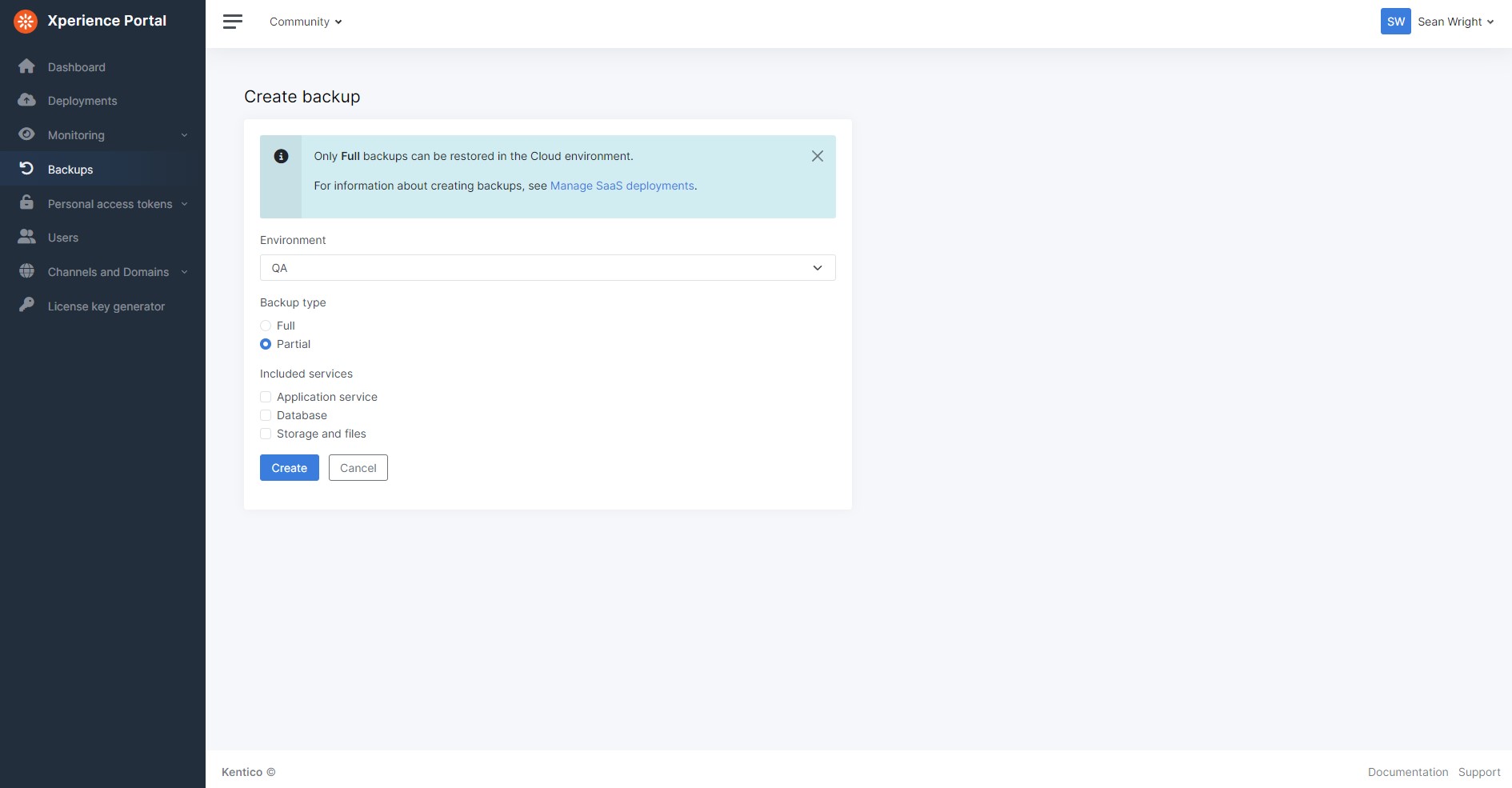
Individual backups can also be created for each environment as either full or partial backups. These will appear in the backup history list when they complete.
Downloading
Backups include a backup of the Azure App Service, Azure Blob Storage, and Azure SQL Database data. The individual parts of the database can be downloaded for local access or retention.
The experience of downloading a part of a backup is different for each part.
- App Service - downloads a
.zipof the App Service filesystem - Database - downloads a
.bacpacpoint-in-time snapshot of the database - Storage and files - can be downloaded via
az copyor Azure Storage explorer and will download the backed up files
Restoring
Each full backup (scheduled, pre-deployment, or self-initiated) can be restored for each environment by clicking the "Restore" button which will replace the contents of that environment with the state of the backup at the time it was created.
When performing a deployment that results in an error during the deployment process (CD restore or Xperience update), the deployment process stops. The deployment executes on a backed up copy of the environment, so the original environment (deployment slot) is automatically "turned on" and no restoring is required.
If your deployment results in data loss or the application fails to start (both as a result of developer customizations), the environment can be restored from the automatically created pre-deployment backup or one of the other historical backups.
To response this discussion, you have to login first.




