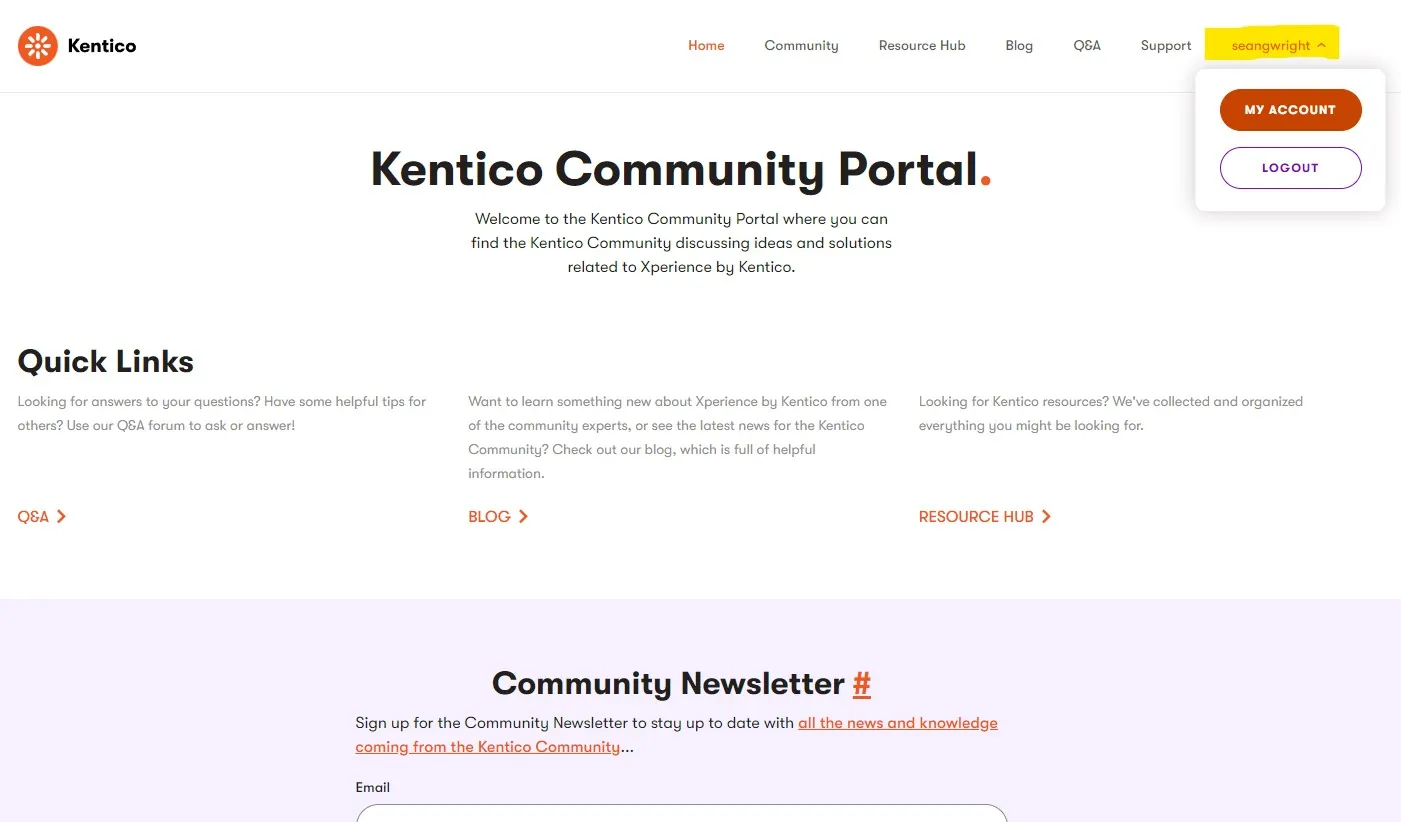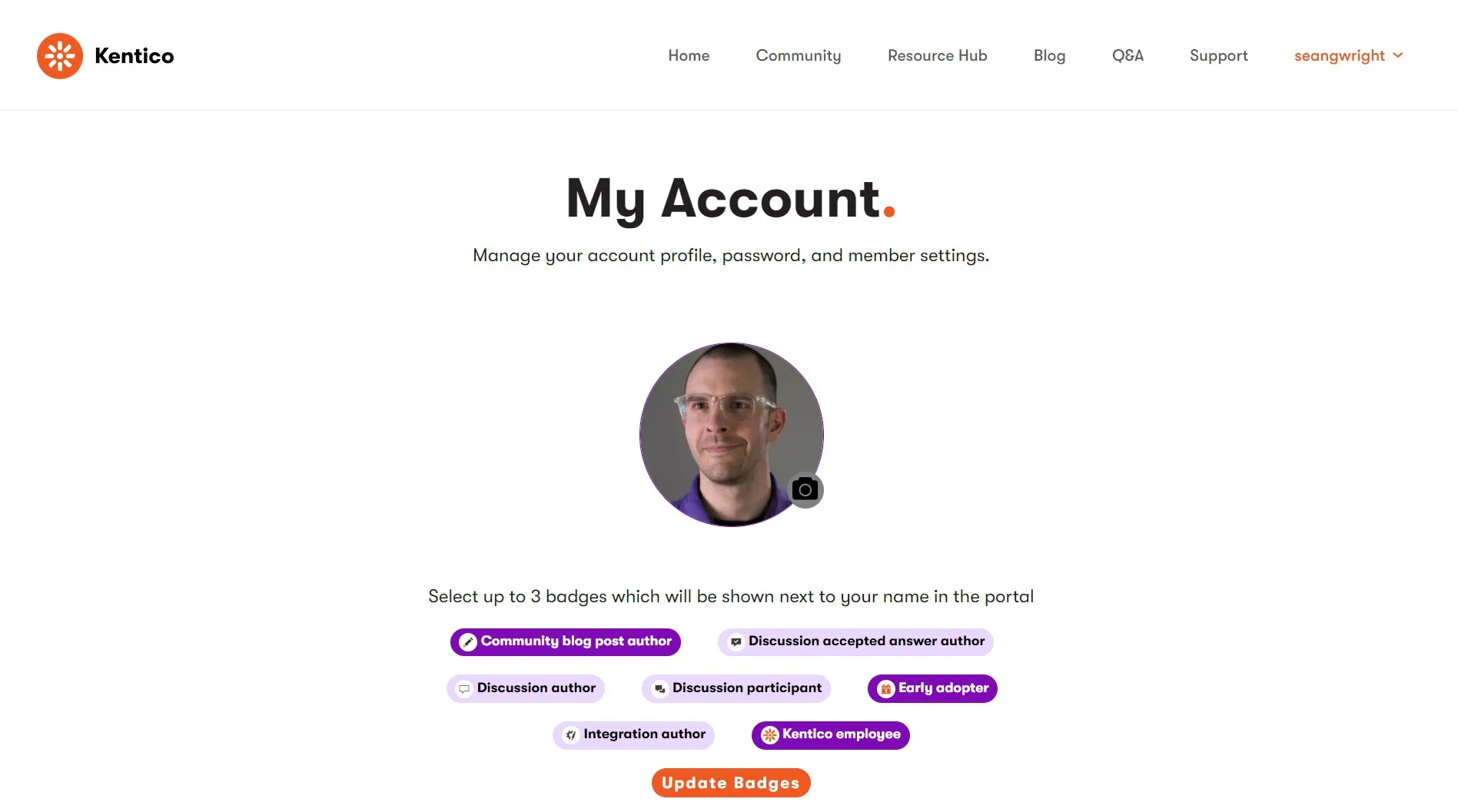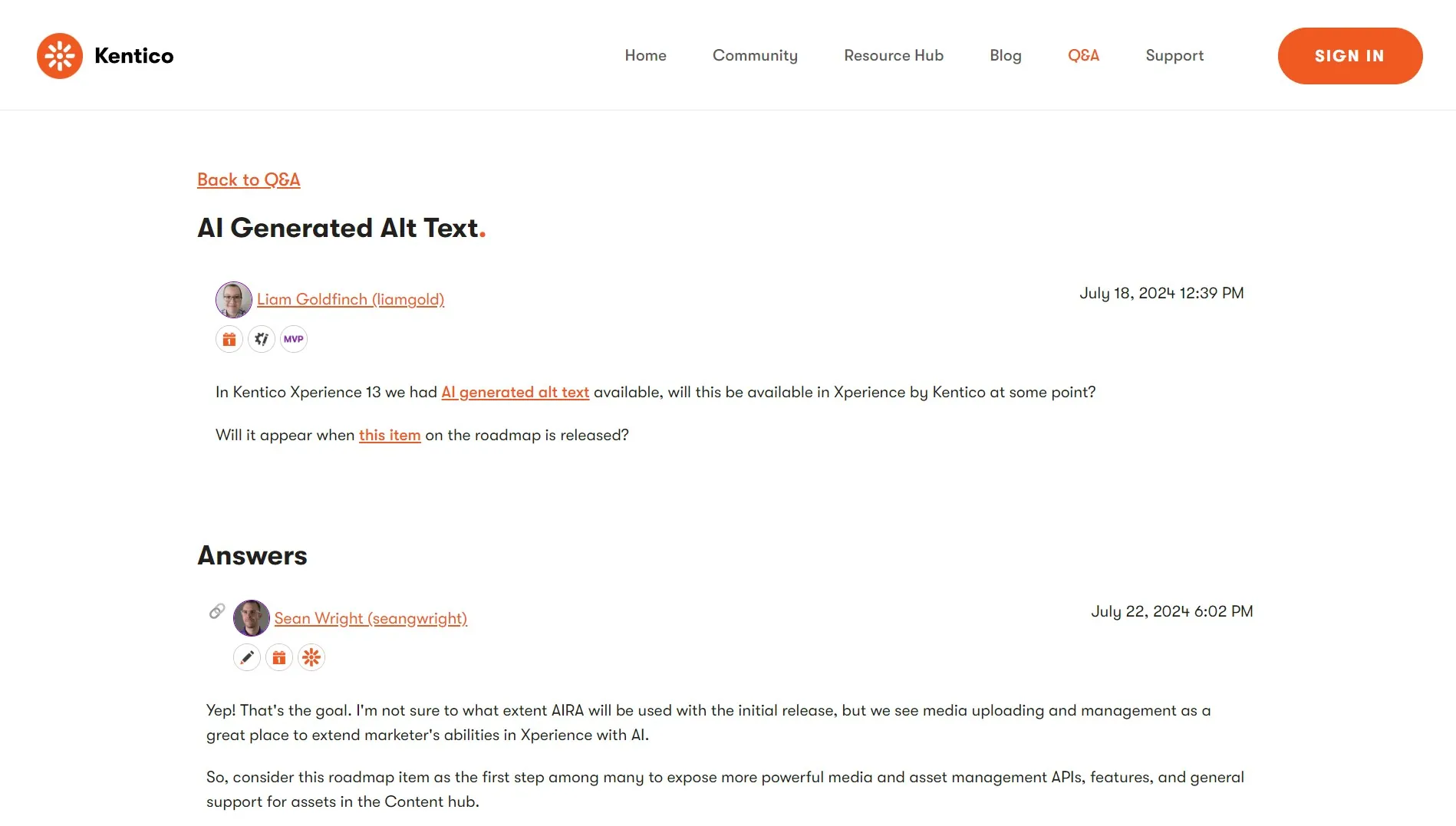What's changed?
We've updated the user experience of the Kentico Community Portal and now assign badges as awards to members of the community. These will show up in on your member profile page and in Q&A discussions today and other places across the portal in the future.
How does it benefit me?
If you've registered an account on the Kentico Community Portal I assume you're interested in knowing what's going on in the Kentico community and maybe you are even participating in it here. We want to reward and incentivize that participation and also let you show everyone that you are curious, like to help others, have thoughts or solutions to share, or have been doing all of this for awhile now as a Kentico MVP.
That's why we've released a new member badges feature in the Kentico Community Portal!
Some member badges are automatically assigned to you when you perform an action in the Community Portal and others are manually assigned by an administrator. There are badges for authoring a question or answer in the Q&A discussions, contributing a blog post, creating an open source Xperience by Kentico integration, or just being an early adopter of the Kentico Community Portal. The full list of badges is viewable in the source code for the Community Portal on GitHub.
In the future we'd like to display the list of badges on a dedicated page under the Community section of the site so that everyone can see what badges are available and what they can do to be awarded one. We'll also show which members have each badge and maybe create some easter egg badges 😉.
What do I need to do?
You can select up to 3 badges to display next to your custom avatar in the Q&A discussions area of the site. Of course, the full list of badges awarded to you will always be visible on your public profile.
First, login to your account and navigate to the My Account page.
If you haven't already registered for a member account, do it now so you can participate in our Q&A and discussion forums!
Most community members should have at least 1 badge assigned to them already. If you don't have any yet, try asking or answering a question in the Q&A discussions.
Not sure what to talk about? You can join me and discuss the hot topic of whether or not we should block AI bots, scrapers and crawlers 🤔.
You can select up to 3 badges to display next to your username and avatar in the portal.
For those of you who've been really active in the Community Portal it's going to be difficult to pick which badges you'd like to show off. Unfortunately, that choice is going to be more difficult in the future as we add more badges - like when pass an Xperience by Kentico certification exam!
Here you can see that Kentico MVP, Liam Goldfinch, and myself have selected different badges to show off.
It's worth noting that the automated badge assignment runs every 60 minutes so you might not see your badge show up immediately. If you think you should have a badge and it doesn't show up after 2 hours, send us some feedback and we'll get it sorted.
Wrap up
As always, updates to the Kentico Community Portal are all open-source and visible on GitHub where we maintain the Xperience by Kentico solution. You can run it locally or just review the code changes to see how we did it.
We also have a public GitHub project where we track some of the larger enhancements we're working on if you are interested in seeing what we're planning to do next.

Sean Wright
I'm Lead Product Evangelist at Kentico. I'm part of the Product team at Kentico along with David Slavik, Dave Komárek, Debbie Tucek, Martin Králík, and Martina Škantárová. My responsibilities include helping partners, customers, and the entire Kentico community understand the strategy and value of Xperience by Kentico. I'm also responsible for Kentico's Community Programs.