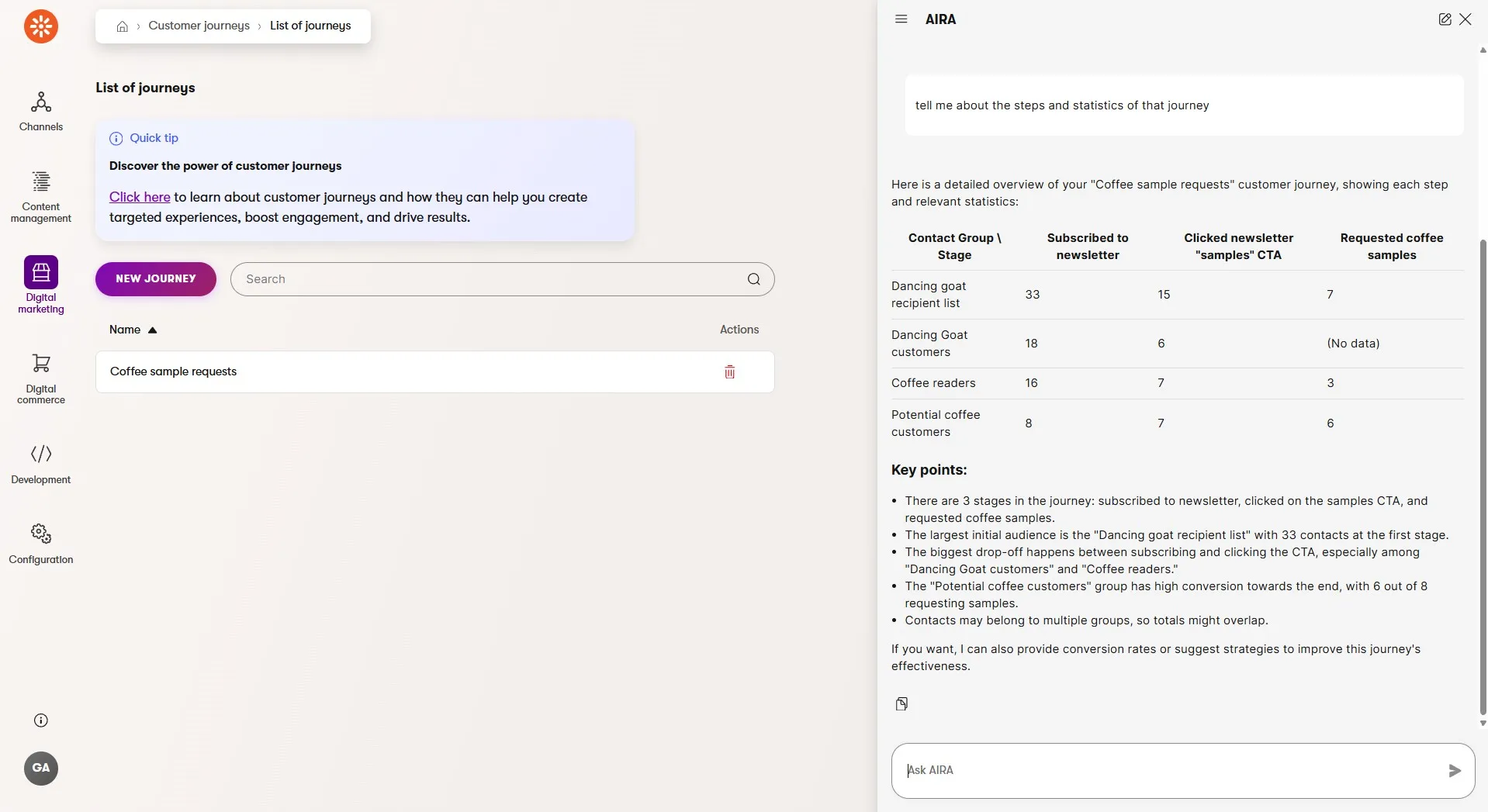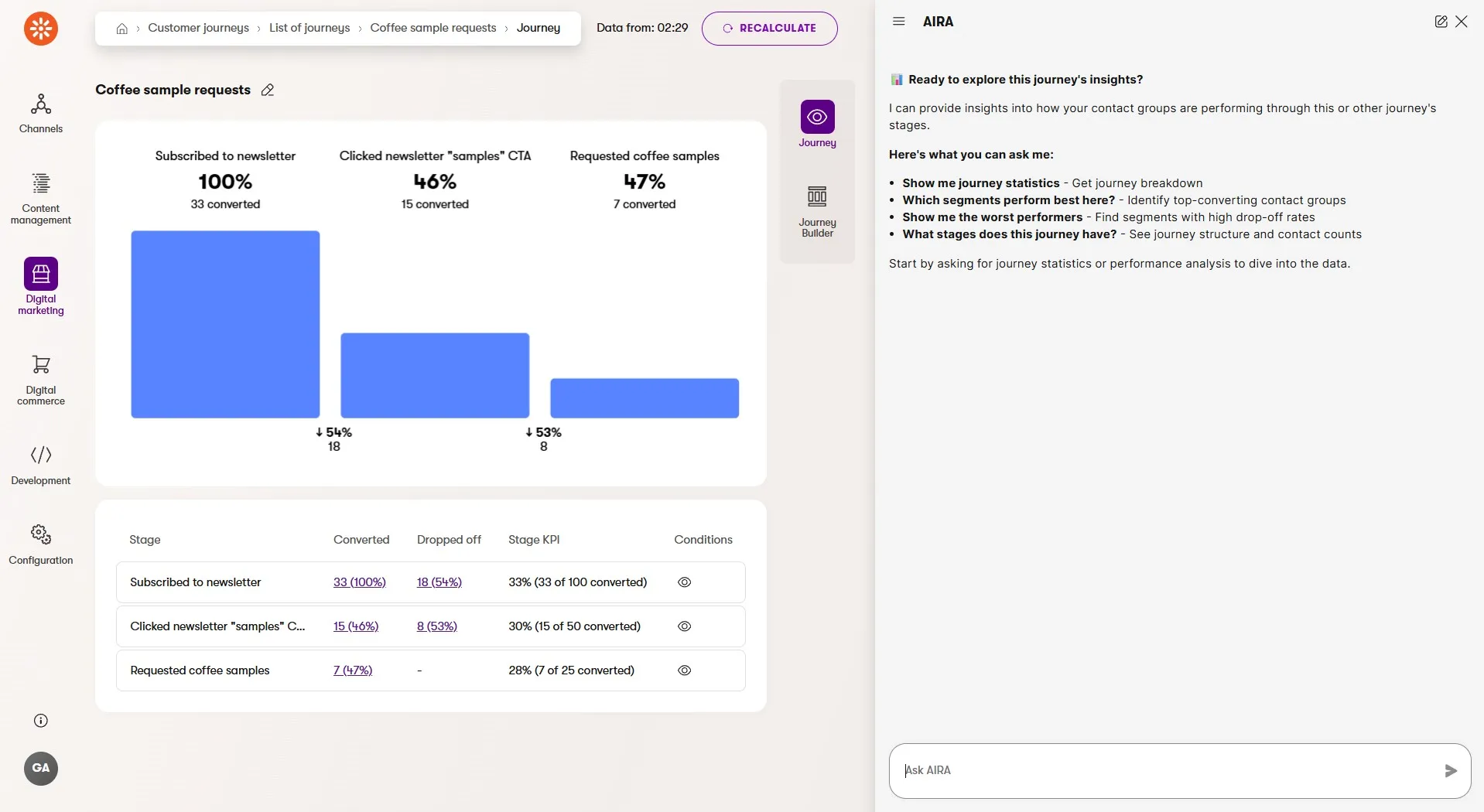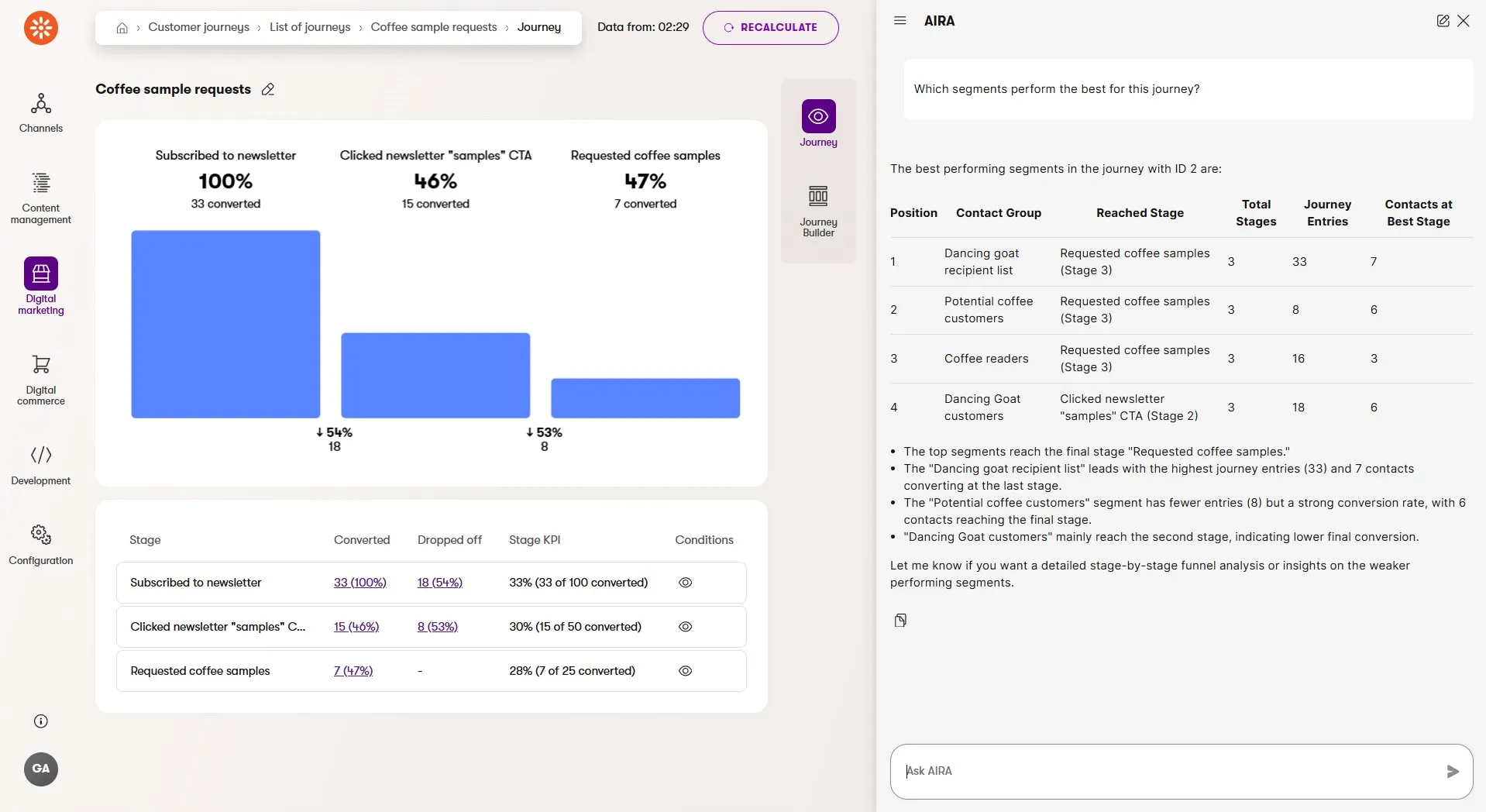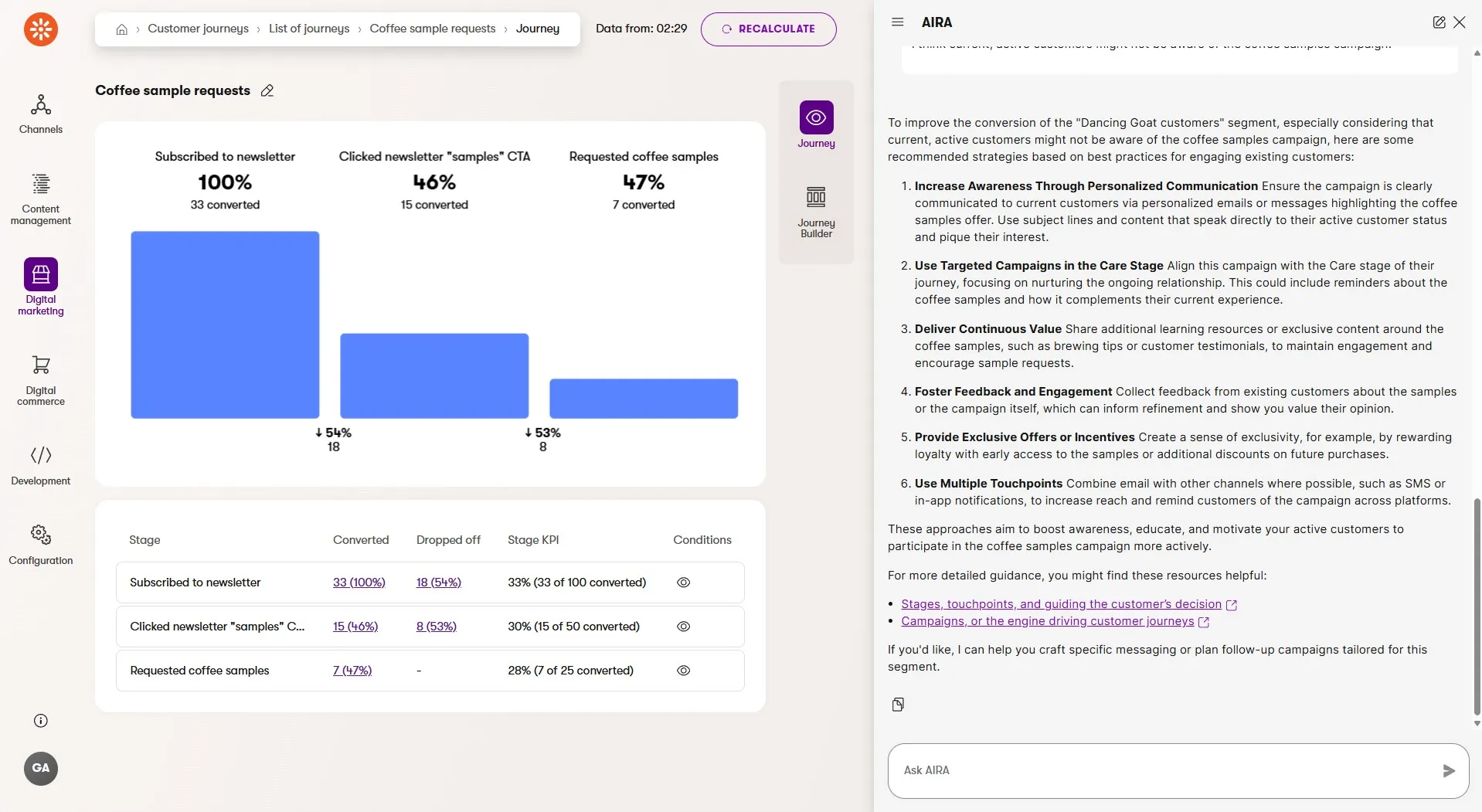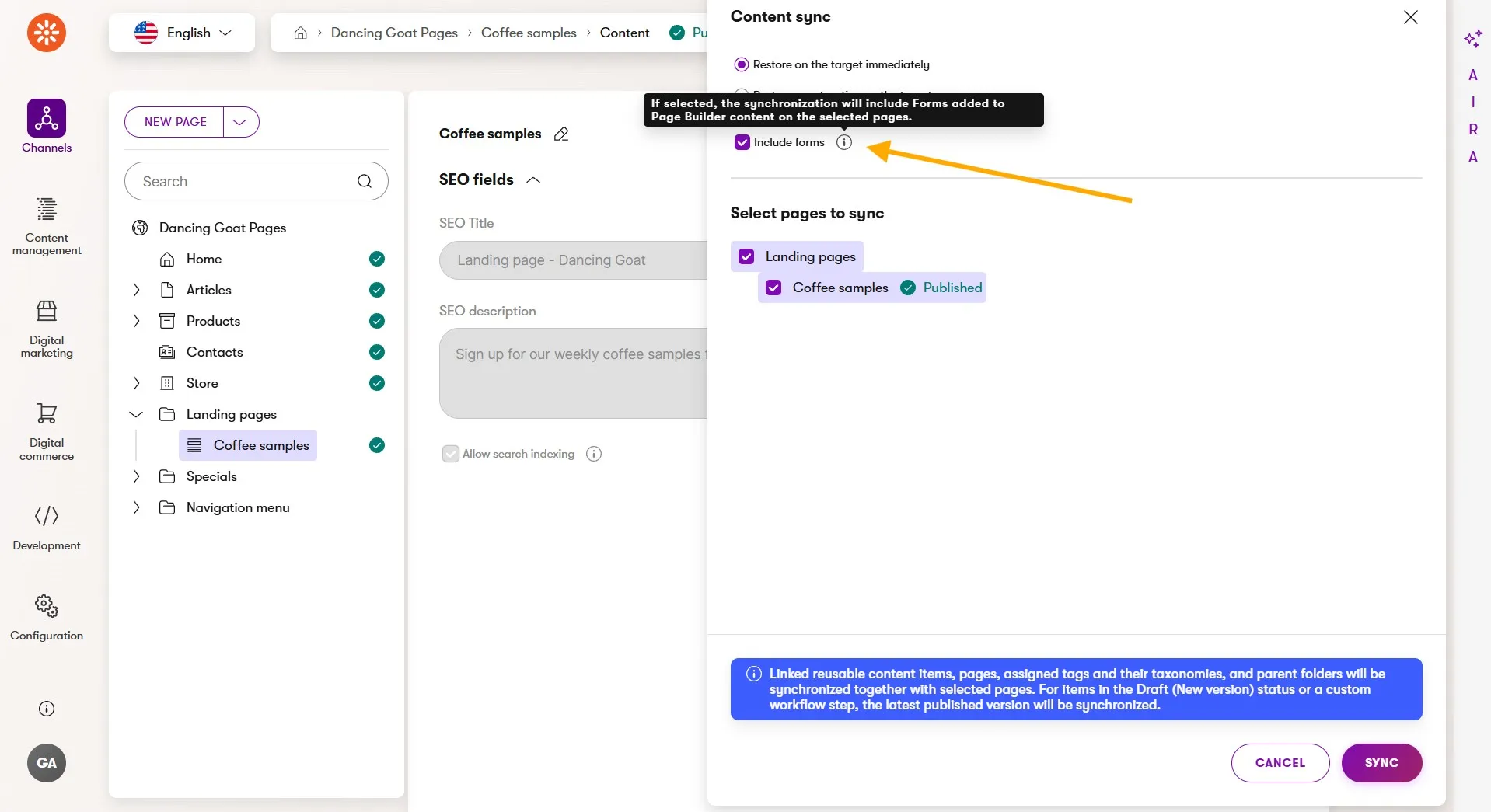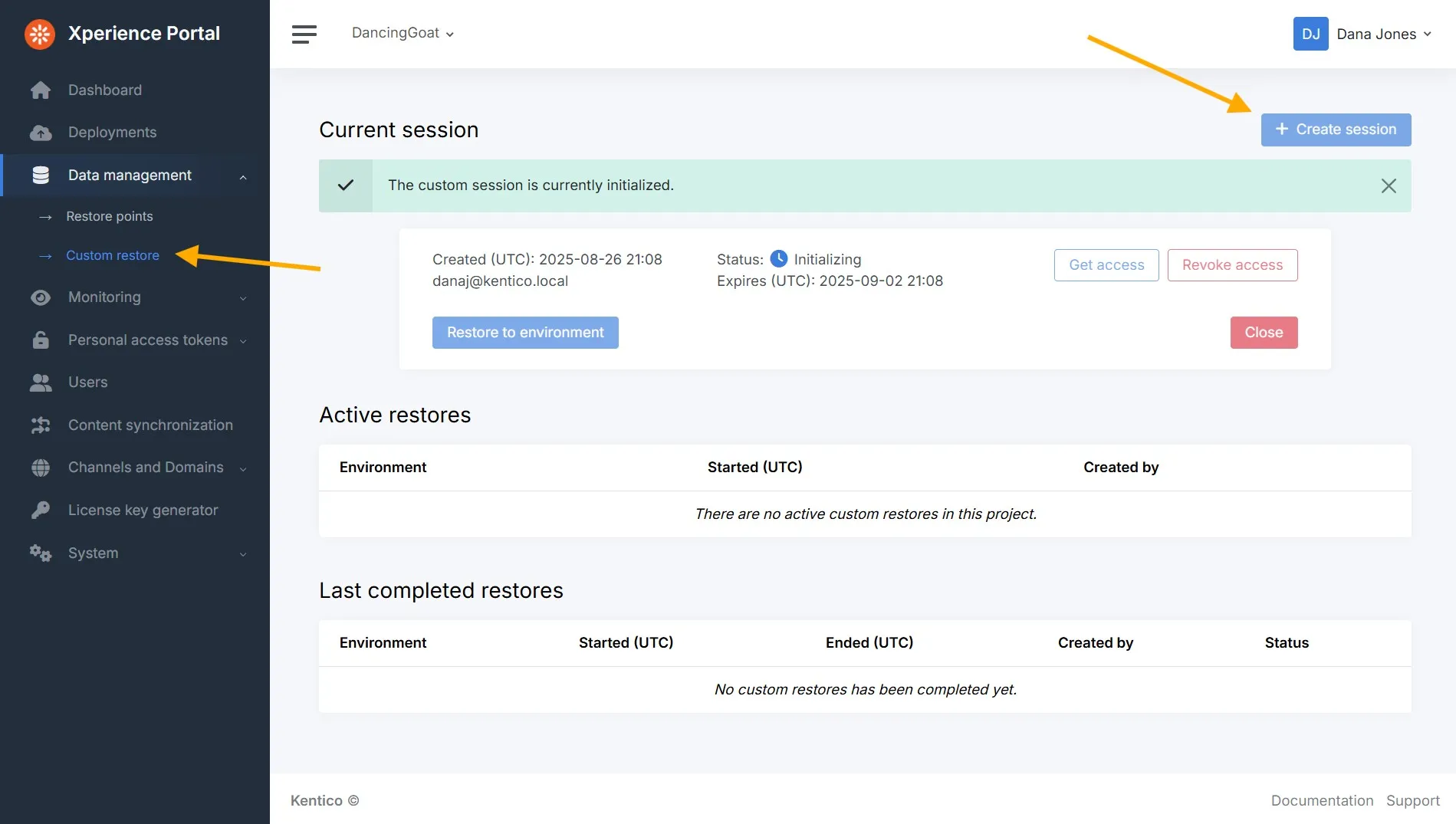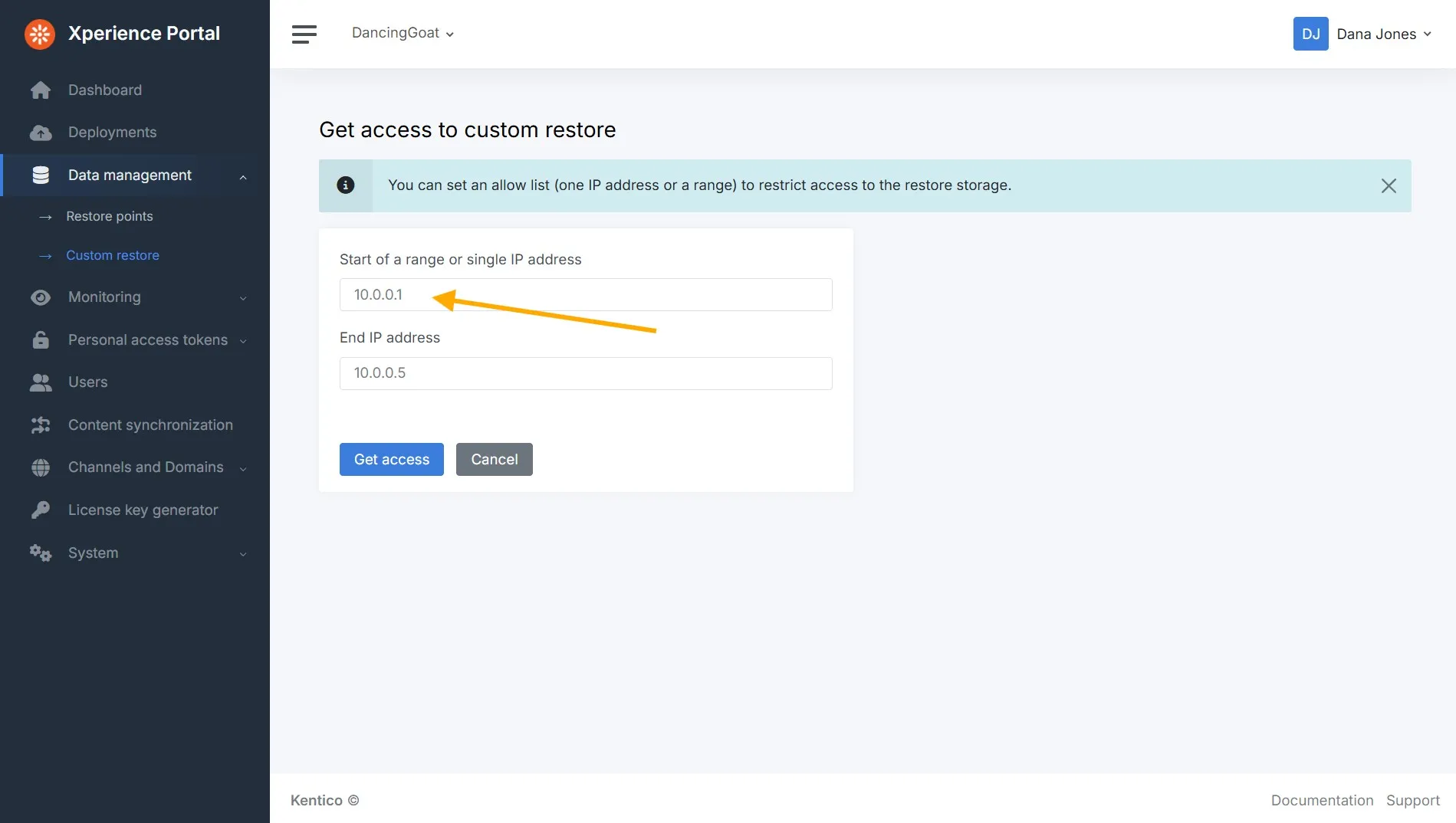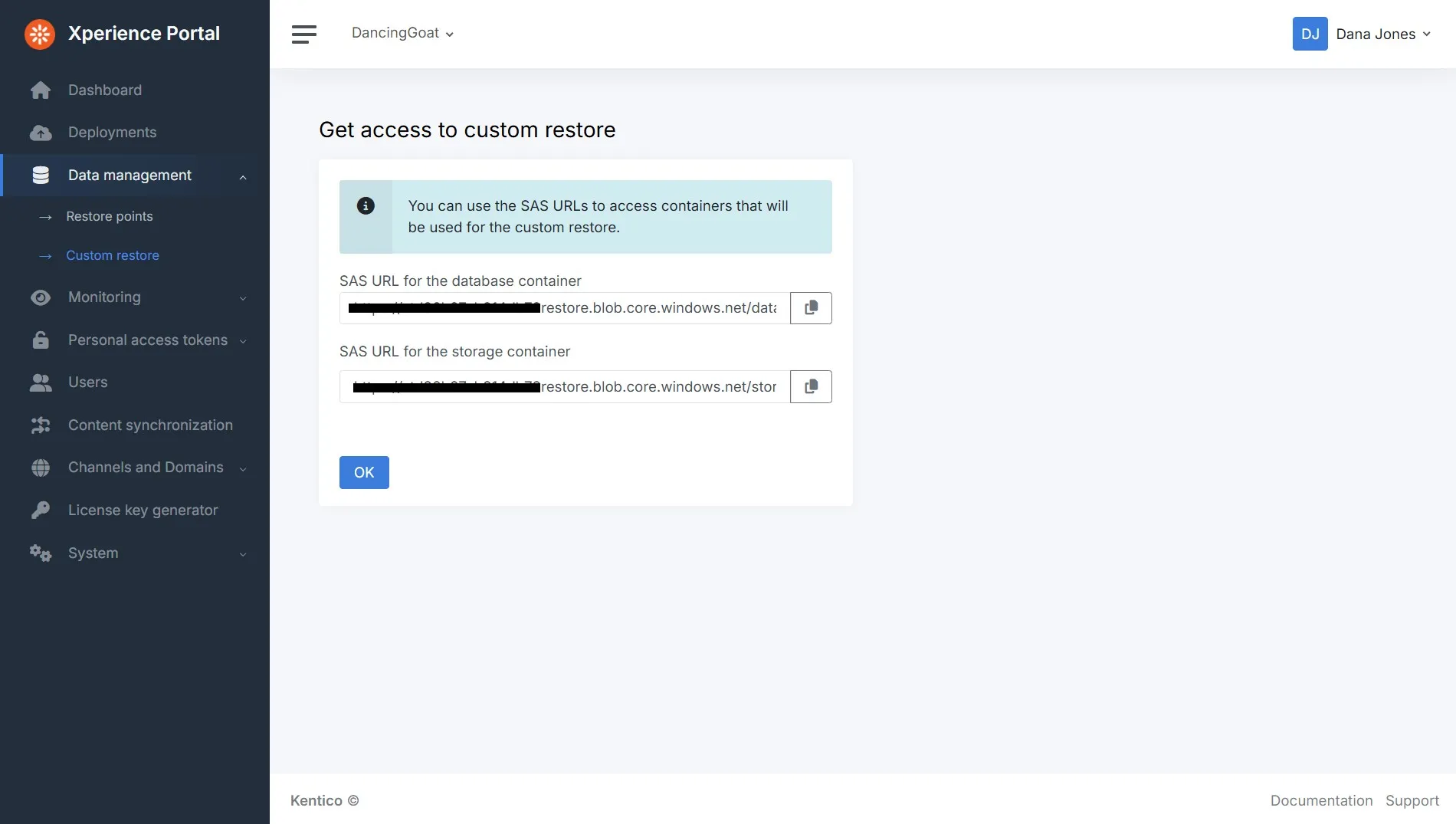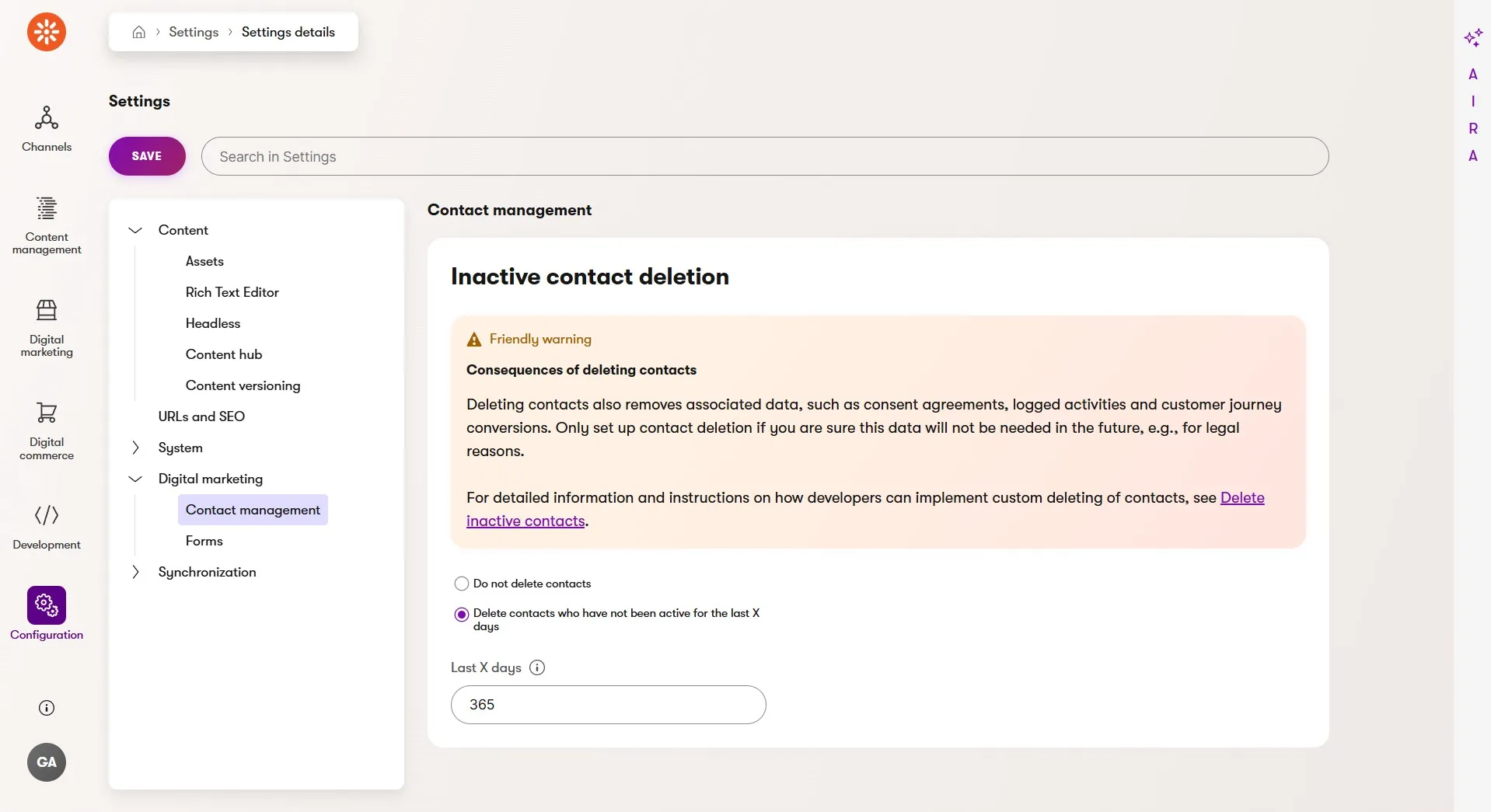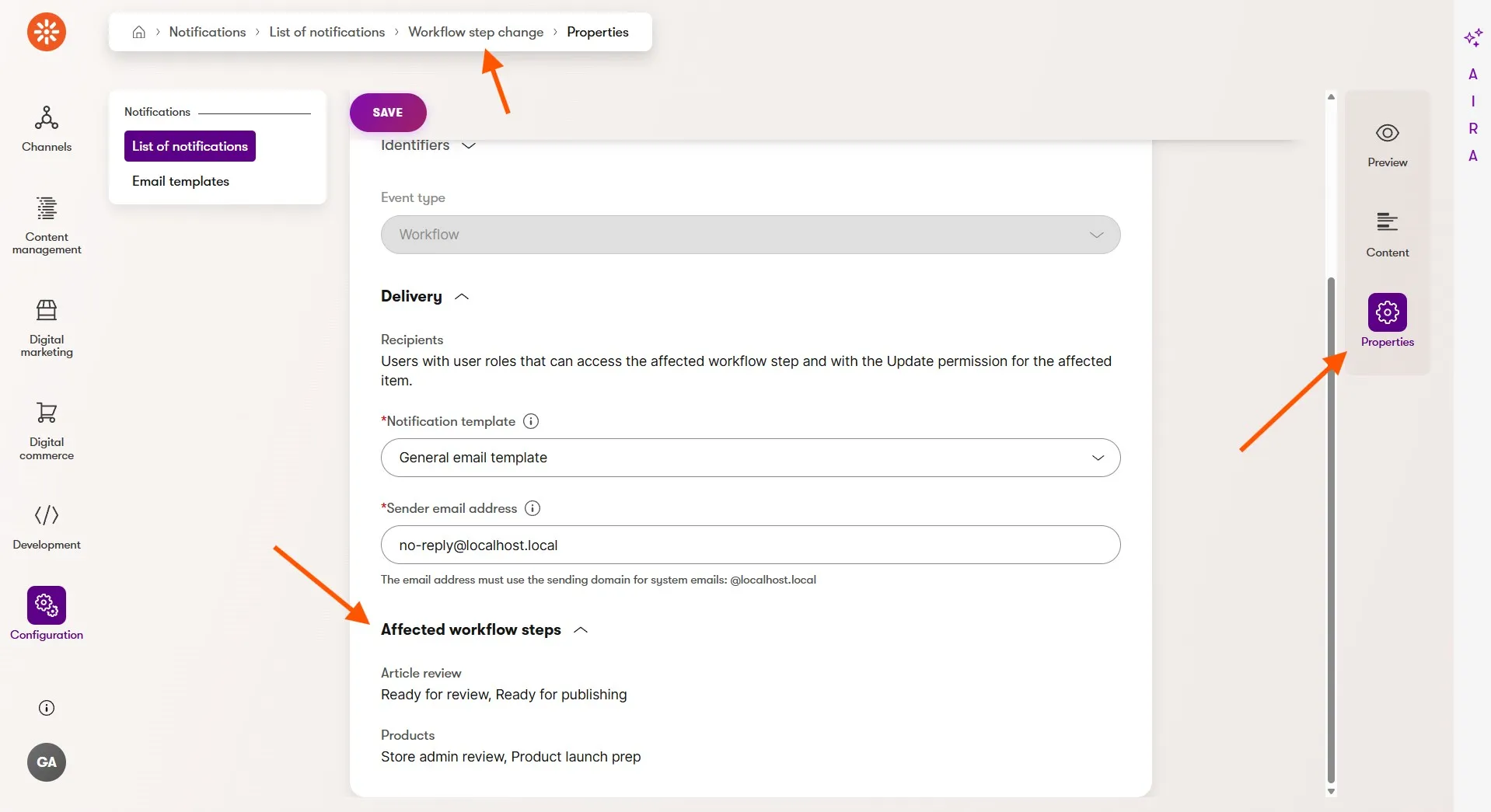Check out this month's update to Xperience by Kentico. AIRA - Xperience's AI powered assistant - now helps marketers transform content into other languages and provides insights about customer journey segmentation. We also added payment method and shipping option updates for digital commerce, and content sync support for forms.
AIRA content transformations - language variant translations
Marketers love Xperience by Kentico because it simplifies their content management and customer engagement workflows across multiple channels.
Xperience has supported multilingual content management for several years and this month we've optimized the marketer's content translation workflow by adding AIRA as a translation engine for reusable content in the Content hub or pages in website channels.
If a marketer needs to translate a web page, they can simply create a new variant of an existing, untranslated page, select AIRA to perform the translations and choose their source content from any existing translation that already exists for the web page.
AIRA will then translate the text content of the item being translated. If this item is a web page, the widget text content will also be translated.
You can configure AIRA to translate specific content item data types (including custom ones), indicate words that shouldn't be translated, and even apply your AIRA tone of voice instructions.
Like all AIRA features, AI translation can be enabled or disabled globally according to your team or company's AI use policy.
Try using AI (like ChatGPT or Google Gemini) to generate your initial translation instructions. This can help you quickly create well-structured instructions for AIRA which you can then easily tune for your specific content requirements.
Bonus points if your AI already has access to your marketing strategy and business profile as context!
Today, AIRA only translates the current content item and does not yet automatically translate linked content items or taxonomies.
For teams with larger amounts and more complex content, in an upcoming Refresh we're planning to empower AIRA with those capabilities by adding linked and multi-item translations.
AIRA insights for customer journeys
Earlier this year, we gave marketers access to a powerful tool for exploration and optimization of how visitors engage with digital experiences - customer journeys. With the easy-to-use customer journey builder, marketers define the distilled engagement funnels, using customer data points collected across all their digital channels.
As the number of dynamic customer segmentation contact groups grows and customer journeys become more complex, crossing channel boundaries, marketers can struggle to answer simple questions, like "Which customers are failing to convert?" and "How should I optimize my customer experiences to increase my KPIs?"
We added AIRA's insights to customer journeys to answer these exact questions for marketers in this month's Refresh.
All marketers need to do is define their first customer journey and they can begin strategizing with AIRA through the in-product guidance chat experience.
AIRA has access to the context of the current screen and can recommend helpful starting points for conversations about customer journeys - like a quick review of the steps and statistics for a given journey.
Once a marketer navigates to a specific customer journey, AIRA picks up on this context and frames the conversation around this journey's steps, statistics, and customer segmentation with contact groups.
Marketers can use one of AIRA's suggested prompts or create their own.
Which contact groups are reaching my conversion goal for this customer journey and increasing my KPIs?
Which contact groups might be unrelated to this journey, due to low engagement numbers?
AIRA, do you recommend any tactical or strategic improvements to the customer experience to improve KPIs with a low performing group or capitalize on the best performing ones?
Additionally, AIRA has access to the Xperience by Kentico documentation, guides, and expert-level marketing knowledge, and can suggest you try using personalization or automation to optimize your results.
To help you keep track of the insights or recommendations AIRA shared, the in-product guidance chat experience includes a chat history so you can easily reference a previous session or jump right back into the conversation after some updates or new customer activities.
We're excited about AIRA's new abilities and plan to build on them for several upcoming customer data and content management features. Stay tuned!
Digital commerce updates
Easy-to-manage, personalized commerce experiences are an important tool in many marketers' toolbox - they drive revenue growth and help marketers prove the ROI of the technology tools they use.
This is why we released digital commerce in Xperience by Kentico in the July 2025 Refresh and why we continue to add features to that core commerce capability.
This month we added the ability for store administrators to create and manage payment methods and shipping options directly from Xperience's commerce configuration user interface.
Payment methods and shipping options
The commerce configuration application, available from the Xperience administration dashboard, already supported order status configuration to drive commerce-related business processes. That application now has menu options for both payment method and shipping option configuration.
Although these basic commerce data objects do not support versioning, localization, and custom content themselves, reusable content items in the Content hub can include any of these content features you need and model any additional content fields (like icons or taxonomy). They can then link to the payment methods and shipping options you create.
This gives marketers and developers complete control over the digital commerce experiences for customers, clearly separating configuration from content and messaging.
Once orders are created by customers, store managers can review those orders from the Orders application inside Xperience and review the payment and shipping selected for the order.
Because order information is often used as a historical snapshot of the customer's purchase, the shipping and payment names at the point of order creation are captured, along with references to the configuration, and stored with the order information.
We believe this will help teams tune the commerce experience to meet customer expectations.
Content sync - forms
Content governance is often a challenge for marketers using less mature content management tools. Managing who is publishing each piece of content in all environments and the impact this has on customer experiences can all too quickly become a full-time job.
We introduced content sync as a solution to this challenge and we adopted our iterative improvement approach to enhance it later with support for syncing web pages.
August's Refresh brings an additional web page syncing feature with content sync for Form Builder forms.
The content sync operation for web pages now tracks form dependencies using the Form widget. When the marketer opts-in to include forms as part of a web page sync, all referenced forms across all selected pages will be synchronized up to the next environment.
But, what happens when you have created a form that's used in code, like in a web page layout? There's no Form widget in this scenario.
We've solved this challenge as well by adding the form synchronization feature directly to the Forms application, allowing marketers to explicitly sync individual forms without having to sync a web page.
Form synchronization currently focuses on the form definition and its fields. It does not include form submission data, autoresponder settings, automation processes related to the form, form submission notifications, or the visibility configuration of featured form fields.
This prevents test data from accidentally being synchronized, but also requires configuring the form's related objects, like autoresponder emails and triggered automations, in the synchronization target environment.
SaaS self-service local backup restore
Depending on project goals and marketing strategy, new Xperience by Kentico projects might include large amounts of content and data when they launch. However, upgrades from older versions of Kentico almost always do because these websites have often been running in production for several years.
Xperience by Kentico SaaS limits the maximum size of deployment packages to help minimize the deployment time. What happens to these larger projects that launch with thousands of content items, assets, and business data?
Our support team works directly with our partner agencies and customers to ensure smooth deployments and project launches. However, this hands-on process can require significant coordination and time for all parties involved.
To improve this experience for SaaS users, we added a completely self-service custom restore feature to the Xperience Portal that doesn't include these limitations for content, data, or asset deployment.
A new Data management navigation section has been added where you can manage our recently added restore points feature and the new custom restore feature.
Users are prompted to create a new session, which is a time-limited and secure access to the tenant's storage infrastructure.
Once the session is initialized, users can define optional IP access filtering to the storage infrastructure. The IP filtering is an added safeguard to ensure that even if someone acquires the session's SAS URLs, they cannot access the infrastructure from non-approved IP addresses.
Then, the user gains access to the secured SAS URLs which can be used in Microsoft's Azure Storage Explorer tool.
Finally, the project's large amounts of assets and a database backup can be uploaded to the storage infrastructure and the user can initiate a restore from that data.
For the technical audience, the entire detailed process is outlined in our documentation.
We know this feature will have a huge time-savings impact for our customers and partner agencies, streamlining their Xperience by Kentico SaaS project deployments and launches.
Administration date and time localization
To add some finishing touches on our recent support for localizing Xperience by Kentico's administration UI, we now automatically localize date and time formatting based on the selected language and culture code configured for the application.
This approach to localization means your team can use English as their preferred administration UI language but ensure all dates and times are formatted according to their language settings, or fully adopt a specific language throughout the UI.
Automatic inactive contact clean up
High-traffic websites, email channels with long-running newsletters and many subscribers, or headless channels tracking a lot of user engagement can generate a large amount of customer data.
This data helps marketers understand the impact of their digital experiences and where to optimize them.
Too much data will, at best, distract from the high-value activities and trends, and at worst, also have an impact on the performance of an Xperience by Kentico solution and increase infrastructure costs!
To help keep marketers from drowning in low value customer data we added automatic inactive contact deletion.
Marketers with simpler strategies or those just trying to reduce the amount of high volume anonymous data can enable this feature in Xperience's Settings application.
This will, by default, remove all customer data (including activities, consents, and email recipients) for contacts that have not performed an activity within the last 365 days. The time frame is configurable to fit different business and customer relationships, for example, a seasonal customer base.
For teams who are looking to curate rather than prune their contacts, Xperience now also supports a custom, programmatic approach in C# that gives you full control using a new IContactsBulkDeletionService API.
Workflow notifications overview
Workflow notifications, used by marketers to help communicate changes in content publishing status, received a small management update.
Notification administrators can now quickly see which publishing workflows and workflow steps trigger notification emails.
This small quality of life improvement will help teams with more numerous and complex workflows, across many content types and channels, by showing all notification triggering workflow steps in one central location.
What's next?
As always, check out our documentation Changelog for the full Refresh feature and technical details.
We hope these new capabilities, features, and API improvements unlock solutions for you. Try them out, let us know 👋 what you think.
Next month's roadmap plans for several exciting features.
Digital Commerce - Price calculation service (preview), introducing an extensible default service to handle core pricing logic, with customization options based on business rules.
AI Translations 3 - Generate language variants for linked content using AIRA, extending AI translations to include linked content when generating new language variants.
AI Translations 4 - Generate language variant for multiple items using AIRA, enabling marketers to create new language variants for multiple items at once.
Documentation and guides through the Kentico Knowledge MCP, improving access to documentation and guides for developers and users working with Kentico.
Enhanced Recipient Targeting for Emails, giving marketers more flexible audience targeting by introducing segmented recipient control.
AIRA image variants - Usability & Scalability Enhancements, enhancing the flexibility and scalability of AI-generated image variants with dynamic variant support.
These updates will, as always, accompany a number of UX and developer-focused improvements.
Check back next month for another Xperience by Kentico Refresh review!
For the technical audience, this Refresh is represented by v30.9.0 of Xperience by Kentico.

Kentico Community
The Kentico Community