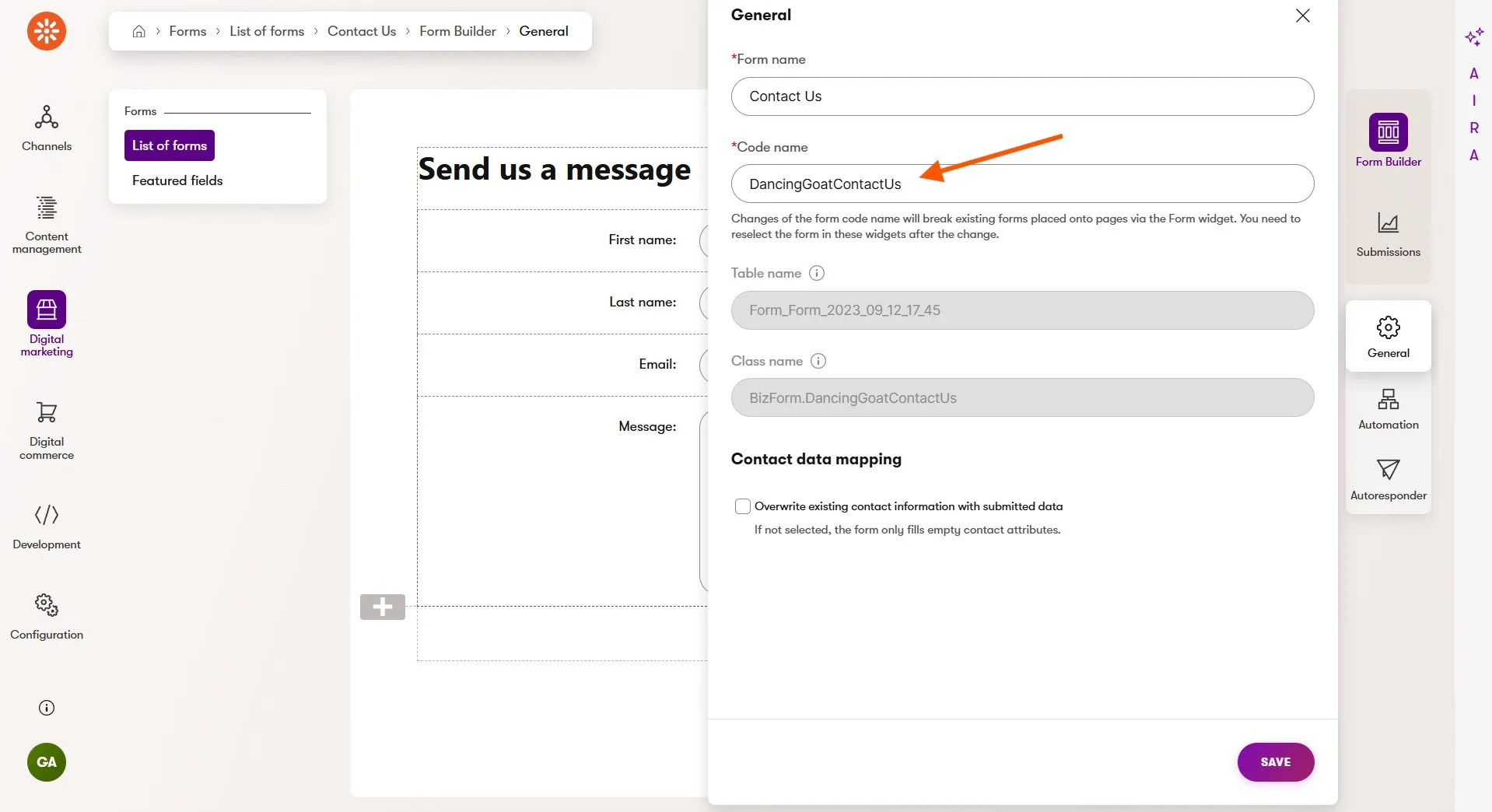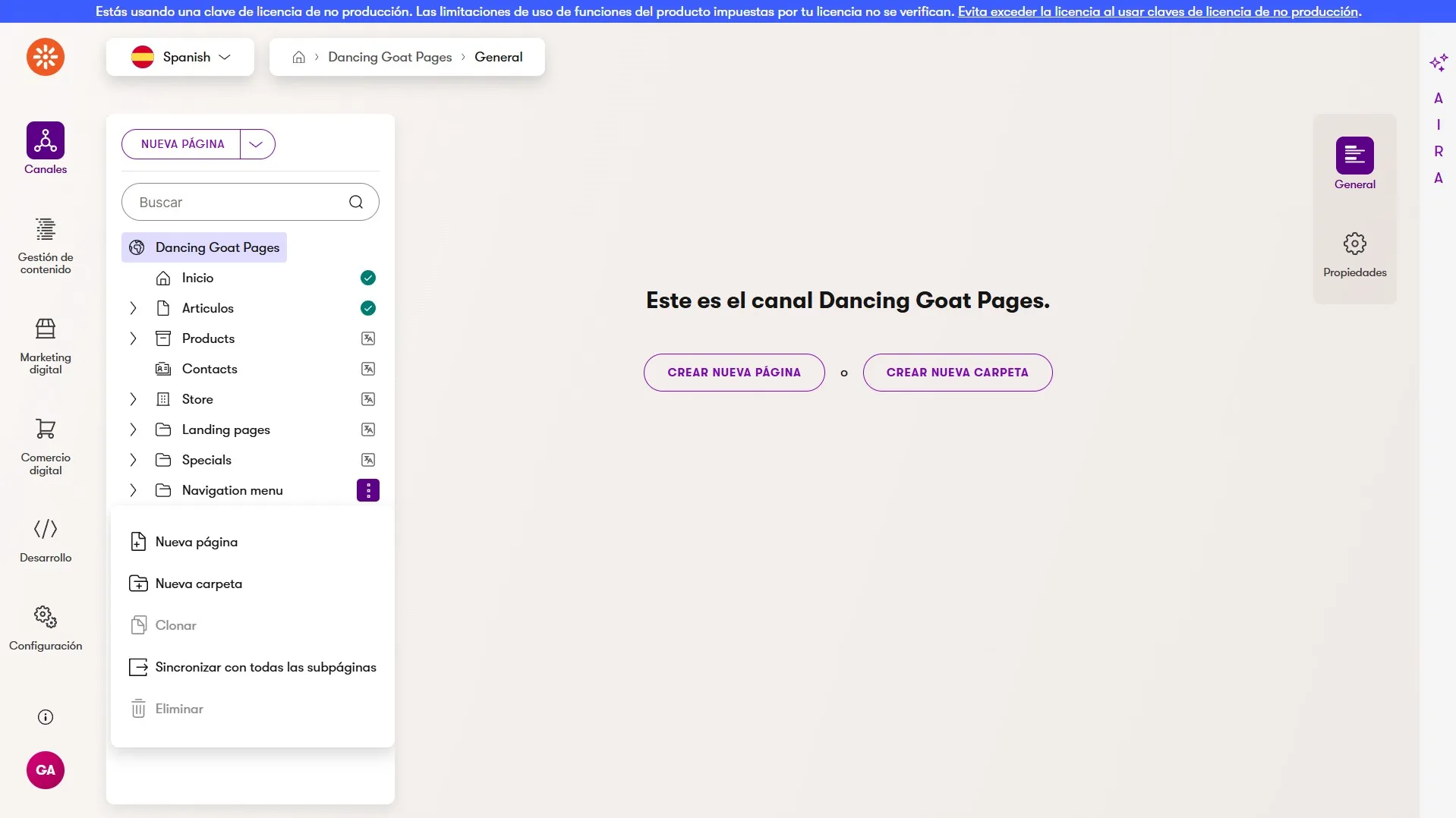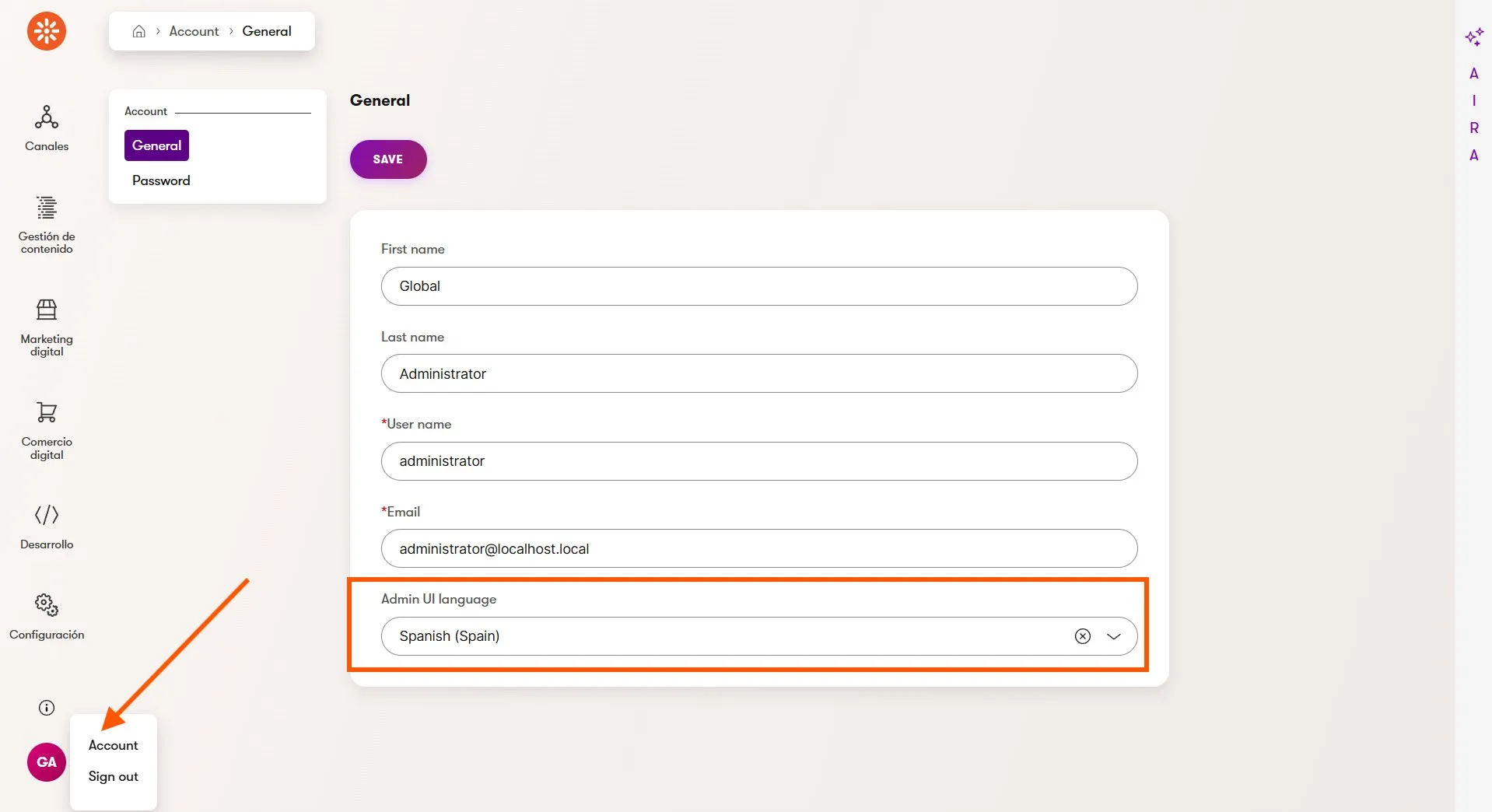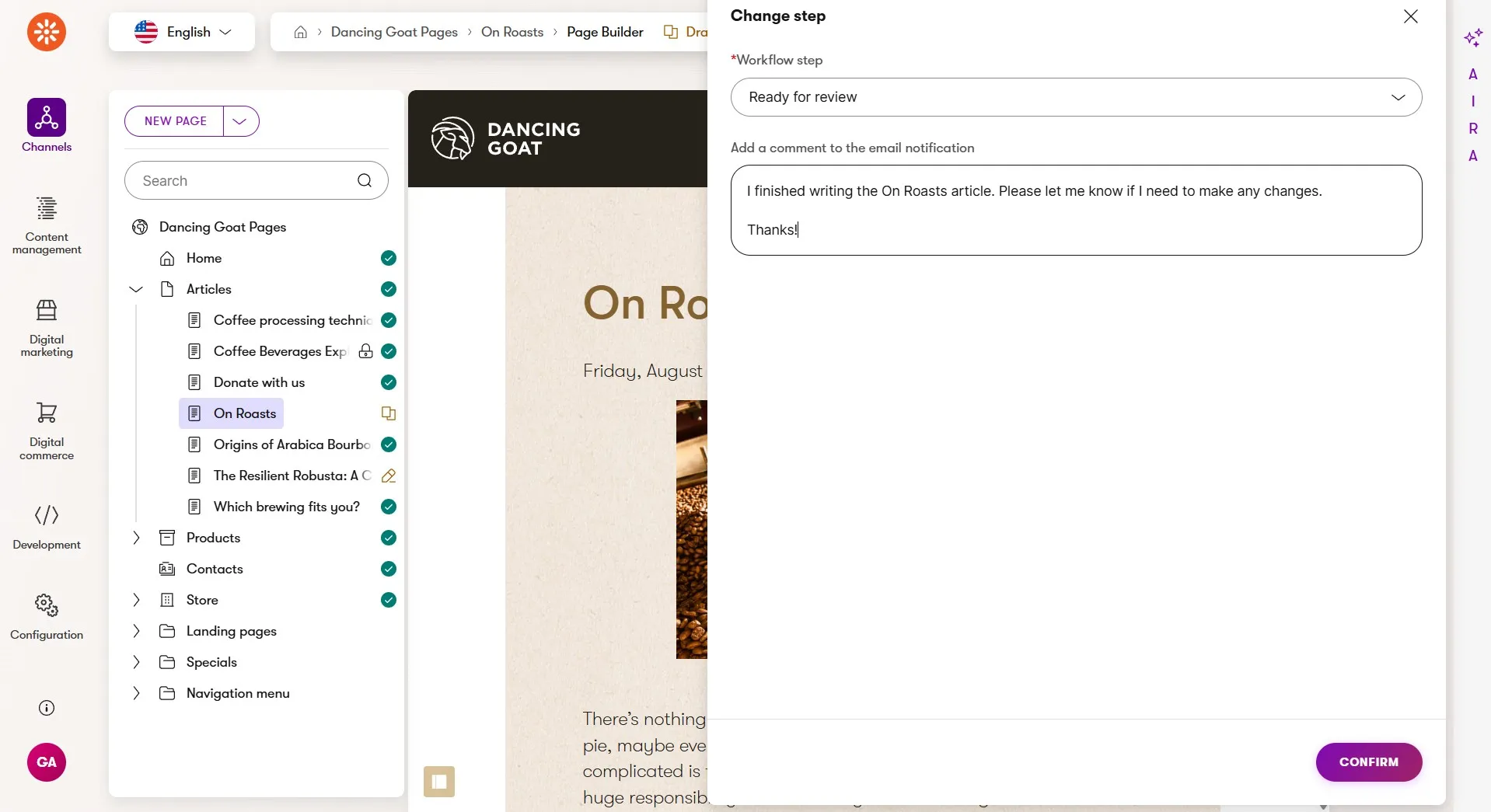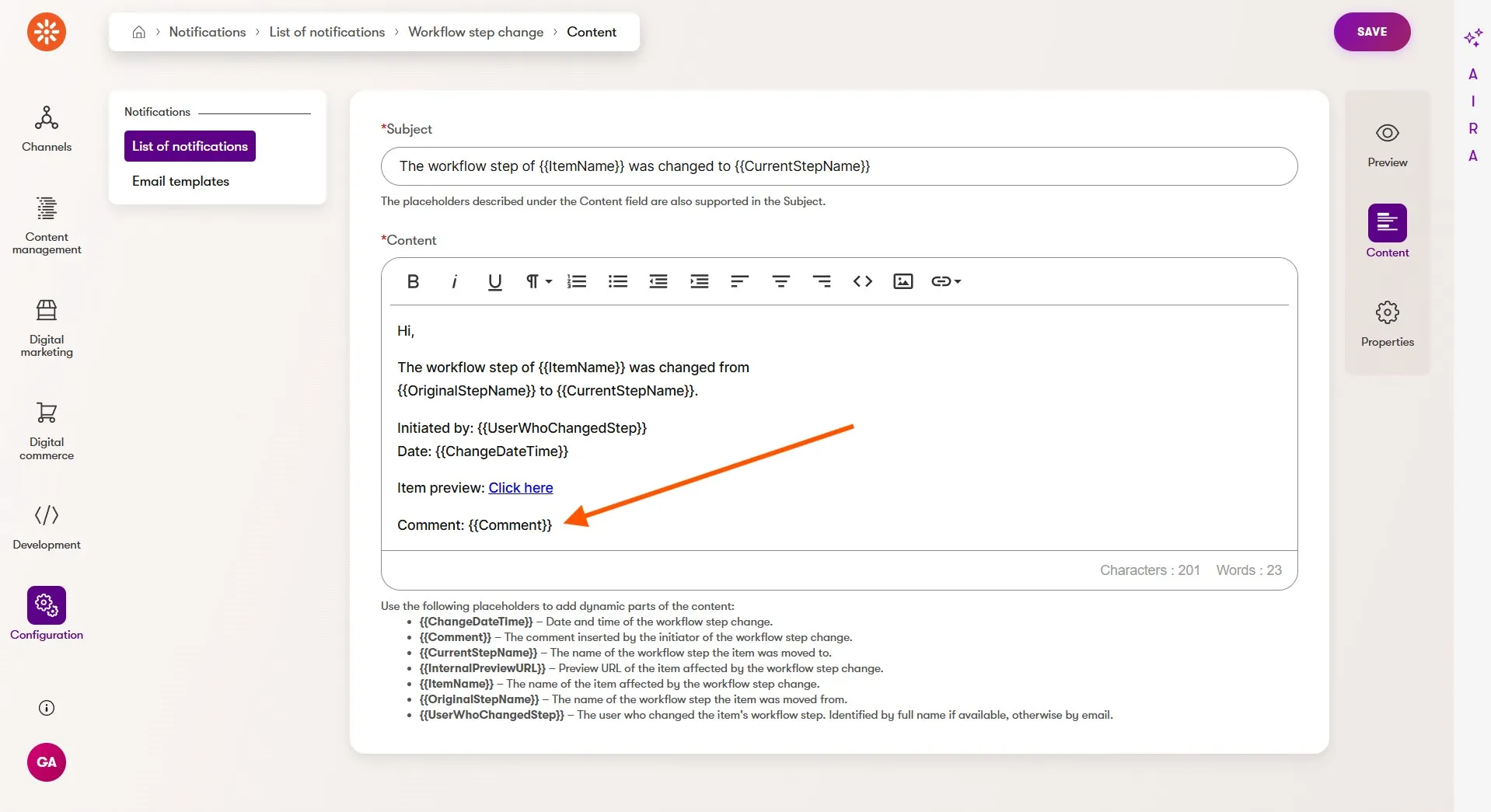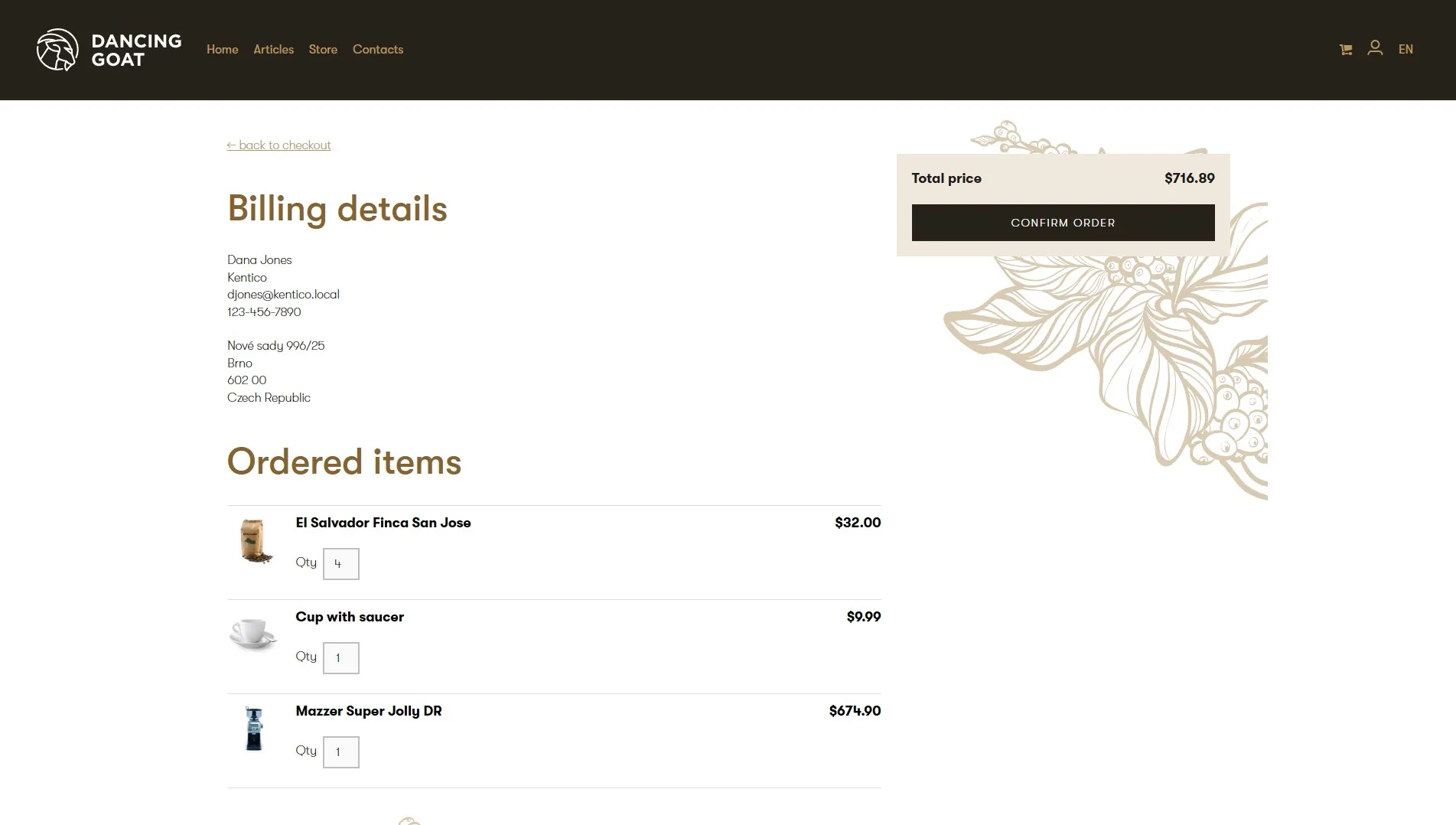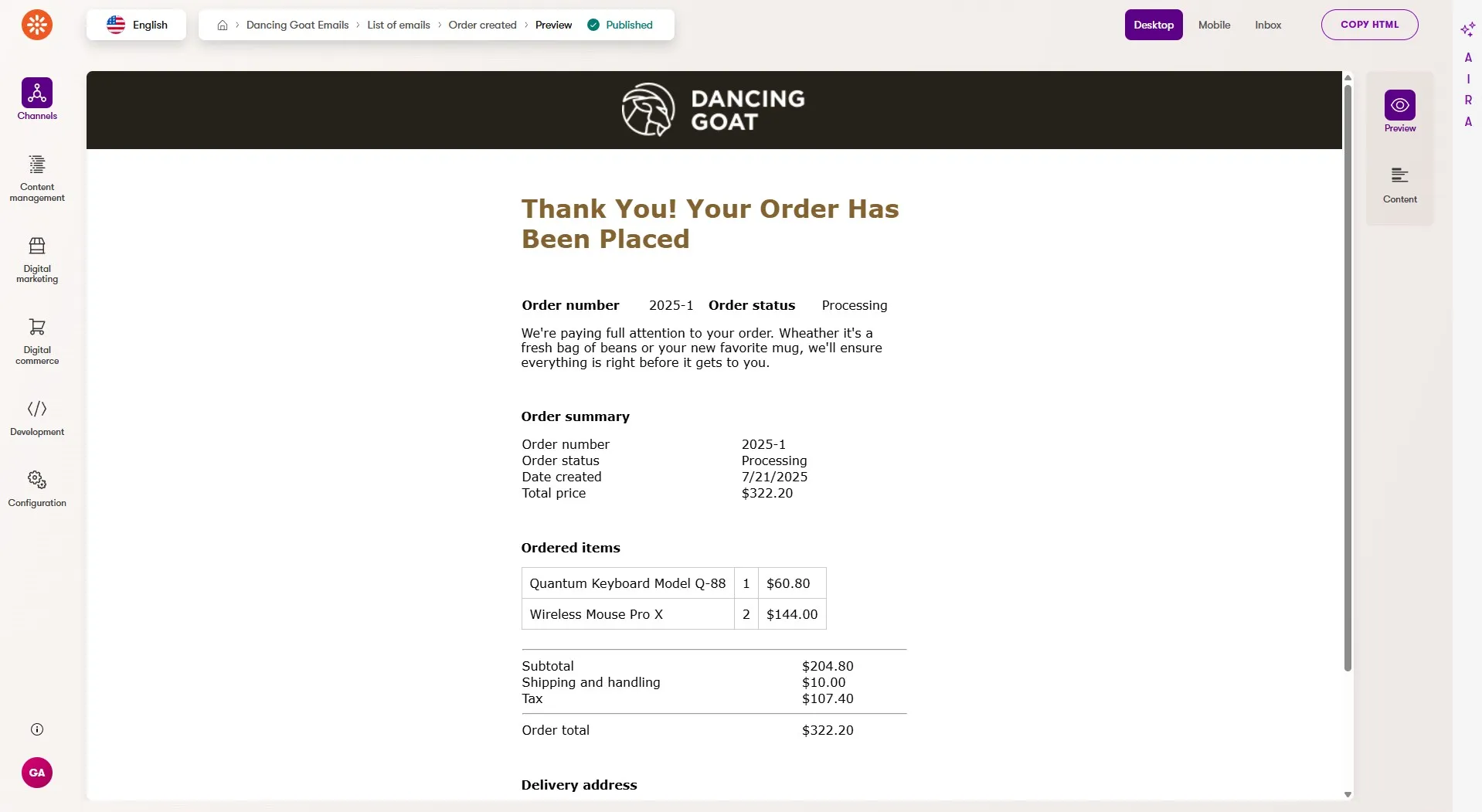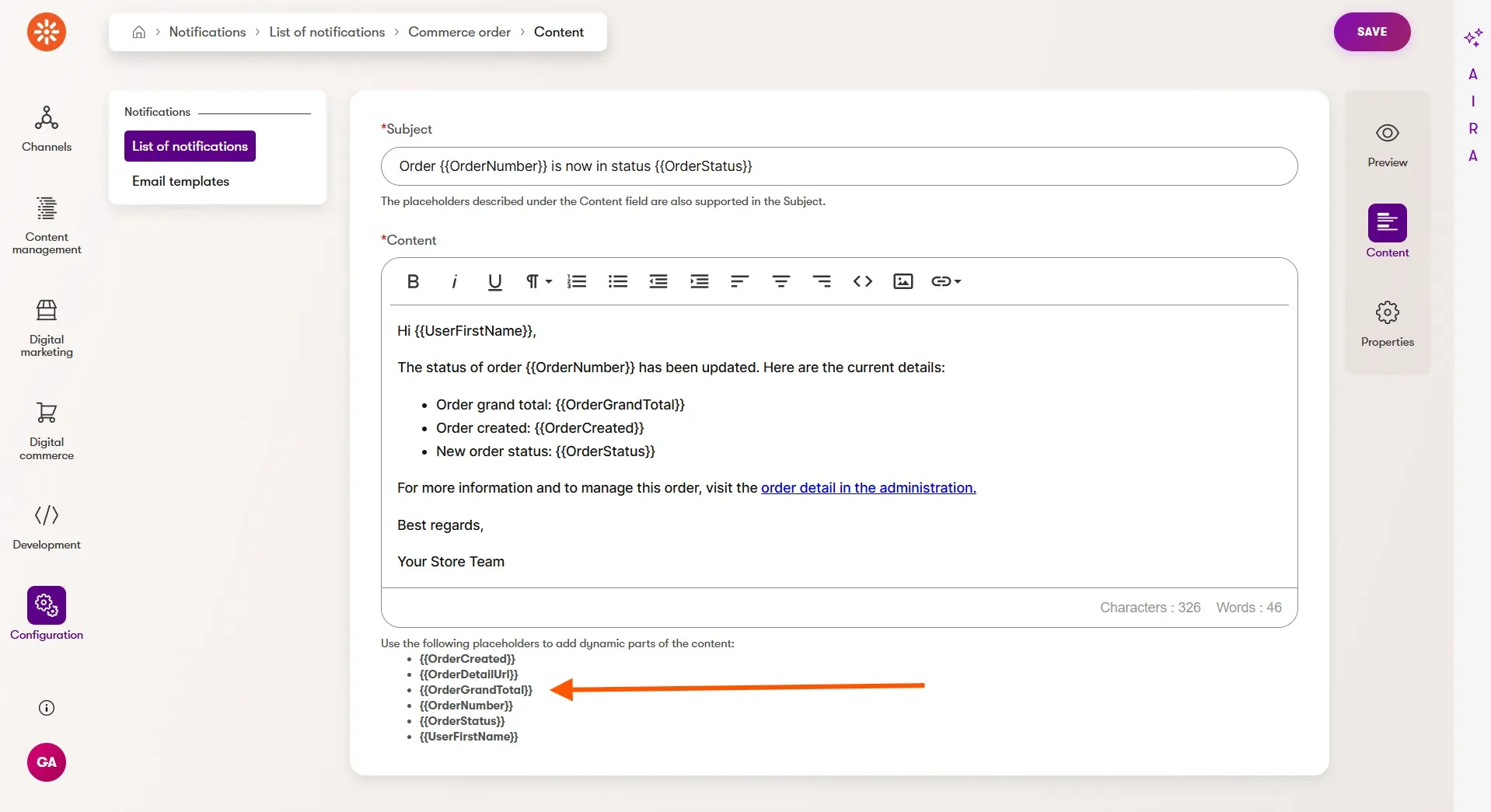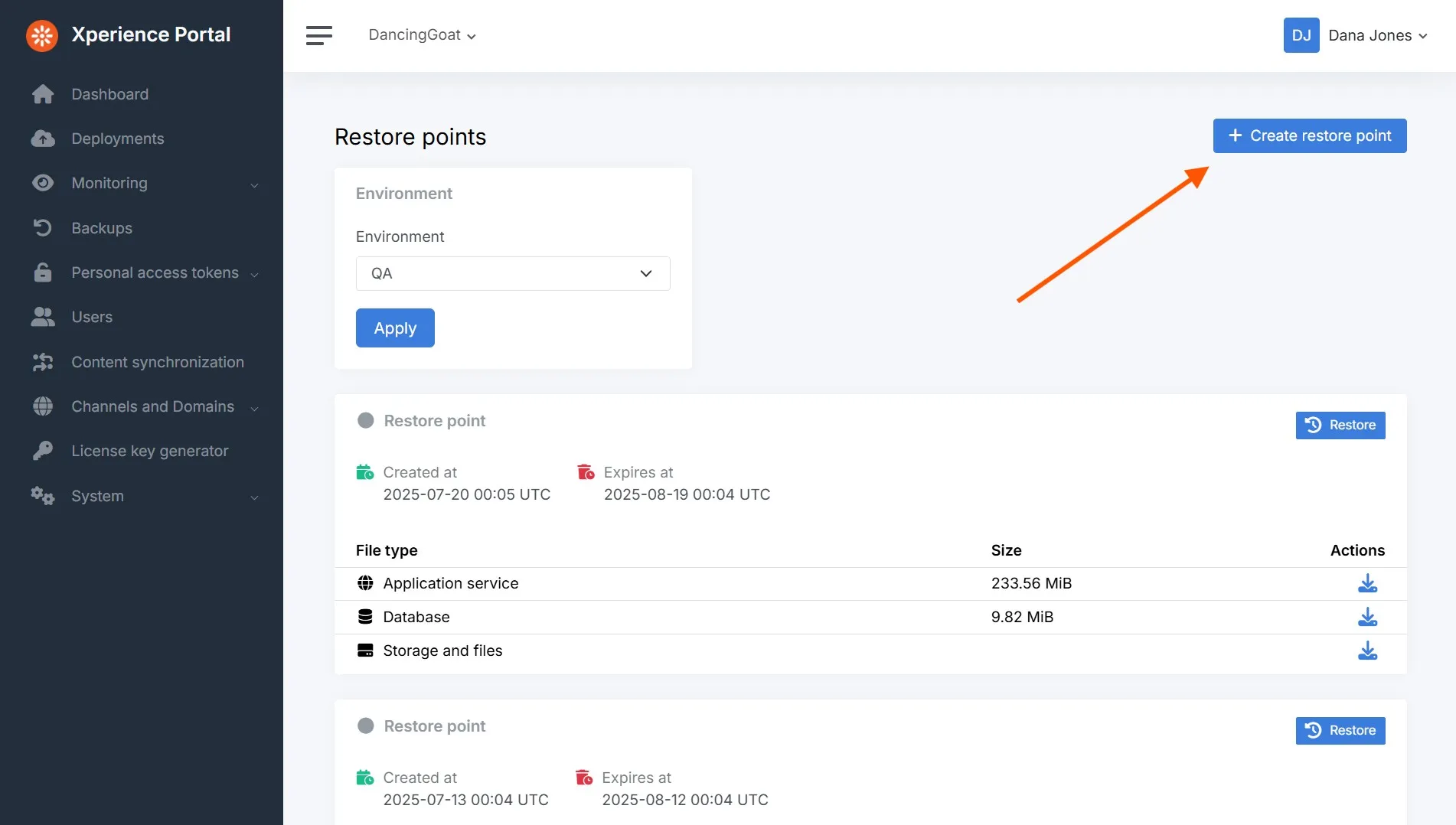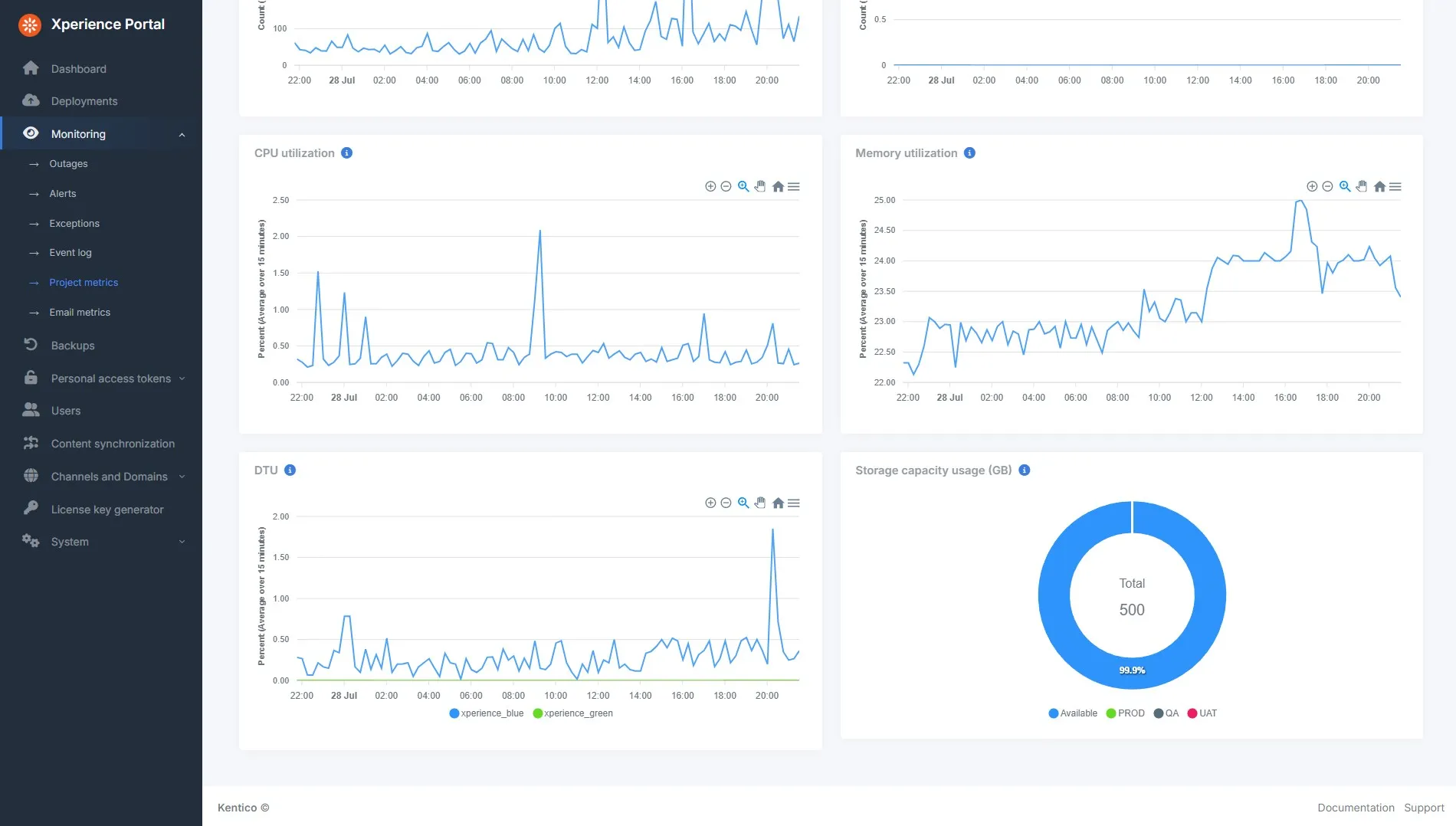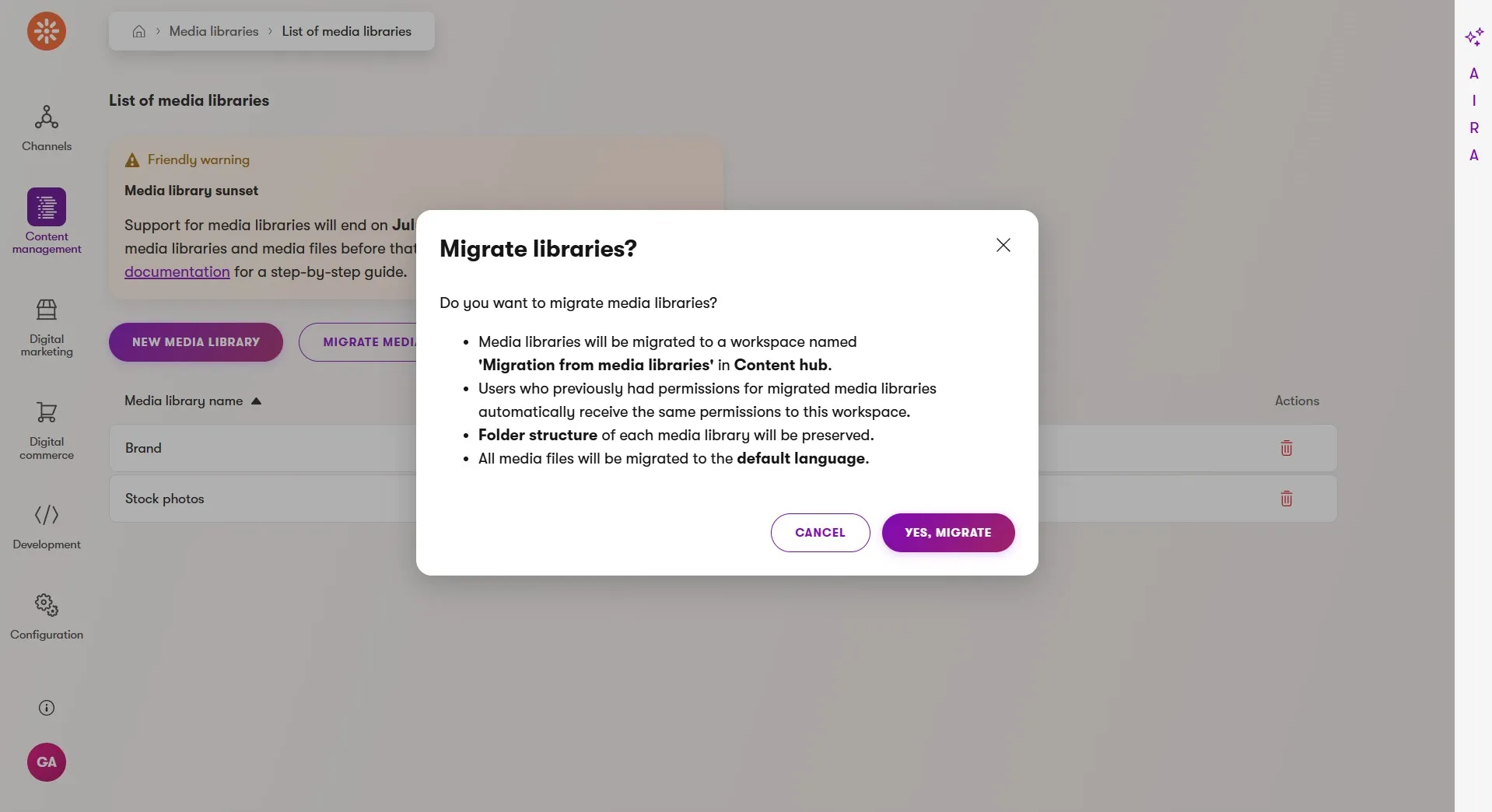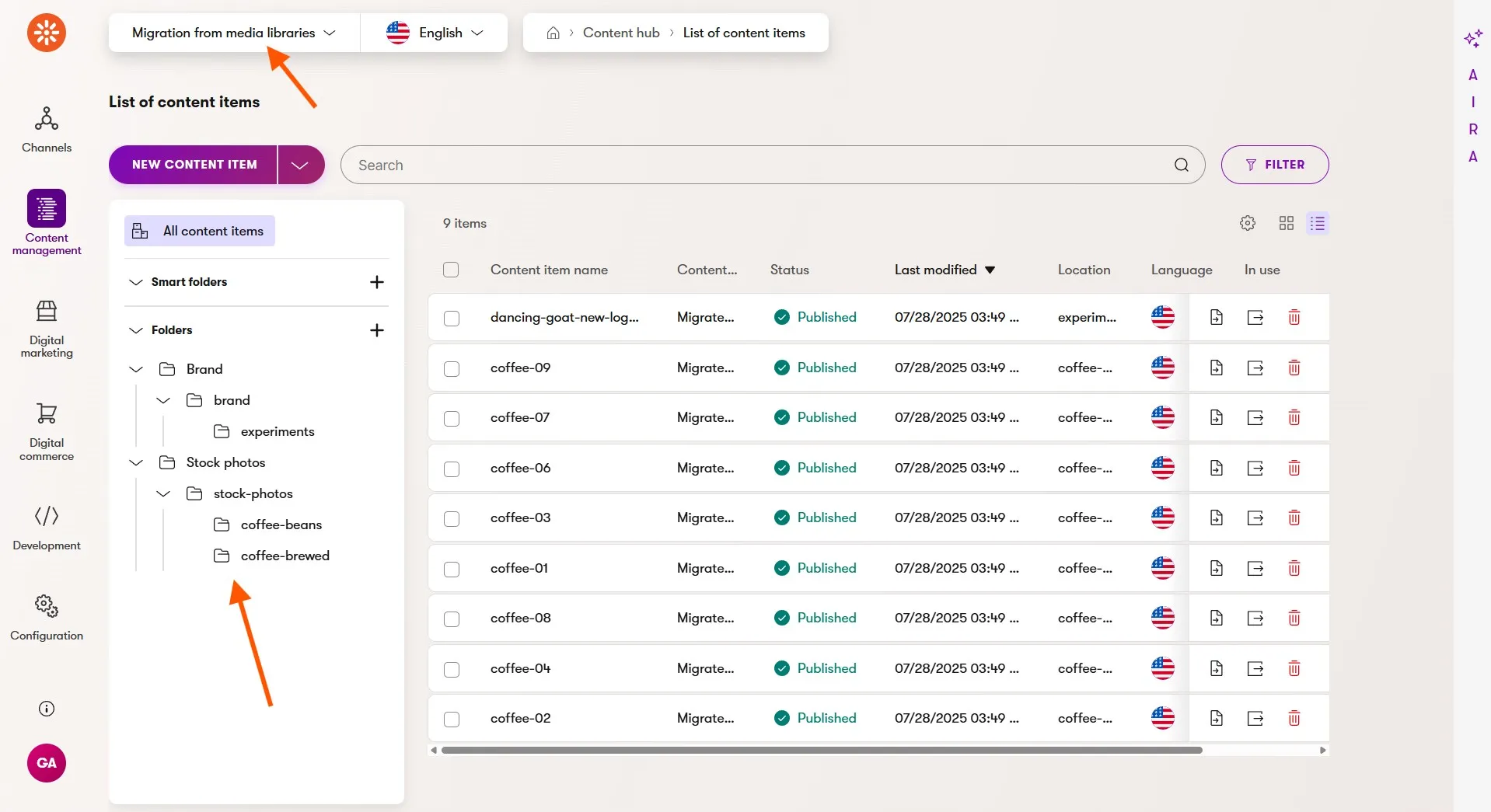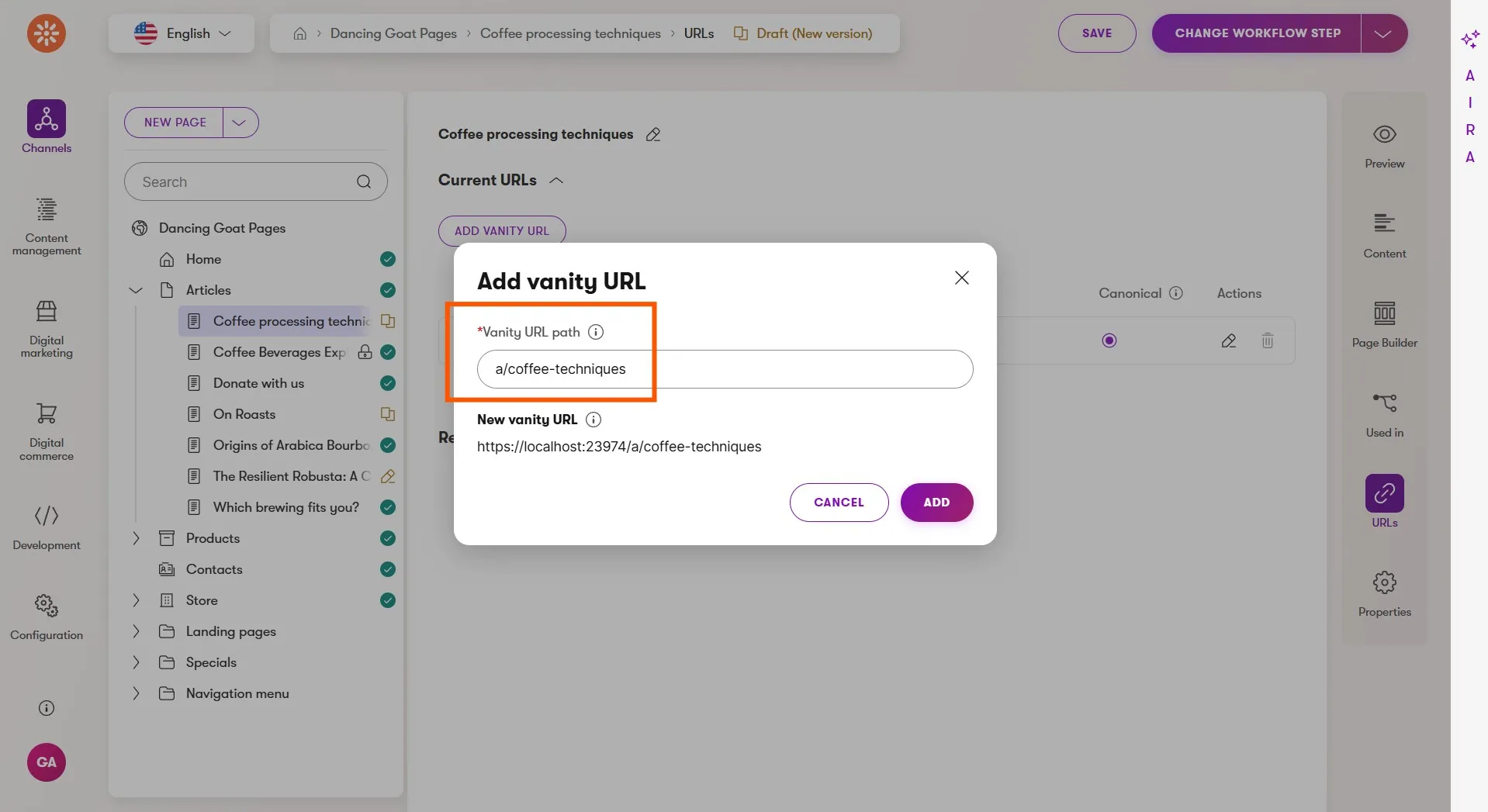Check out this month's update to Xperience by Kentico. We added content sync for web pages, workflow notifications for content teams, and digital commerce is now production ready! But of course, that's not all, so dive in and learn about the updates we've just delivered in Xperience by Kentico.
Content sync for web pages
With our May 2025 Refresh we announced content sync for reusable content items in the Content hub, along with Xperience by Kentico SaaS support and new STG environments for content sync. But, for most marketing teams this only covered half of their pre-production content publishing. They also needed the ability to prepare landing pages, product and service sections, and home page changes in their website channels.
We're happy to announce that we now support these scenarios with content sync for web pages.
Marketers can initiate a content sync of web pages from the website channel page tree. The experience is very similar to synchronizing reusable content from the Content hub. They can synchronize individual pages or entire sections of the tree.
Pages in their initial draft state won't be synchronized, but pages that have at least one published version can be synchronized even if they currently have a new draft version because the application will synchronize the published content. Marketers can also synchronize an unpublished page that already exists in the target environment. This is helpful when they want to unpublish a landing page when a campaign or promotion is no longer active.
Xperience by Kentico's usage tracking feature guarantees a content item's linked web pages and reusable content items (or items linked in rich text) are also synchronized.
All the rules for what is or is not supported in content sync are covered in our documentation.
Although content sync does not yet support forms, it's on our roadmap and planned to arrive soon. In the meantime, as long as forms used in widgets in the source and target pages have the same code name, the form widgets will work correctly in the target environment.
Basic administration localization support
At Kentico we're very fond of the Czech language 😄, but we know English has been the language of business for some time now.
This is why we conduct business in English and why Xperience by Kentico's administration UI is distributed in English - it helps us move quickly when developing new features while also supporting the most number of marketing teams.
We also know we could empower even more marketing teams if the administration UI could be translated and localized to support additional languages.
We now have a solution for these teams because with this Refresh Xperience by Kentico supports administration UI localization, unblocking teams more comfortable working in their native language or in regions with legal requirements for localized applications.
Using a new set of tools and APIs, developers can export all the localization strings and their English language values from Xperience, translate those into another language, and then use .NET's native localization functionality to make those translations available to Xperience.
There's no limit to the number of languages that can be registered and all UI elements, like messages and tooltips, can be translated.
In the screenshot above, the entire website channel UI has been translated (with the help of AI 🤖) to Spanish.
Marketers can easily customize their account and select their preferred language from the options available for their Xperience by Kentico application.
This feature focused on the ability to translate the Xperience's UI to other languages, but there's more to localization than just translation. That's why we're planning a follow up improvement that will support date and time localization as well.
Publishing workflow notifications
Xperience by Kentico has an easy-to-use, role-based, and marketer managed content publishing workflows. Marketers can define each workflow step, which content types the workflows apply to, and which roles are authorized to approve content for each step.
The July Refresh adds two related features to publishing workflows - workflow step comments and workflow notification emails - which help content teams work efficiently and share context in Xperience.
If a workflow step has notifications enabled, a comment box will appear when a piece of content is moved into that step. Marketers can fill out this comment box with helpful context and guidance for their team members who will receive the notification email so they can more easily review and approve the content for publishing.
The email notifications are managed in the Notifications application. Using simple placeholders you can define the content of the emails, including the comment added when moving a piece of content from one step to another.
The InternalPreviewURL placeholder generates a direct link to the content item within Xperience. One click from your inbox and you're on your way to getting a new web page or product published for your customers.
Production-ready digital commerce
We released the first preview of digital commerce a few months ago in April 2025. Since then we've been adding features and getting it ready for a production release. Well, that time has finally come!
What does "production ready" mean for digital commerce? First of all, the "preview" flag has been removed from the digital commerce feature. Additionally, marketing teams can now:
Model product catalogs in the Content hub or website channels
Manage product inventory with a custom module
Manage customers and orders with pre-built and customizable Xperience by Kentico applications on the administration dashboard
Build a checkout experience that fits your UX and design requirements using our digital commerce .NET APIs
Configure order status for both internal administrator and external customer notification emails
The key takeaway for this release is that digital commerce within Xperience by Kentico is now fully supported, ready for partners and customers to start using, and has a stable API surface for developers.
It doesn't mean that digital commerce is feature complete. On our public roadmap we've shared our plans to continue to invest in digital commerce for the foreseeable future with the following improvements:
Now, let's review the digital commerce features we just added this month!
First, marketers can configure and design email notifications to customers when the status of an order changes.
The notification emails are authored in email channels and support our new Email Builder.
Marketers can craft the message and design of the email, and insert the order data using convenient placeholders in any email content text field. Alternatively, developers can access the commerce order context in Email Builder templates and other components to programmatically display order, product, or customer information.
We are enhancing our Xperience by Kentico Email Builder Starter Kit integration with some pre-built components to accelerate your implementation of the Email Builder with digital commerce solutions.
We'll announce when these updates are ready in the near future.
Internal notifications for store administrators are designed and managed separately in the Notifications application, which has become the standard tool for administration user emails in Xperience.
These internal notifications also have placeholders which can be inserted into the notification content. Just like the workflow notifications, they include a OrderDetailUrl placeholder to link the email recipient directly to the order that triggered the notification with an order status change.
SaaS updates
Deployment optimizations
Over the next several Refreshes we plan to release many improvements related to Xperience by Kentico SaaS and deployments.
Among those improvements are 3 that target deployment optimizations for SaaS customers.
Optimizing database backups is the first of these performance improvements and has been released with July's Refresh.
This database backup optimization is surfaced to customers through an increased speed of deployments and a transition from a single-tier system of backups to a two-tier system that uses restore points and exports.
Our documentation includes a detailed explanation of the differences between these two concepts.
Restore points:
A timestamp referencing the app state at a given time
Created automatically before deployments, manually on demand, or on a regular schedule
Always contain all services (application, database, and storage)
Faster creation process as files aren’t physically copied
Most services can be downloaded directly; the database needs to be exported to access the files
Exports:
Physical copies of data that can be downloaded
Can be full (all services) or partial (selected services)
Only full exports can be used to restore a project to a previous state
Can be downloaded and stored locally for long-term storage
Limited to 30 exports per environment per project (may be adjusted with custom plans)
The files are retained for 60 hours after the export is created and you need to download them before they are removed
Basically, restore points are faster to create than traditional backups, and thanks to exports, customers continue to have complete access to copies of their database, App Service file system, and Azure Storage contents.
In our preliminary testing, we've seen database restore points complete up to 30% faster than creating a database backup.
Storage metrics
We made a small improvement to the project metrics area of the Xperience Portal. It now includes storage metrics, showing the total used storage across all environments with the ability to highlight storage usage per-environment.
Media libraries sunset and built-in migrations
This month we have officially sunset the media library in Xperience by Kentico.
To support customers in their transition from media libraries to managing assets in the Content hub we have included migration support in the product and in our documentation while also continuing to include the feature in Xperience until July 24, 2026 (12 months from now).
We've been in touch with customers and partners about this transition for a while, but for those interested, below we share why we encourage customers adopt the Content hub for asset management.
Media management history
File management and media libraries have been around in Kentico's products for a long time. Media file management was available in Kentico CMS version 1 (2004) and dedicated media libraries arrived with version 4 (2008).
Over time, new UI elements were added to make it easier for marketers to add media library assets to web pages and emails, but the core concept has remained relatively unchanged.
Marketers manually organize files in folders
Media files are treated as primarily as simple files, not content
Files were embedded in rich text or linked to in HTML for web pages and emails
The challenges of media libraries also stayed the same.
All media files have the same set of limited, pre-defined fields
As the number of files grows it becomes increasingly difficult to organize and find files in folders
Media files were not treated as content and lacked popular content management features, like localization, versioning, custom fields, or taxonomy
Media as content in Xperience by Kentico
Xperience by Kentico initially shipped with a media library feature. Although we knew there was a better approach to asset management, we did not yet have the product features to truly recommend an alternative.
Now, Xperience has been on the market for almost 2 years and received a steady stream of digital asset management features like automatic image optimization and AIRA's AI driven focal point detection and metadata generation, both of which streamline marketer's daily workflows.
Earlier this year, we began recommending customers use the Content hub for storing digital assets (like media) as custom content types.
Not only does the Content hub resolve the challenges of media libraries noted above, it also brings several benefits of its own, unique to Xperience by Kentico.
Smart folders for discovery and content delivery using taxonomies
Workspaces to organize and limit content management permissions and access
Usage tracking across channels and between items
Again, we have shipped a media libraries migration feature in Xperience by Kentico itself, which is visible from the Media Libraries application in the administration UI.
Once the migration operation has been completed, all media library assets will be copied (not moved) as new content items in the Content hub under a dedicated workspace.
Existing use of media libraries and their files will continue to operate normally, the migration operation can be run multiple times, and each library and its folder structure will be replicated as content folders, which helps teams as they adopt new asset organization techniques.
Developers will notice that the media library APIs are now deprecated and will remain so for the next 12 months until they are removed from Xperience.
All of this is accompanied by a very detailed, step-by-step guide on how teams can complete their migration to asset management in the Content hub.
URL management updates
Many customers are upgrading from older versions of Kentico to Xperience by Kentico using our Kentico Migration Tool to bring their system data and content to their new Xperience by Kentico solution.
During this upgrade process teams often take the opportunity to update their content and marketing strategy and re-organize their website. This typically means redirecting old search-indexed URLs to pages in the new website page structure.
Vanity URLs can be used for this purpose, but in the past they did not support slash characters - all vanity URLs were defined from the root of a website domain - which was limiting for these redirect scenarios and general URL management for marketing campaigns.
The vanity URLs can now be configured to allow the forward slash / character, giving marketers full control over these custom URLs for their campaigns or redirects.
To further support upgrades, migrations, or programmatically adding web pages to an Xperience project, we have a new .NET API that supports standard CRUD operations for vanity URLs.
What's next?
As always, check out our documentation Changelog for the full Refresh feature and technical details.
We hope these new capabilities, features, and API improvements unlock solutions for you. Try them out, let us know 👋 what you think.
For the next Refresh we have even more features planned for release.
Customer journey insights powered by AIRA, giving marketers better context for decision-making as they improve customer experiences across channels.
Digital commerce payment methods and shipping options, rounding out the digital commerce solution for customers
AIRA powered AI translations for web pages and reusable content items, helping marketers craft messages in more languages, across channels to engage more customers.
Self-service local backup restore for SaaS, speeding up the time-to-launch for Xperience by Kentico SaaS solutions.
These updates will, as always, include a number of additional feature, UX, and developer-focused improvements.
Check back next month for another Xperience by Kentico Refresh review!
For the technical audience, this Refresh is represented by v30.8.0 of Xperience by Kentico.
What happened to v30.7.0?
Well, we accidentally released packages early this month, which were already versioned at v30.7.0. These packages were immediately deprecated and unlisted on NuGet. Since NuGet does not allow you to reuse version numbers, we have skipped v30.7.0 and gone to the next available version number.
If we had breaking changes to release, we could have made the natural move to v31.0.0. Fortunately for you, we prioritize making updates easy for our customers and release breaking changes rarely. Instead, we ended up awkwardly skipping a version.
This has no impact on your projects, but we thought you might be curious!

Kentico Community
The Kentico Community