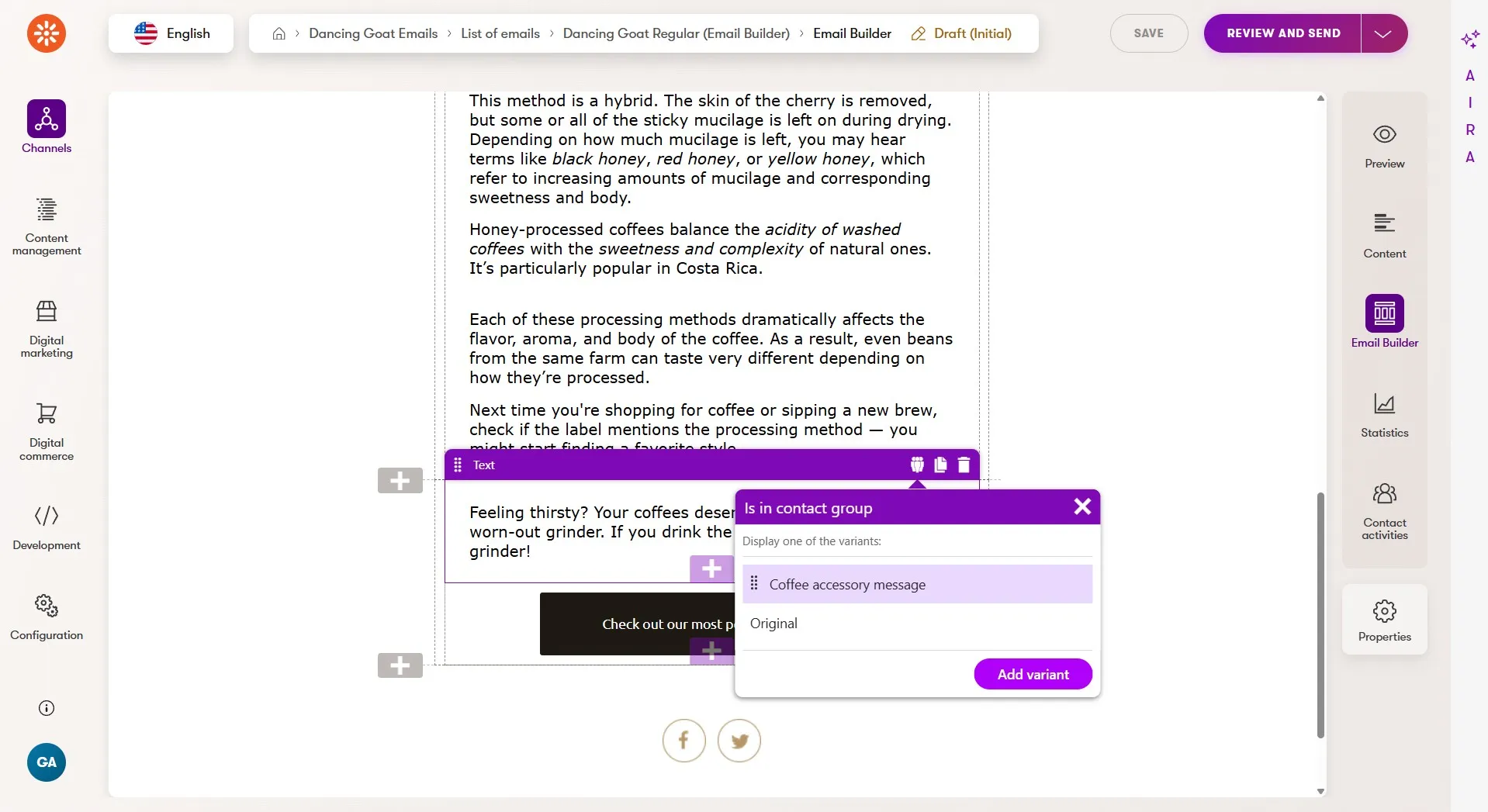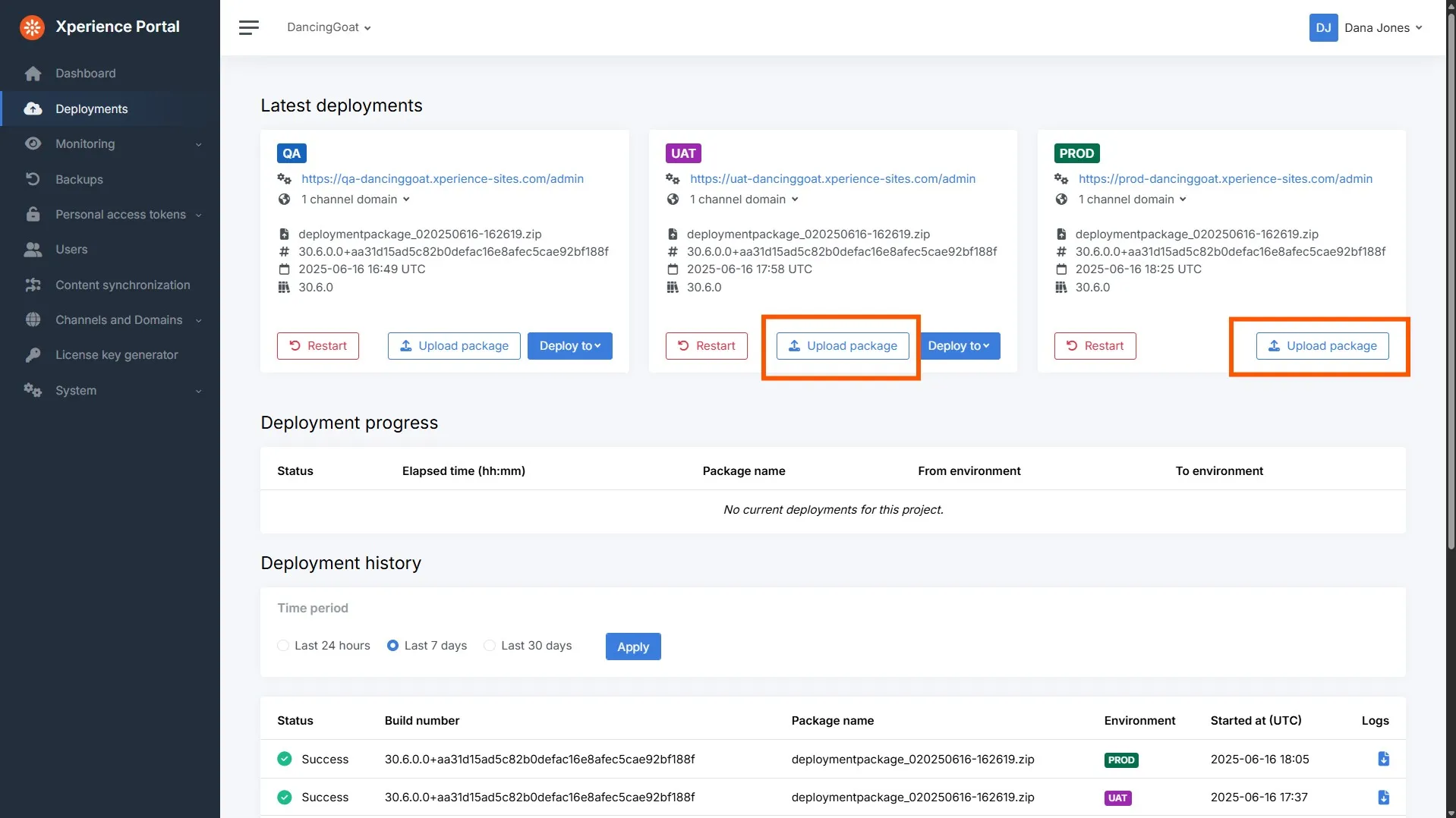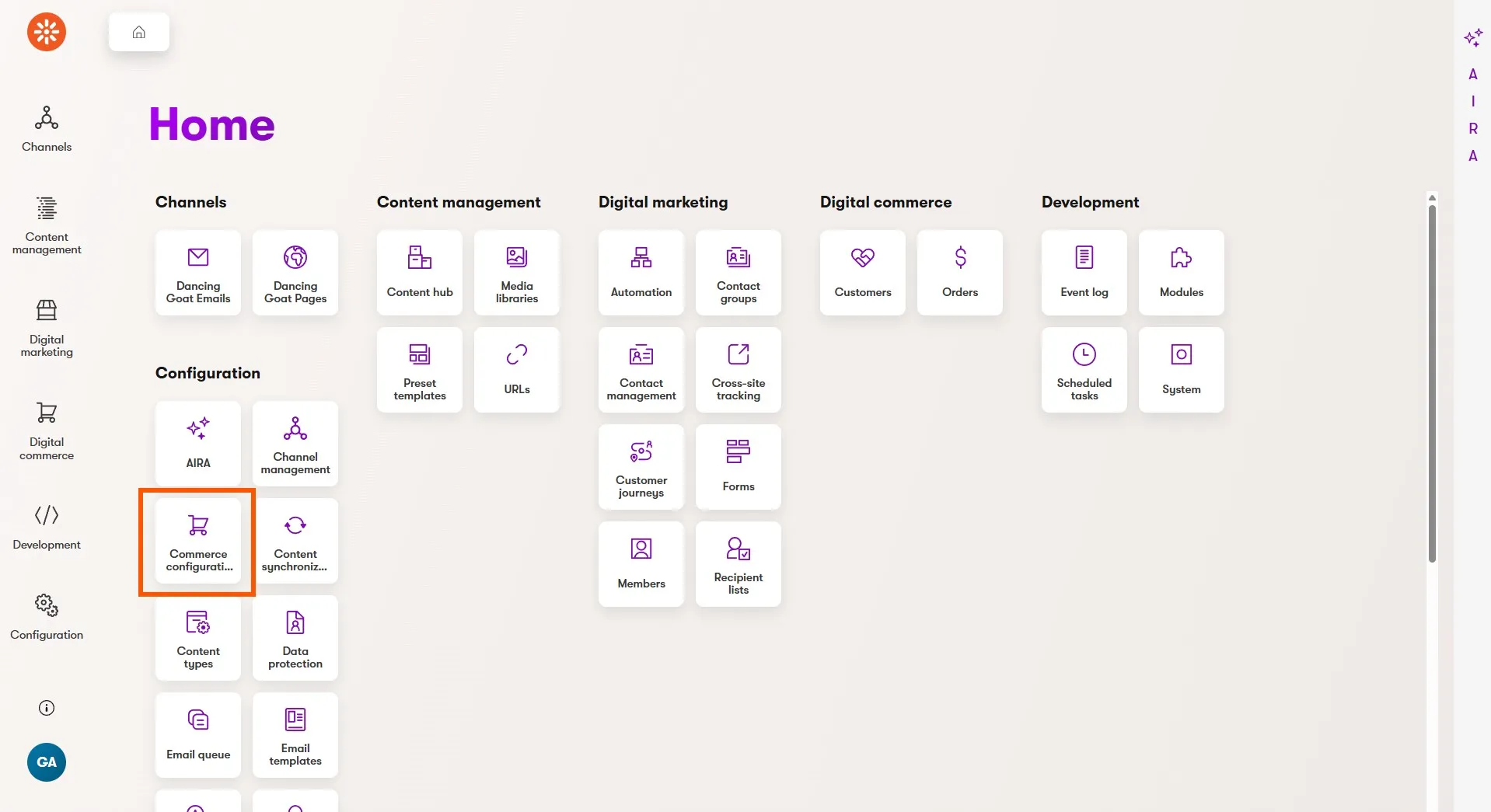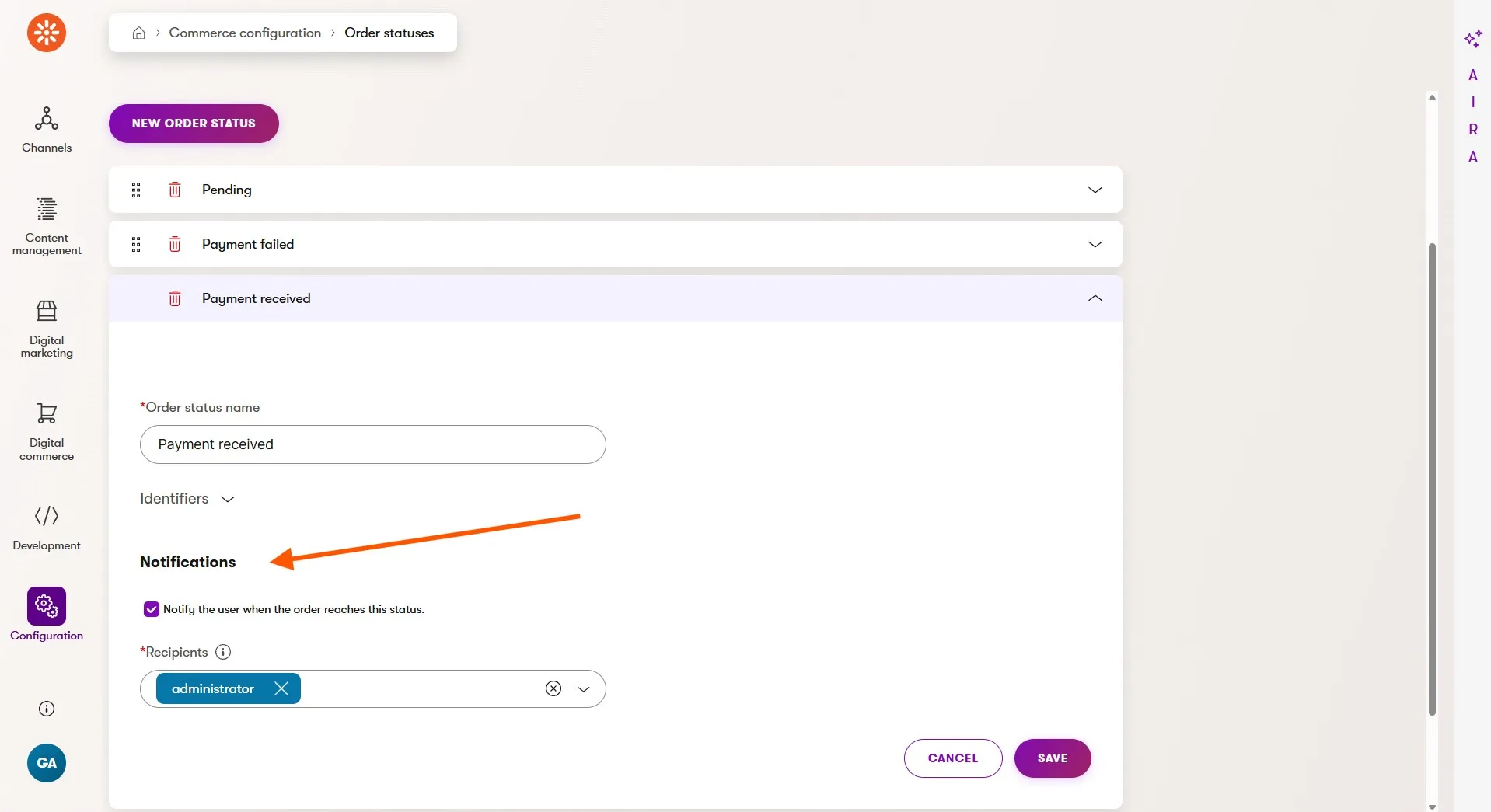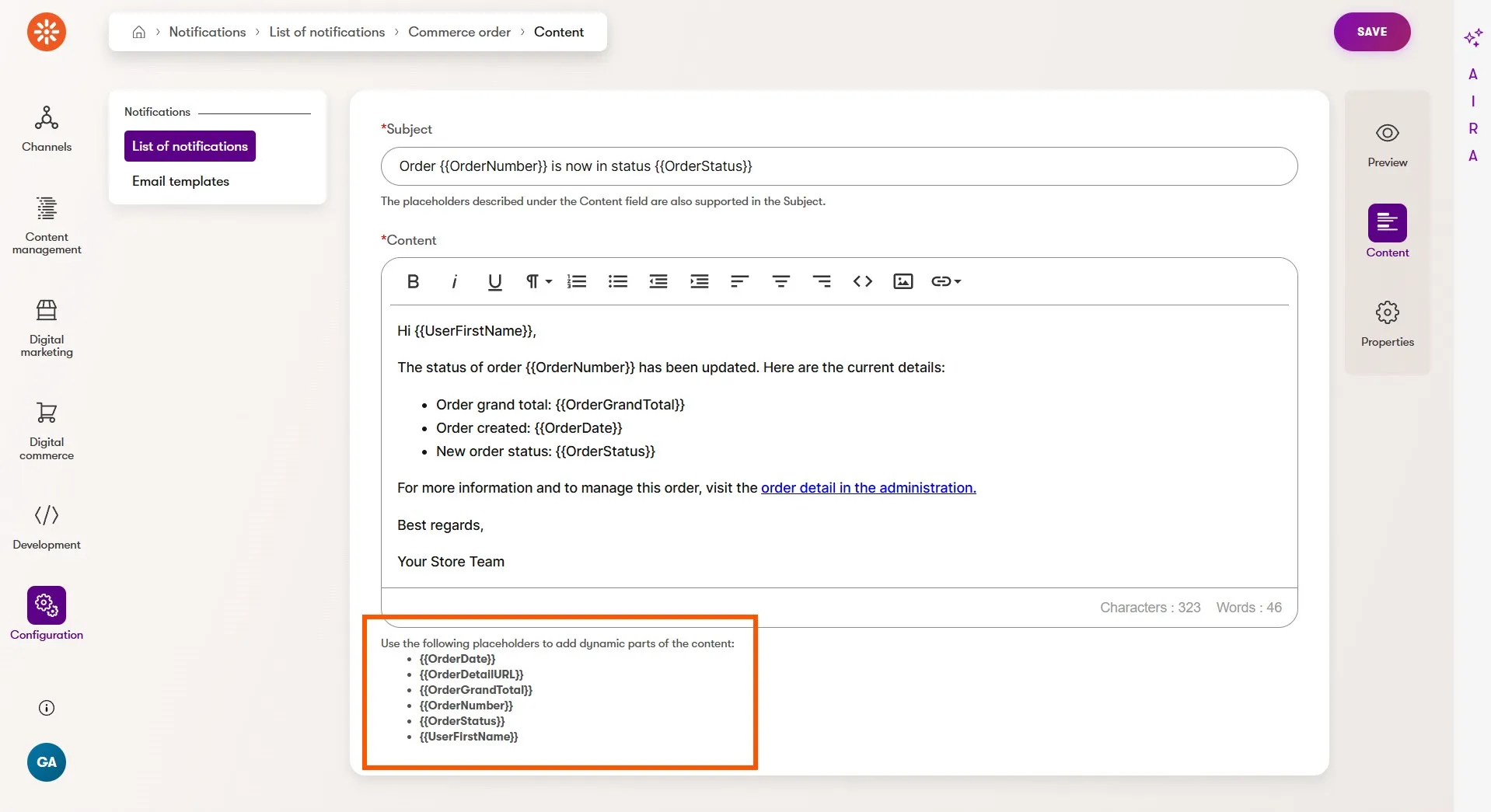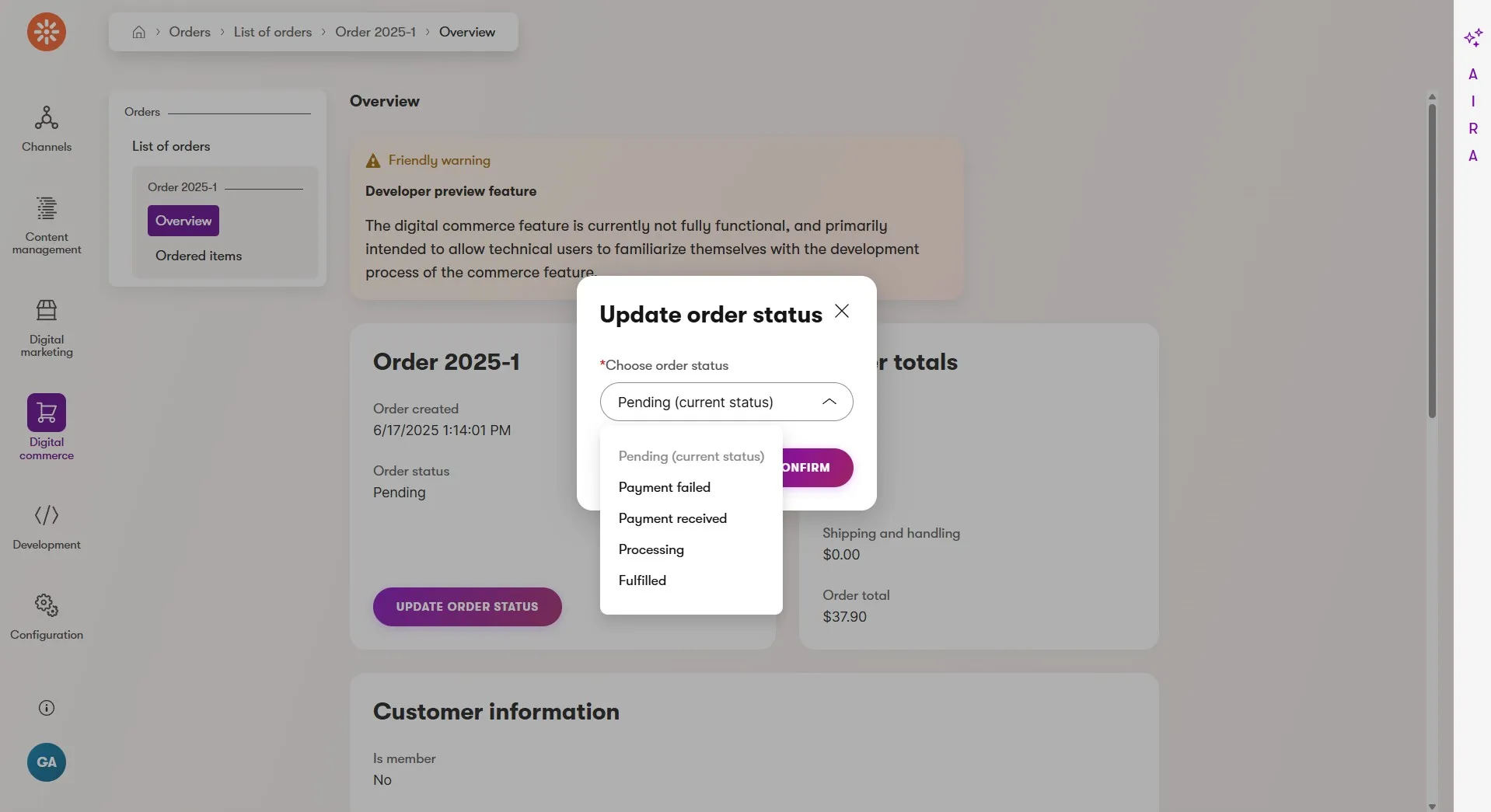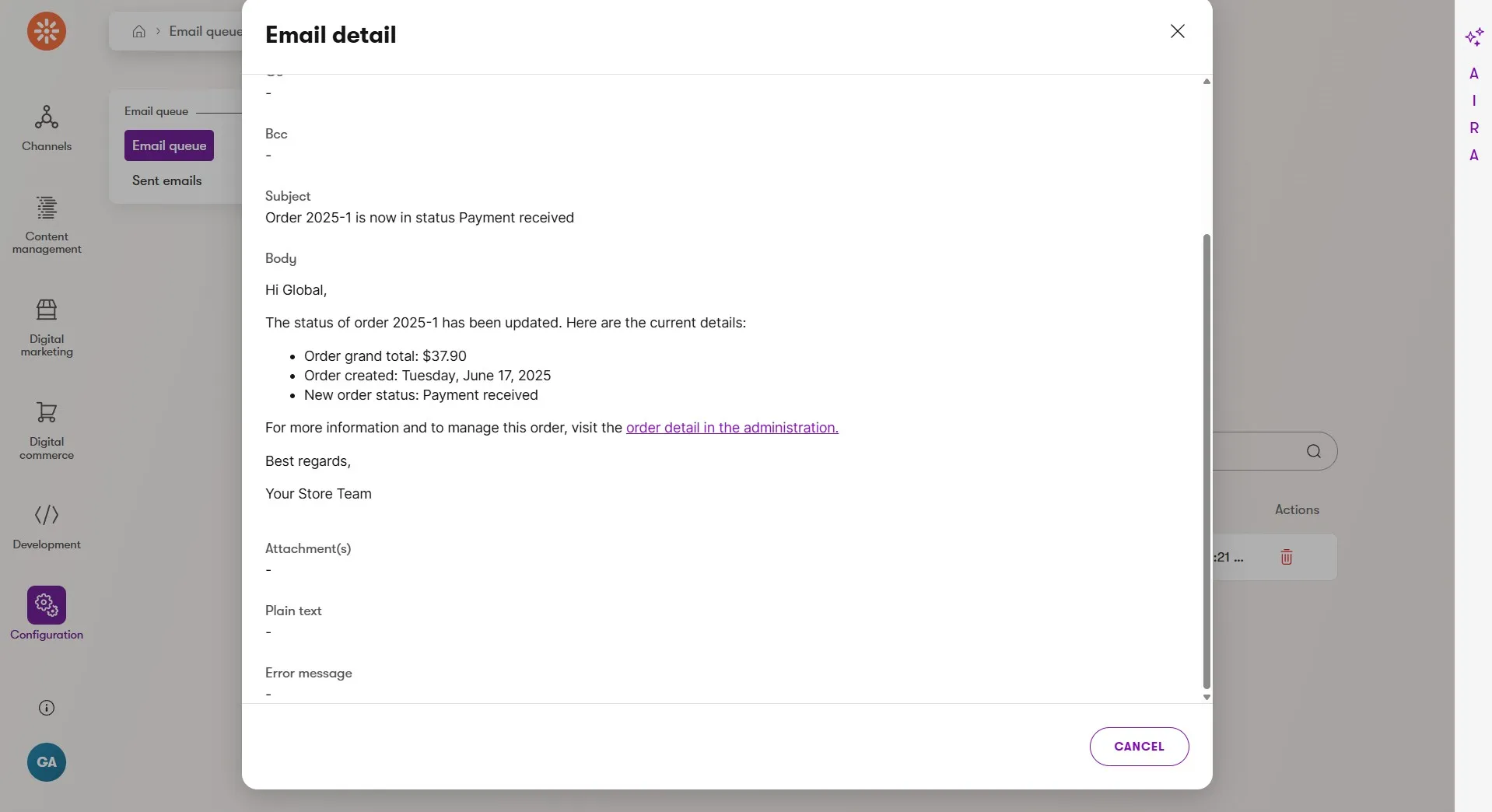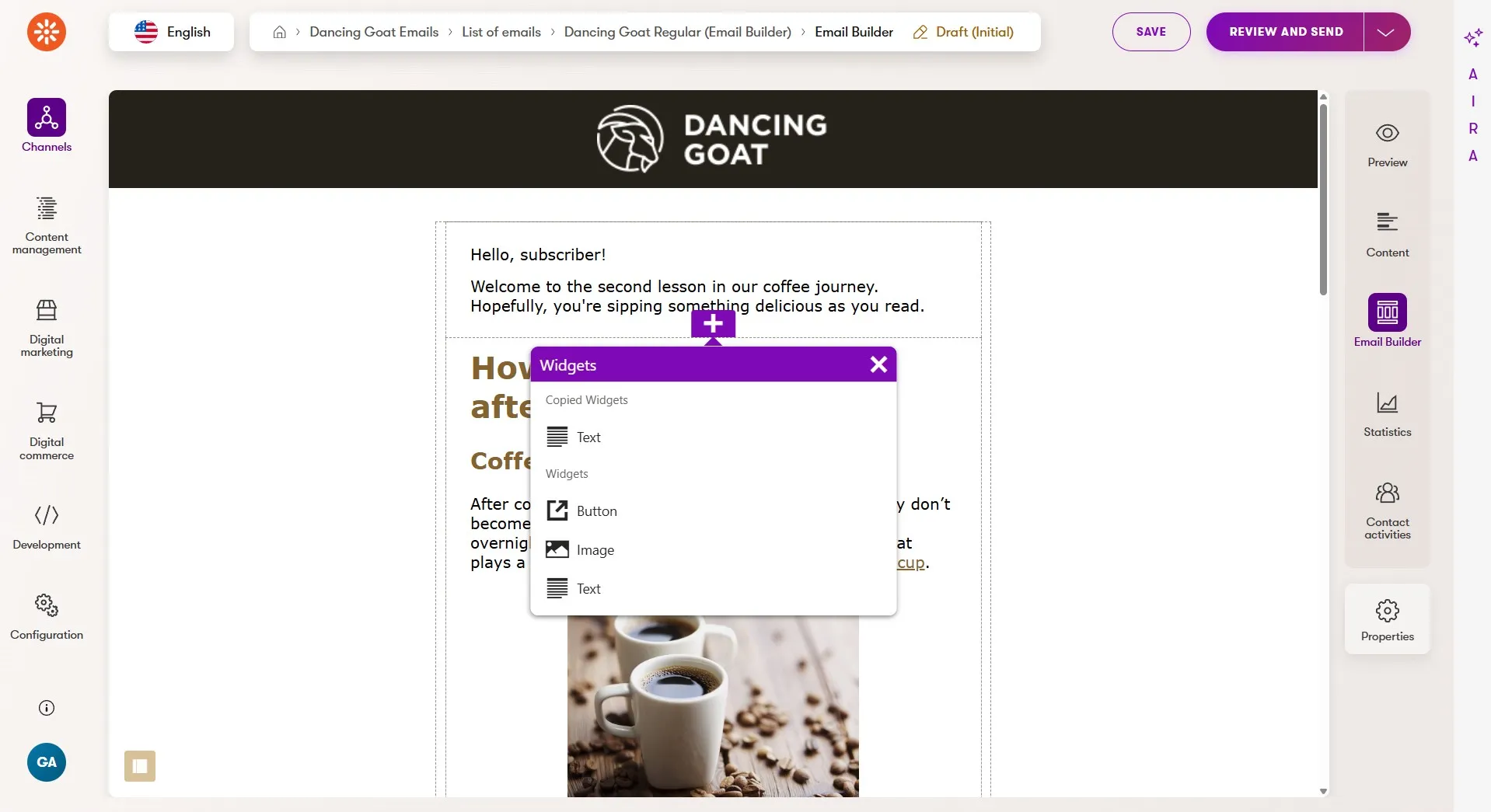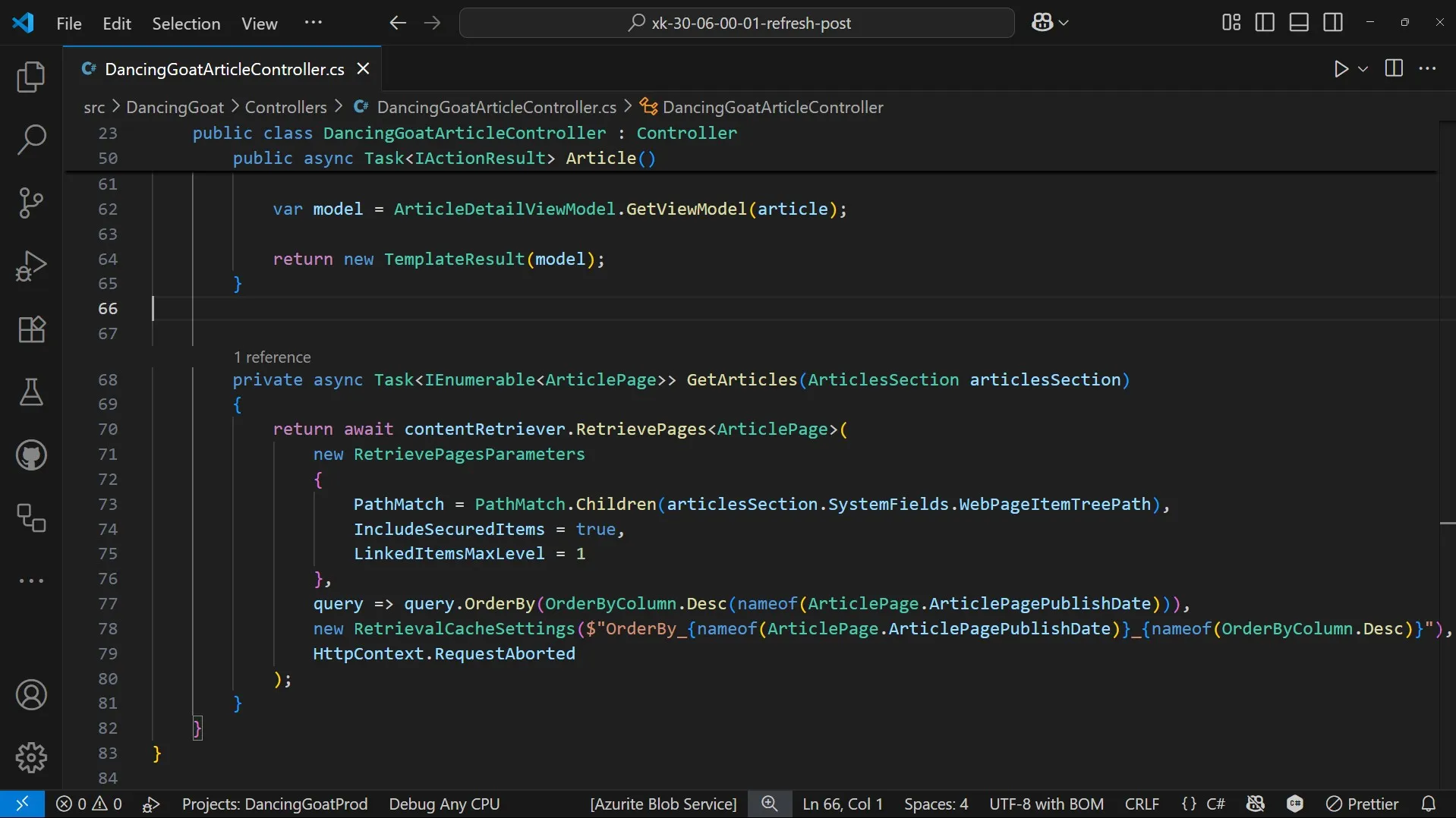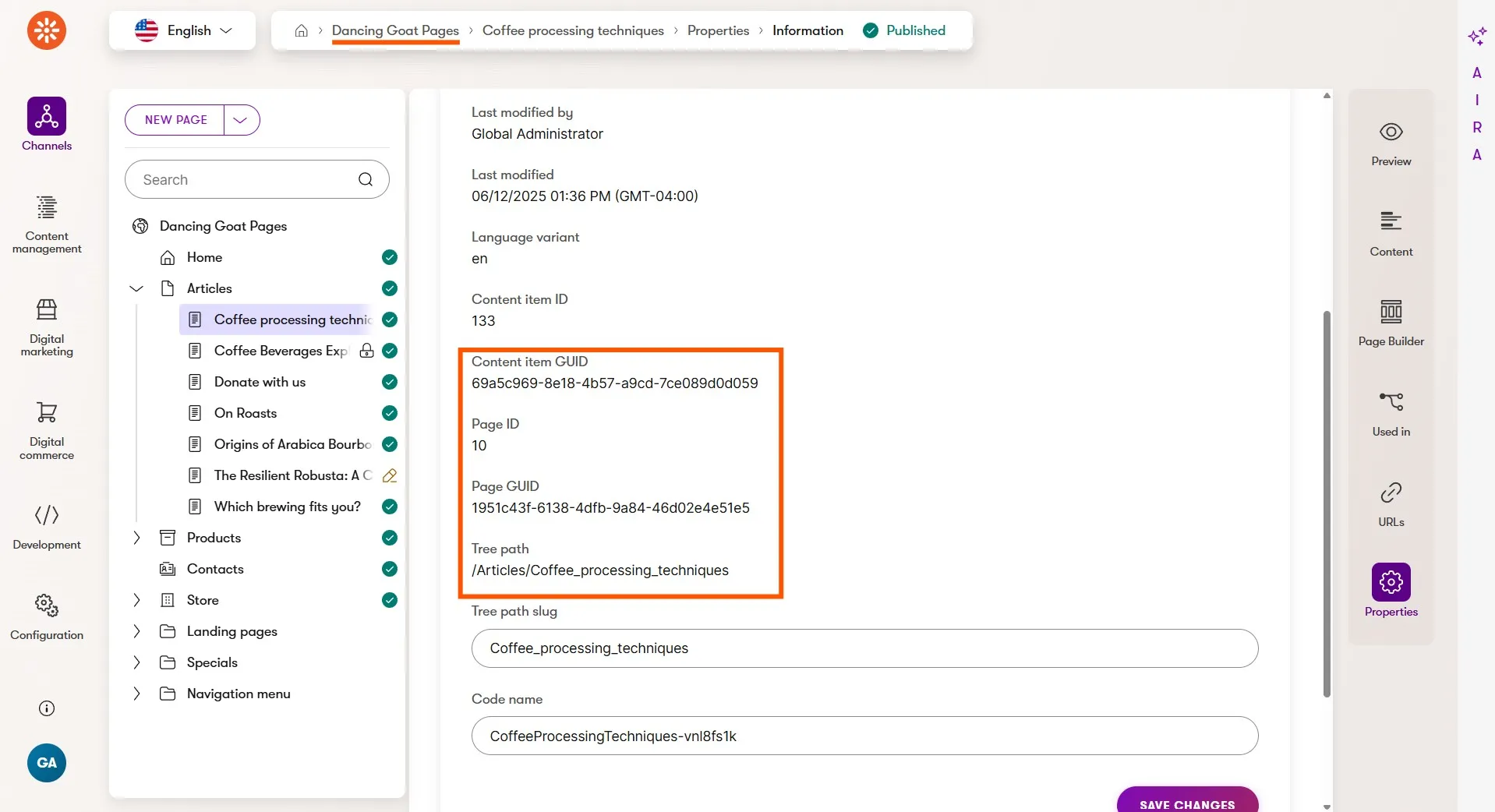Developers can help marketers by limiting Xperience by Kentico Page Builder component choices to combinations that lead to good experiences for website visitors. But which way should developers define these restrictions in their code?
Check out this month's update to Xperience by Kentico. We’ve added in-product, interactive guidance and support from AIRA, support for web pages with multiple vanity URLs, more Email Builder capabilities, and fast track deployments to Xperience by Kentico SaaS! But, of course that's not all, so dive in and learn about the updates we've just delivered in Xperience by Kentico.
Multiple vanity URLs
Marketers want to craft and control their company's presence in digital channels. Part of that experience involves the URLs that drive traffic to product and campaign landing pages on a website.
Control over these URLs is important for SEO and offline marketing where a short, memorable, and catchy URL increases the chances that customers will later visit a page.
URL management in Xperience by Kentico matured significantly when we first added support for web page vanity URLs in 2024. Marketers were always able to customize the slug of a web page, but they didn't have full control over the entire URL path - vanity URLs made that possible, although web pages could only have a single vanity URL.
Based on roadmap feedback from partners and customers, you now have the ability to create multiple vanity URLs for a web page with an easy-to-use data table.
Marketers can quickly edit a web page's slug or review, create, edit, and delete multiple vanity URLs from the page's URLs tab. A canonical URL is selected from the vanity URLs and system URL, giving a consistent and branded URL experience wherever a link to this page is displayed and ensuring SEO best practices.
If the page is unpublished (or is scheduled to be unpublished), the optional redirect is displayed below.
We plan to finish out this set of URL management updates next month with the ability to configure if generated URLs include a trailing slash and expose a public API for developers to manage vanity URLs. And, as mentioned last month, all of these vanity URLs can also be searched and reviewed in the new URLs application from Xperience's administration dashboard.
Many developers upgrading to Xperience by Kentico also need to manage redirects from older websites or because you're performing a content restructuring as part of the upgrade. Note that vanity URLs are not designed for this use case.
Instead, you can use our separate URL redirect management APIs which are detailed in our docs.
Refining the Email Builder
The launch of the Email Builder earlier this year was an important step towards a first class email channel in Xperience by Kentico. Each month since then we've made updates, adding features to match the capabilities of the Page Builder and improve the marketer's experience designing and publishing emails.
This month wraps up this initial scope of work on the Email Builder with several significant improvements.
Email Builder widget personalization
A recent Refresh brought the ability to personalize text for email recipients using placeholders. Now, marketers crafting emails in the Email Builder can use the same widget experience personalization feature from the Page Builder.
Personalizing Email Builder widgets is easy! Segment your audience with contact groups, create a variant of an email widget, and then tailor the widget's content and design to the audience you've targeted.
Today, we only support the "is in contact group" personalization condition, but we plan to open this up to custom personalization conditions in the future.
Rich text support for images and page links
Although developers can create easy-to-use Email Builder widgets like CTAs, article cards, or images, marketers can now perform these actions themselves in Rich Text Email Builder fields by inserting links to pages and image assets.
It's worth noting that any web page links or images embedded in email rich text this way are easily discoverable thanks to Xperience by Kentico's content usage tracking🥳.
Page template, widget, and section features
This month we also bring feature parity to the Email Builder with many other page template, section, and widget capabilities you rely on in the Page Builder.
First, you can copy and paste both Email Builder sections and widgets, speeding up the email authoring experience for marketers who often reuse the same component configuration across components in a single email even though they change the content.
Once a marketer has an Email Builder set up the way they want with template properties, sections, and widgets, and would like to use this email as a quick starting point in the future, they can save it as a preset email template.
Now that we have presets templates for both the Email Builder and Page Builder we renamed the Preset page templates application on the administration dashboard to Preset templates. Inside this app marketers can review and manage presets templates for both builders.
All of these features put marketers in the driver's seat of authoring email experiences, but marketers also want to balance control over experiences with responsibility for getting the technical details of those experiences right.
Developers can now help guide marketers to use Email Builder components in the correct locations of a email template using the restrictions of the <EditableArea> and <WidgetZone> razor components.
@using Kentico.VisualBuilderComponents.Rcl.Components
@namespace DancingGoat.EmailComponents
<mj-section padding="0">
<mj-column width="100%" padding="0px 10px">
<WidgetZone
ZoneName="Widget_Zone_0"
AllowedWidgets="[DancingGoatTextWidget.IDENTIFIER]"/>
</mj-column>
</mj-section>
Interesting in learning various techniques for managing widget and section restrictions for the Page Builder or Email Builder? Check out this blog post below.
Mobile email previews
Last, but certainly not least, we have a variety of preview modes for the Email Builder. Marketers can quickly switch between the Email Builder interface and desktop, mobile, or inbox previews.
The value of desktop and mobile previews are pretty obvious, so what about inbox previews? This feature lets you see the placeholder-personalized subject and preview text of an email as it would be displayed in your recipient's inbox.
Our Email Builder MJML integration helps ensure your emails display correctly across many email clients, but advanced component customizations (like supporting dark-mode) could require more advanced previews and inbox testing.
You could send draft emails to various internal recipients and have them report back to you the email rendering experience or you could use our additional preview mode supports this workflow by copying the rendered HTML of the email and pasting it into an email delivery testing service like Email on Acid's email testing or Litmus email testing.
AIRA in-product guidance
This month's Refresh brings AIRA, our AI-powered assistant integrated into Xperience by Kentico, front and center for marketers in Xperience's administration UI.
For any AIRA-enabled solutions, marketers will be able to quickly open an in-product chat experience from the sidebar on the right side of the screen.
Today, this AI chat experience is focused on education and guidance on how to use Xperience by Kentico, trained on our recently revamped Kentico Learn Portal and all of it's great educational content.
You can ask AIRA questions about where to find different features of Xperience by Kentico (like role management) and how to understand and use its many powerful capabilities (like customer journeys).
Although the AIRA chat experience does not yet have access to your Xperience application context (content, data, links to pages) it will soon! All of this work is in preparation for our planned improvement to empower marketers with insights about customer journeys with AIRA.
Note, this feature is currently in an early preview stage and we welcome your feedback regarding its performance and the quality of the responses. Please send any comments or suggestions to [email protected].
SaaS emergency deployments
Xperience by Kentico SaaS comes with pre-configured infrastructure for a customer's environments and pre-built deployment pipelines, integrated with the Xperience Portal Deployments dashboard.
Using SaaS, customers can get to market more quickly and follow a predictable project update, QA, and pre-production content authoring process.
What should teams do when they identify a critical bug in production that needs to be resolved? Yes, they can deploy to QA, then STG or UAT, and finally Production. Feature validation is always a trade-off of time vs quality.
Xperience by Kentico SaaS customers can now deploy directly to any environment with our emergency deployments feature.
This is available in the Xperience Portal on the deployments dashboard page, where teams can manually upload a SaaS deployment package to the environment of their choice (typically production for these scenarios).
For teams that have automated their build process in their own CI/CD pipeline, they can customize the SaaS package upload URL (as a pipeline variable) which is parameterized by environment.
QA - https://xperience-portal.com/api/deployment/upload/<PROJECT_GUID>/qa
UAT - https://xperience-portal.com/api/deployment/upload/<PROJECT_GUID>/uat
STG - https://xperience-portal.com/api/deployment/upload/<PROJECT_GUID>/stg
PROD - https://xperience-portal.com/api/deployment/upload/<PROJECT_GUID>/prod
We recommend only using this fast-track deployment technique in cases of critical bugs that can justify the direct deployment either because the fix is unlikely to cause further regressions or because the QA environment is in-use for other feature testing.
Due to this additional deployment flexibility we have added new deployment validation when promoting a deployment from one environment to the next. You will see this validation take effect if, for example, you deploy a hotfix to Production that isn't yet in QA and then attempt to promote QA's deployment to Production.
Digital commerce order statuses
A major part of the internal processes and workflows of digital commerce is order status configuration. The status of an order drives much of the marketer and customer experience.
If an order is in a failed status, we want to let the store administrator know so they can investigate and resolve the issue. If an order reaches the shipped status, we want to alert the customer with a confirmation email containing a shipment tracking number and link.
Xperience by Kentico's digital commerce preview now allows marketers to define and configure order statuses in a new application on the administration dashboard - Commerce configuration.
Order statuses can be created, ordered, configured, and deleted. Each status can opt-in to Xperience's administration notifications, defining which user roles will receive the notifications.
Note that an upcoming improvement to order statuses will enable triggering emails to customers.
Once order statuses have been configured, an email notification can be defined using the new digital commerce notification placeholders.
{{OrderDate}}
{{OrderDetailURL}}
{{OrderGrandTotal}}
{{OrderNumber}}
{{OrderStatus}}
{{UserFirstName}}
Each of these will be replaced with contextual information about the order that triggered the email notification.
Order statuses for each order can now be managed in the Orders application from the administration dashboard.
You can select one of the order statuses for your project and update the order. An order's status can also be set programmatically through the OrderInfo object.
If the selected status is configured to send a notification, you'll see it in the email queue!
We're working on some finishing touches before digital commerce has the minimum feature set and solidified API surface to be production ready (planned for July 2025). Exciting times!
Production-ready content retriever
Last month we added auto-caching support to the new, in-preview content retriever API, which improves developer productivity significantly by reducing the amount of boilerplate code you need to author and maintain.
We received some additional feedback (thank you!) about the API, made several small improvements, and now we're happy to announce that the IContentRetriever is out of preview, fully supported, and production ready!
One of the recent improvements we made was related to retrieving multiple content items by their ContentItemGUID value so that it better supports the combined content selector when used to link web page content items.
For example, if you have an Email Builder card component and a marketer uses the widget's properties to select blog post, you can retrieve the selected page with the following code.
var pages = await ContentRetriever.RetrieveContentByGuids<BlogPostPage>(
Properties.SelectedBlogPosts.Select(i => i.Identifier),
new RetrieveContentParameters
{
LanguageName = emailContext.LanguageName,
IsForPreview = emailContext.BuilderMode != EmailBuilderMode.Off
});
var blogPost = pages.FirstOrDefault();
We now recommend you always use the combined content selector (which uses the Pages and reusable content field data type) over the Page selector (which uses the Pages field data type), even when linking web pages in a content item field.
Another improvement we recently made was to the lower level Object query API GetListResult/GetListResultAsync methods. These methods get the query result as a list of values from the first column that the query returns, are used extensively inside Xperience, and have been optimized for improved performance!
Go ahead and try the new IContentRetriever today!
A new hat and coat for the Dancing Goat
The classic Dancing Goat sample project that's near and dear to all of our hearts has received some important updates we know you'll appreciate.
First, it now includes Email Builder templates, sections, and widgets so you can quickly explore the full feature set of the Email Builder with reusable content and a branded email design.
You can use these pre-built components in combination with our open source Email Builder starter kit if you want even more component examples.
Second, Dancing Goat's content retrieval architecture has been re-written from the ground up to use the new content retriever API to showcase various use cases for this API.
So, make sure you update your local .NET Xperience by Kentico project templates so you can use the latest version of Dancing Goat as you explore this Refresh's awesome features.
Dancing Goat's refactor to replace all of its custom caching, repository pattern, and use of IContentItemQueryBuilder was completed almost entirely through Cursor's agent mode using the o4-mini model, guided by one of our engineers.
With the right prompts, context, and iterative process we were able to complete a complex refactoring in significantly less time, letting our team focus on adding features to Xperience by Kentico.
Expect a future blog post with details about this AI development experience.
Surfacing internal IDs
Xperience by Kentico is designed to keep marketers happy and productive with its no-code digital marketing capabilities while also satisfying the needs of developers with a robust .NET API and code-first design.
Sometimes, however, the needs of both groups overlap and we need to expose more "technical" details in the administration UI.
Based on requests from partners and customers, we updated the Properties details of reusable, web page, and headless items to display more internal identifiers.
You can use Xperience by Kentico without needing to know any of this internal content "metadata", but integrations between platforms rely on these identifiers to keep data consistent and record an audit trail of what has changed.
So, now it's visible! We hope you find it useful.
What's next?
As always, check out the Changelog in our documentation for the full Refresh feature and technical details.
We hope these new capabilities, features, and API improvements unlock solutions for you. Try them out, let us know 👋 what you think.
For the next Refresh, here's just half of what we're planning!
Media library migration support, to help customers seamlessly adopt the Content hub for digital asset management.
Basic Admin UI localization, so teams can enable non-native English speakers using the Xperience administration UI.
Web page content sync, allowing marketers to author full web experiences in pre-production environments.
Production ready digital commerce, for teams ready to build their digital commerce solutions with Xperience by Kentico.
These updates will, as always, accompany a number of UX and developer-focused improvements.
Check back next month for another Xperience by Kentico Refresh review!
For the technical audience, this Refresh is represented by v30.6.0 of Xperience by Kentico.

Kentico Community
The Kentico Community