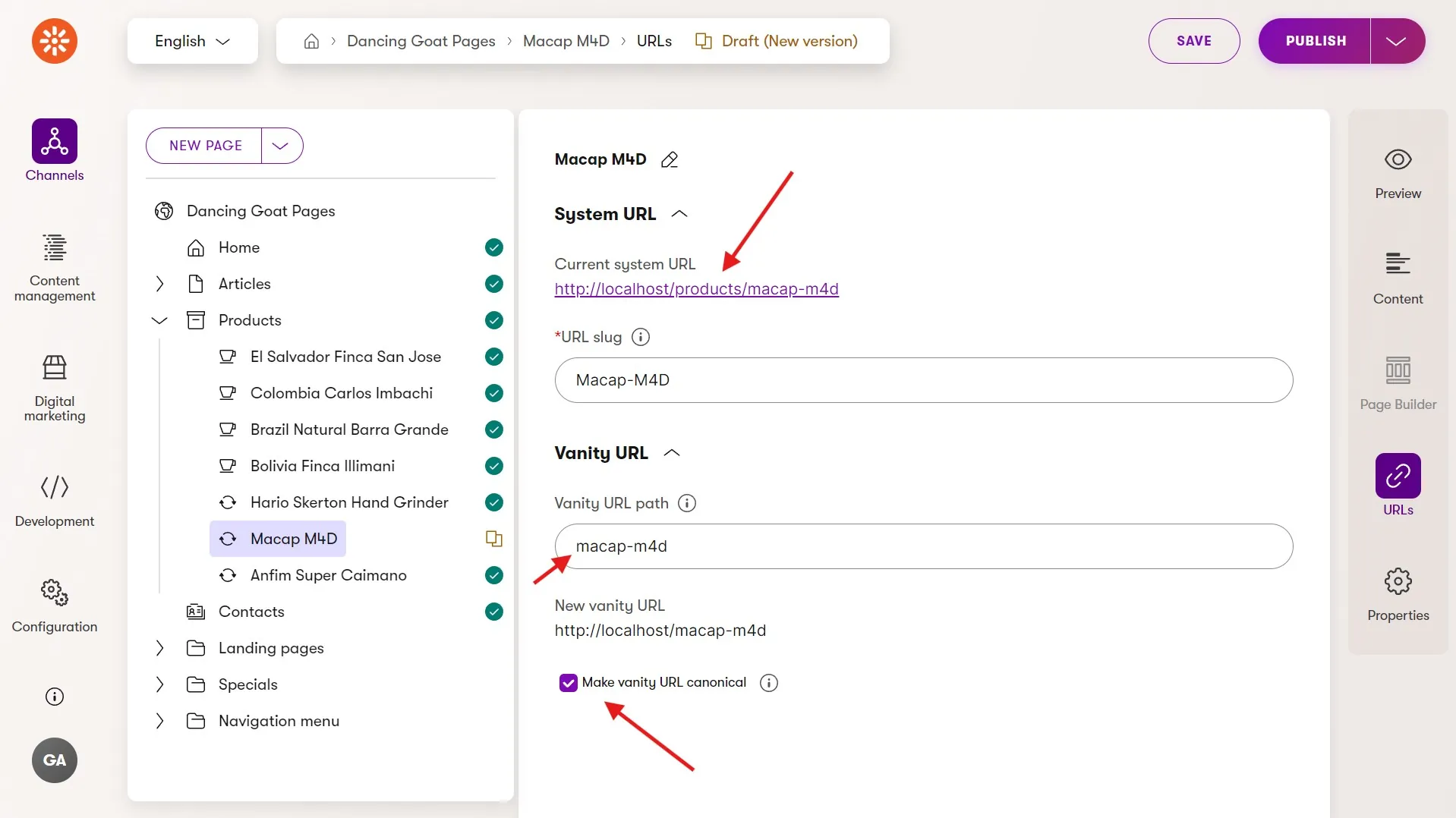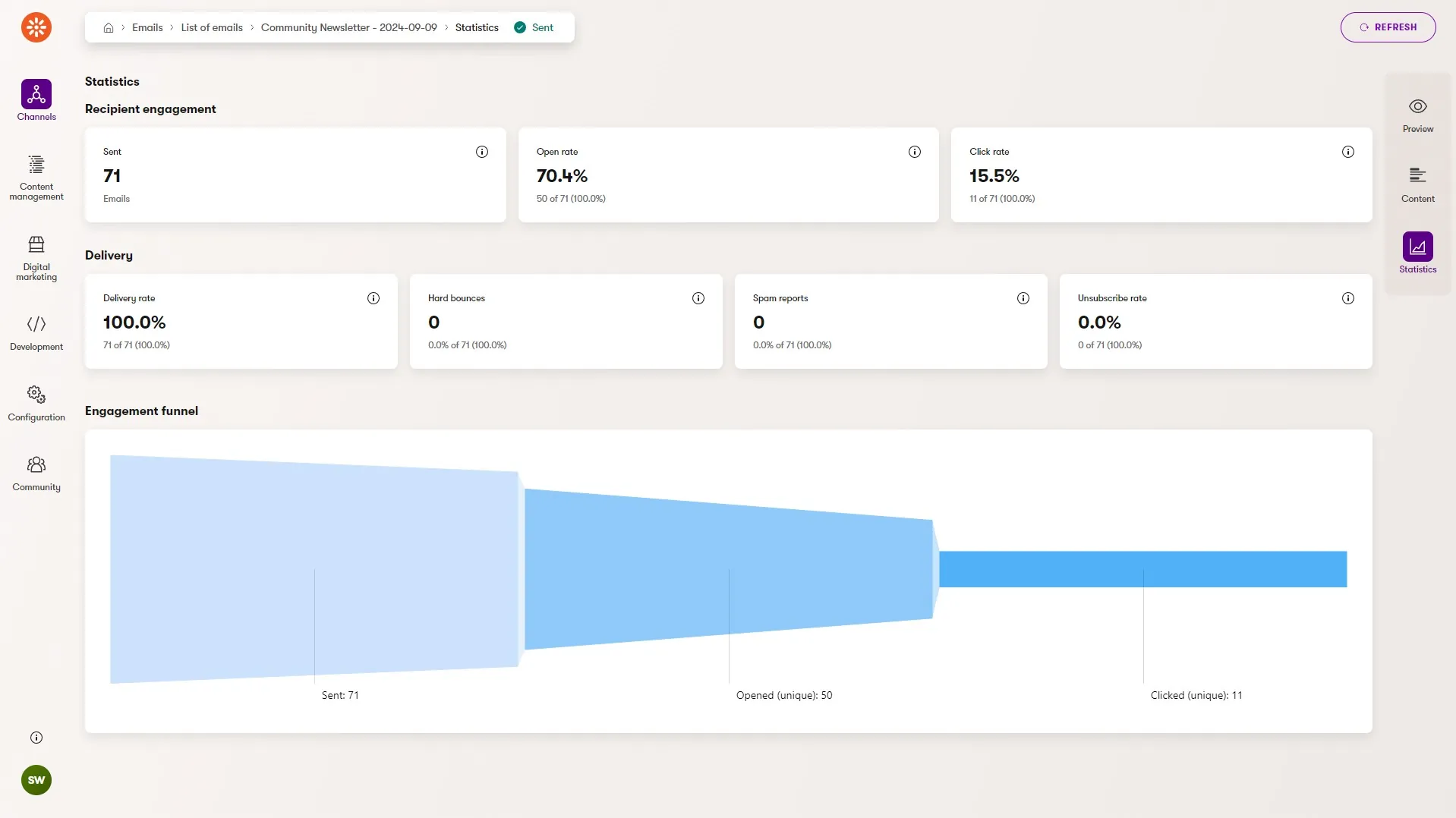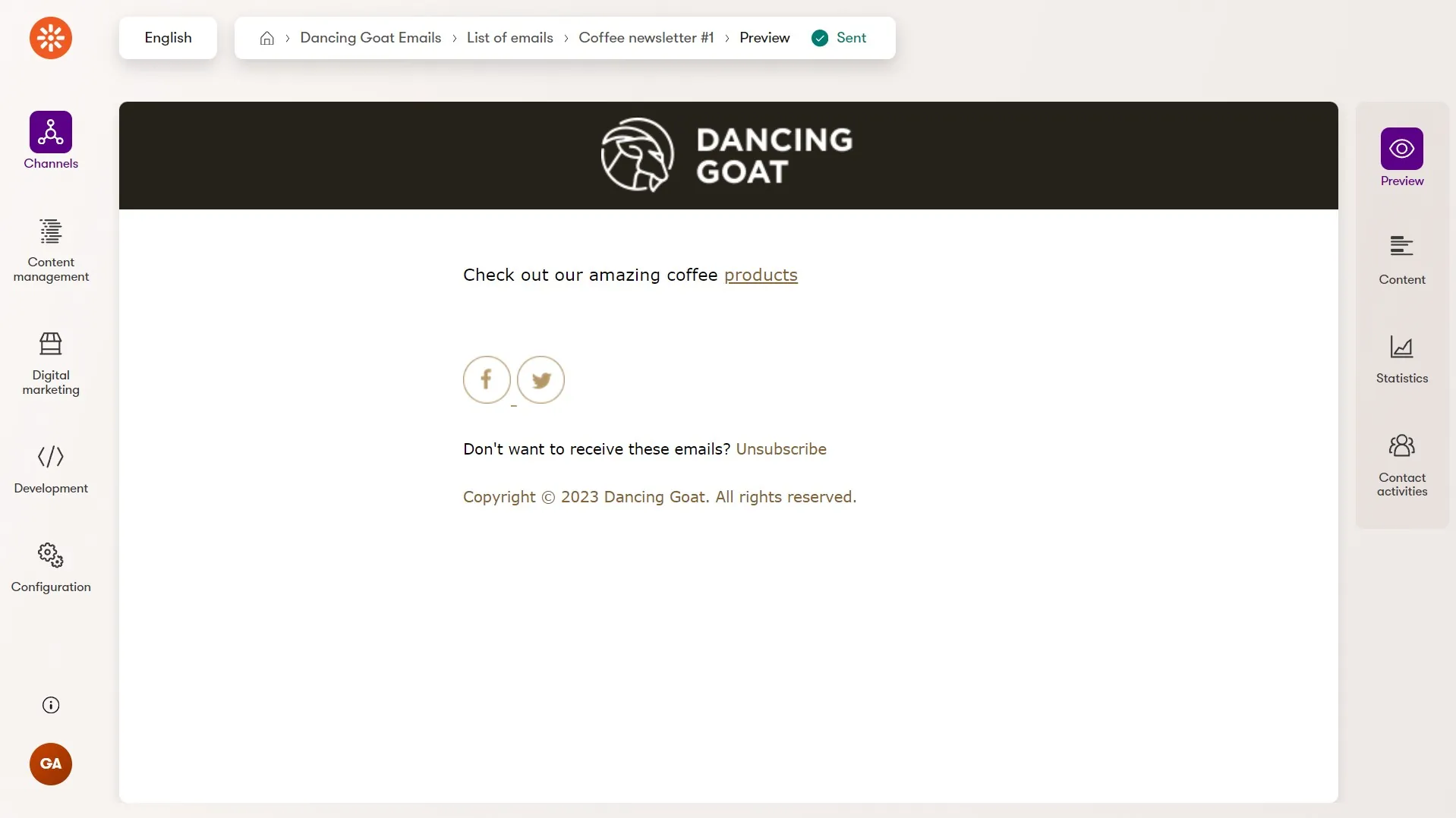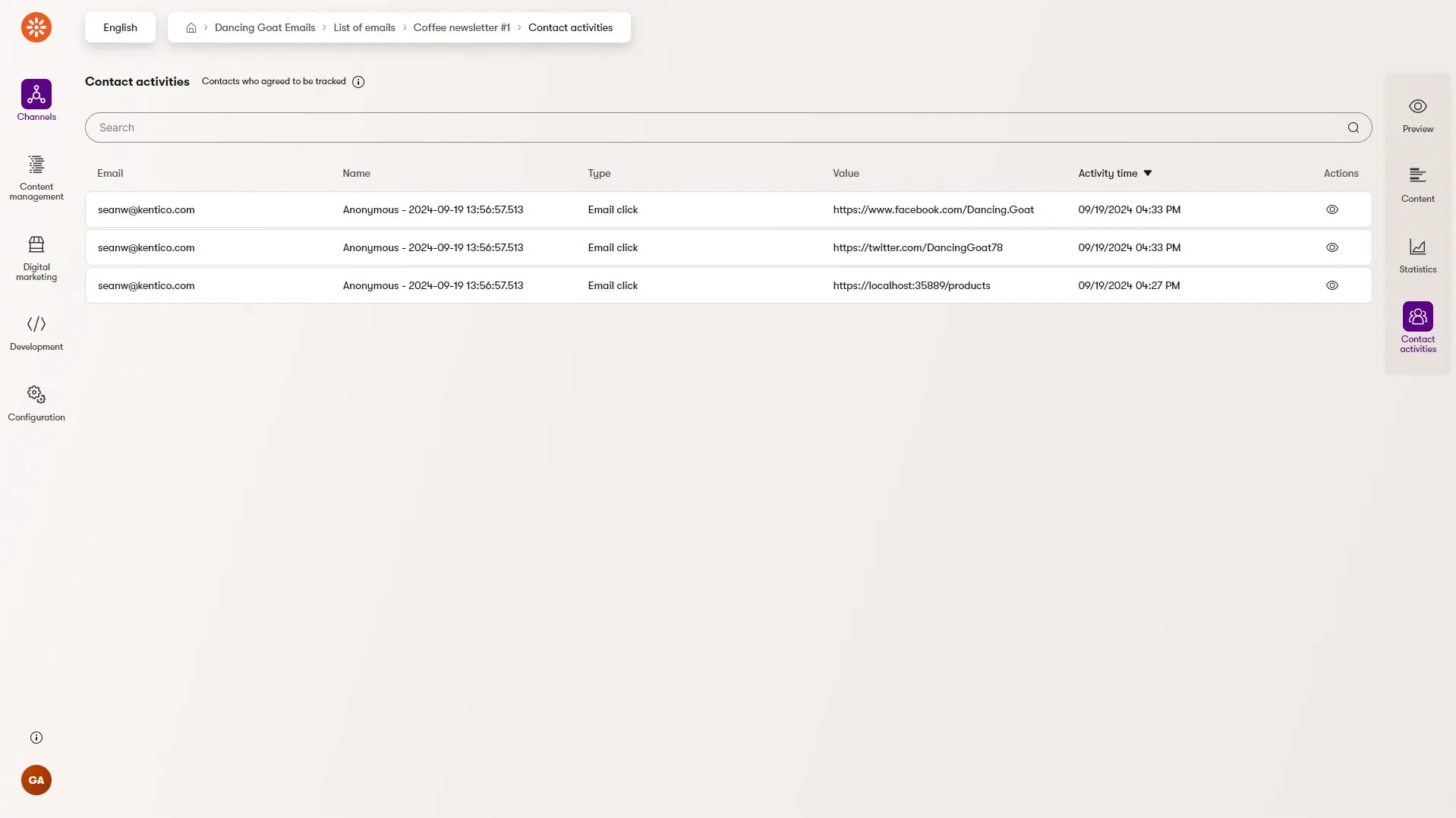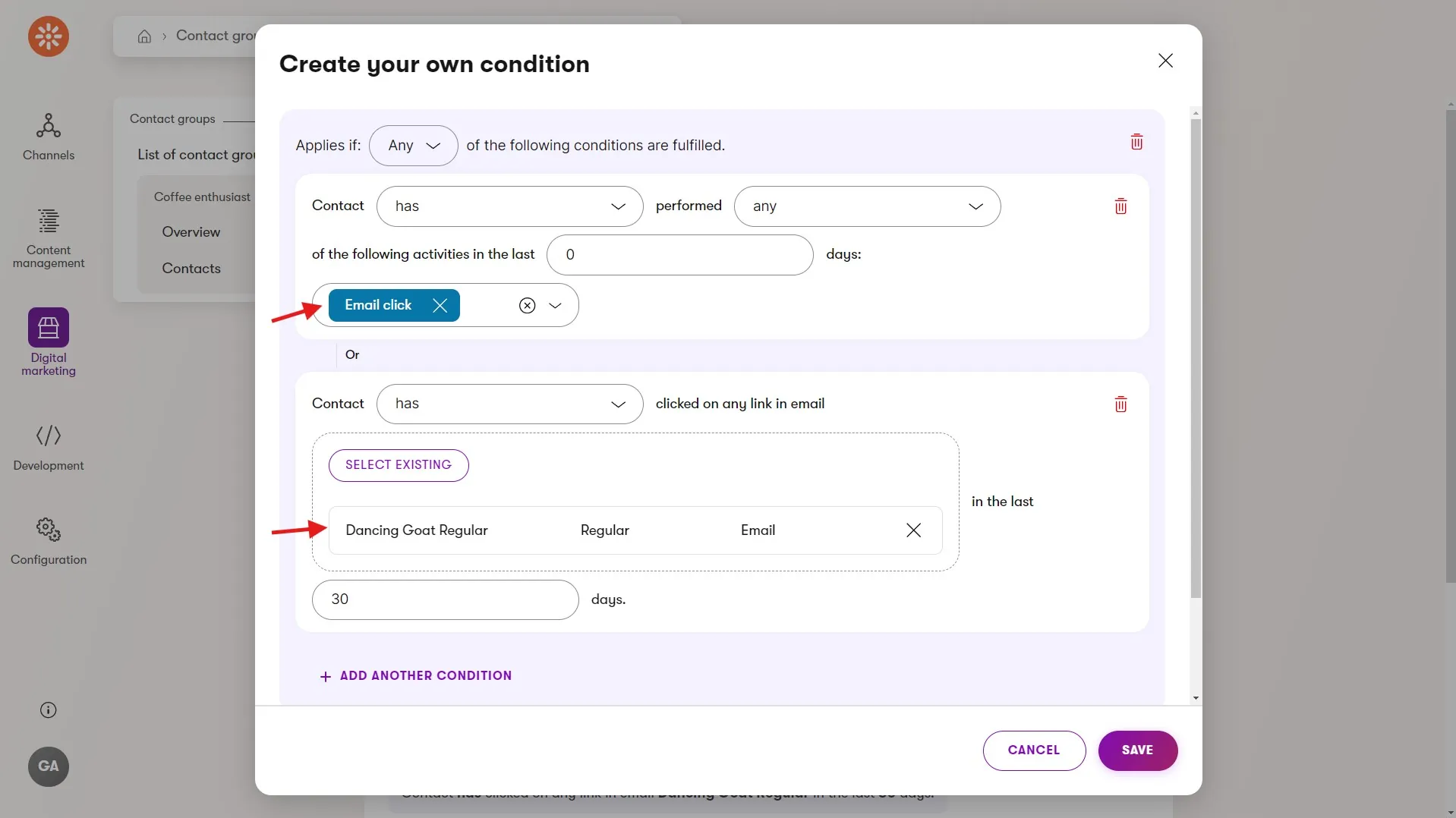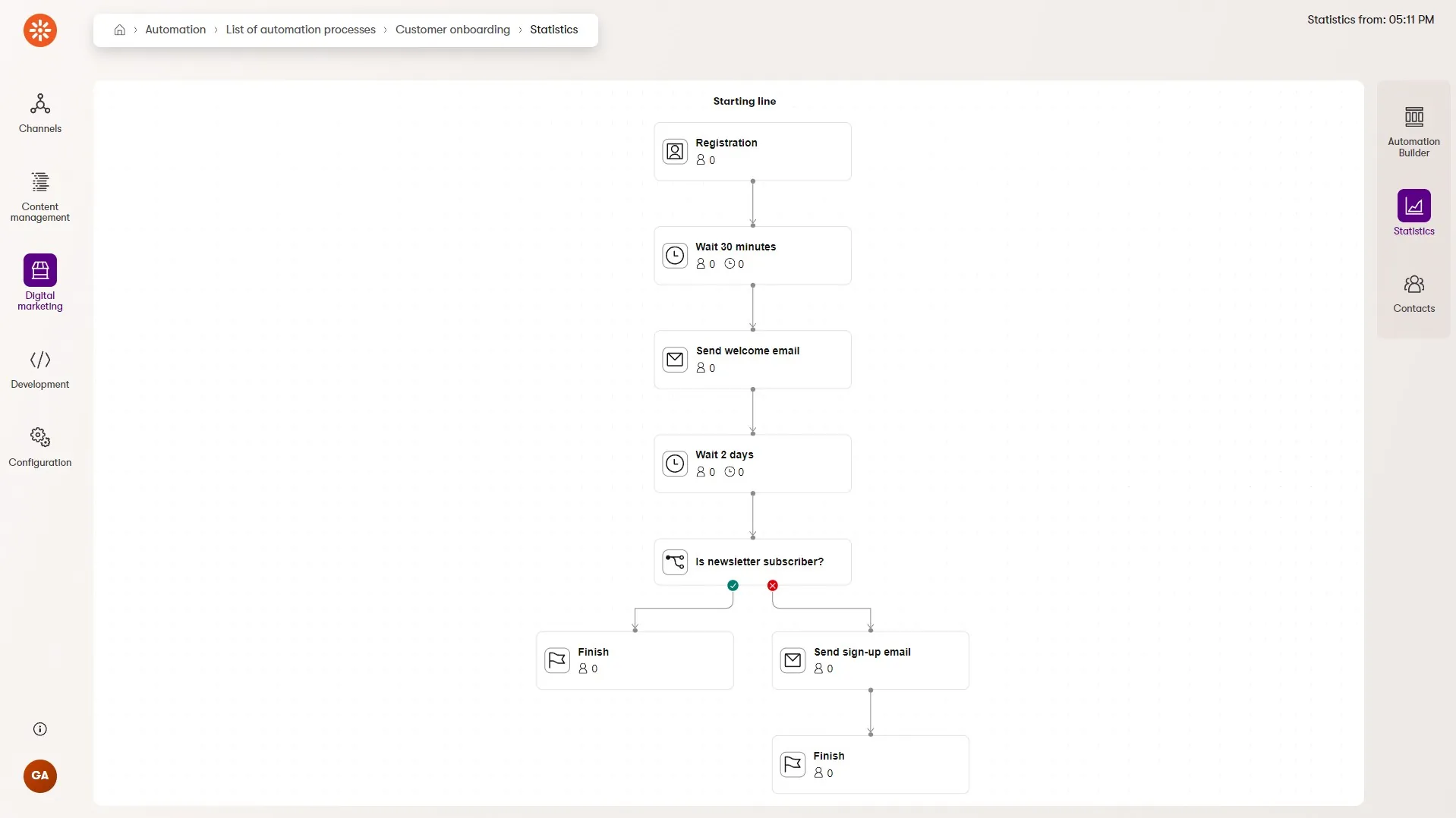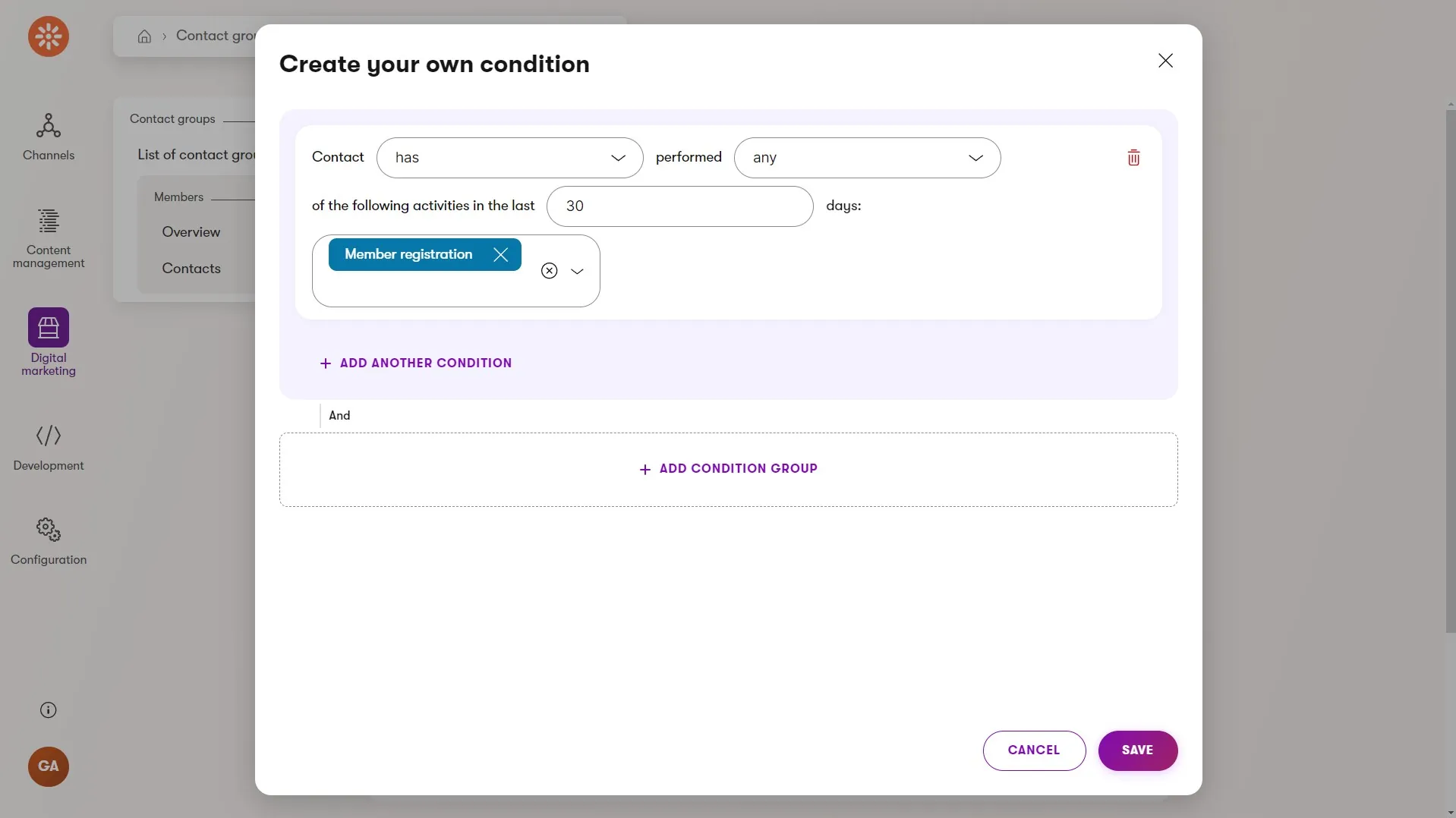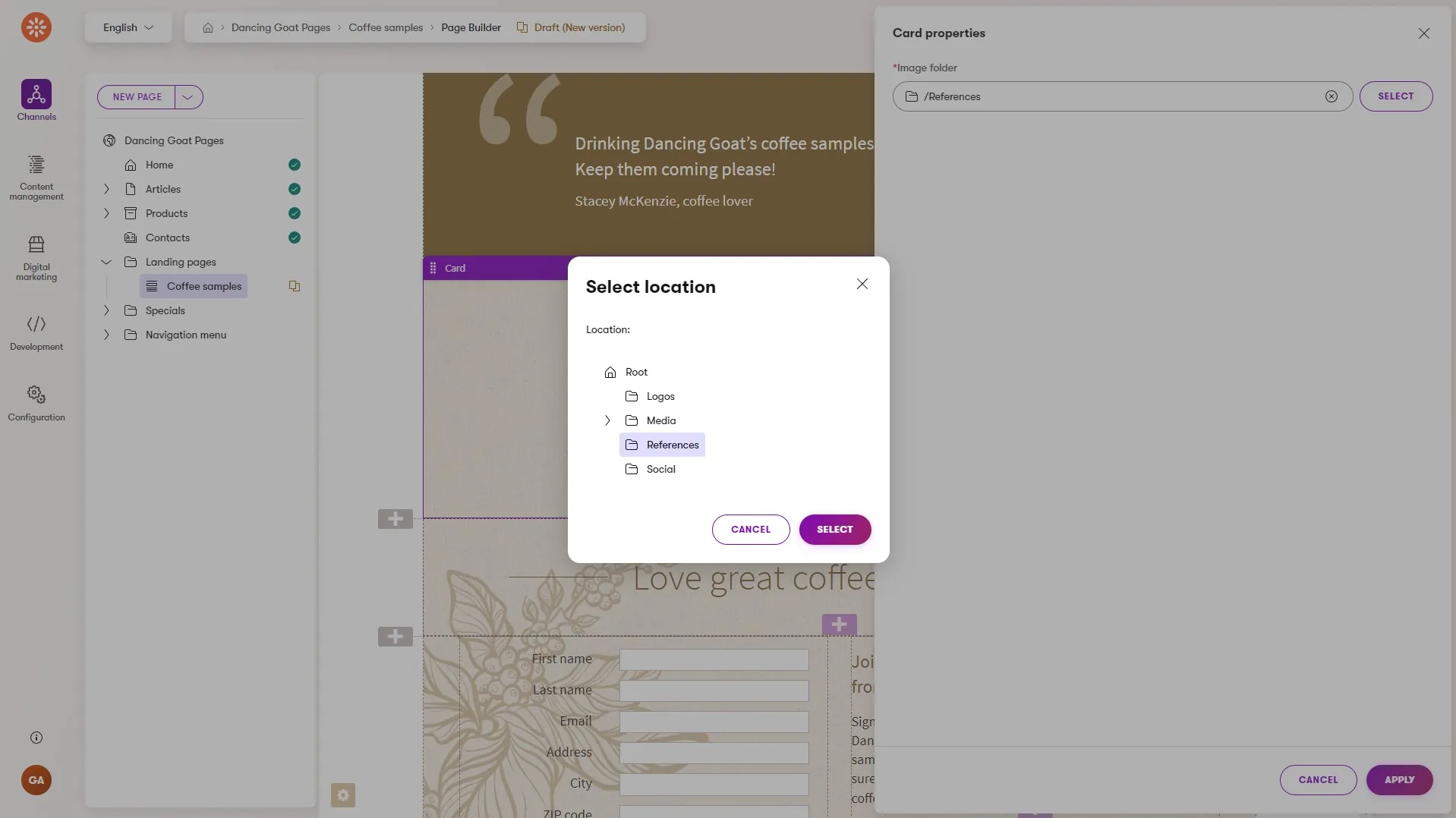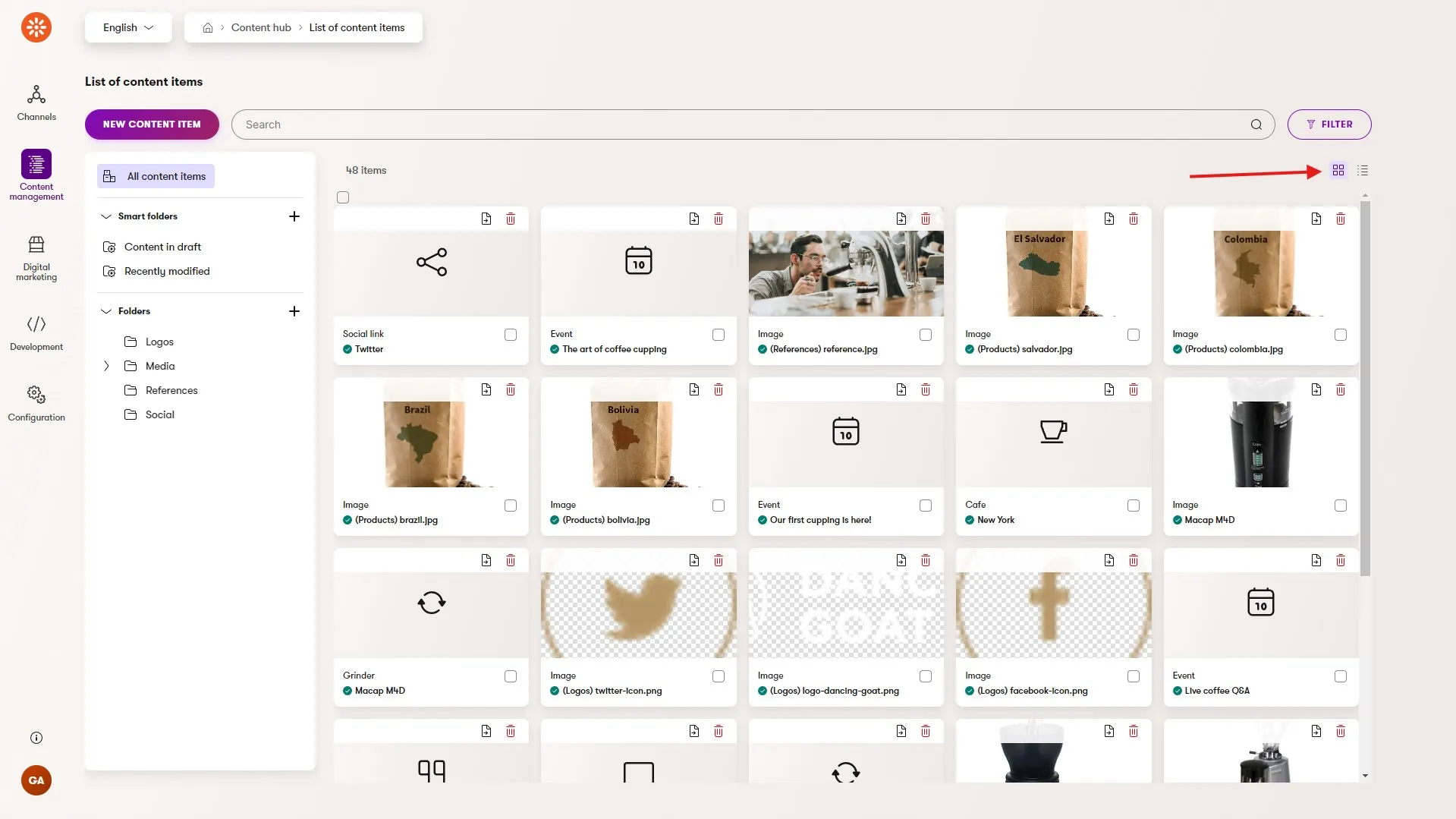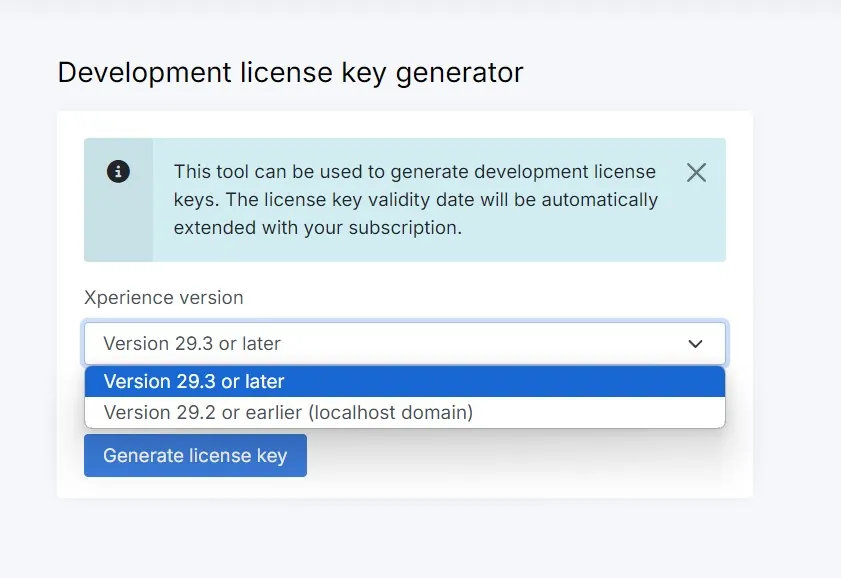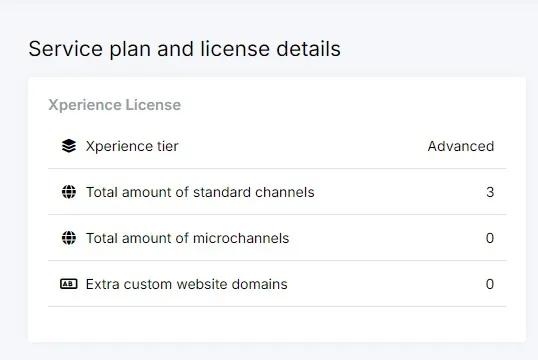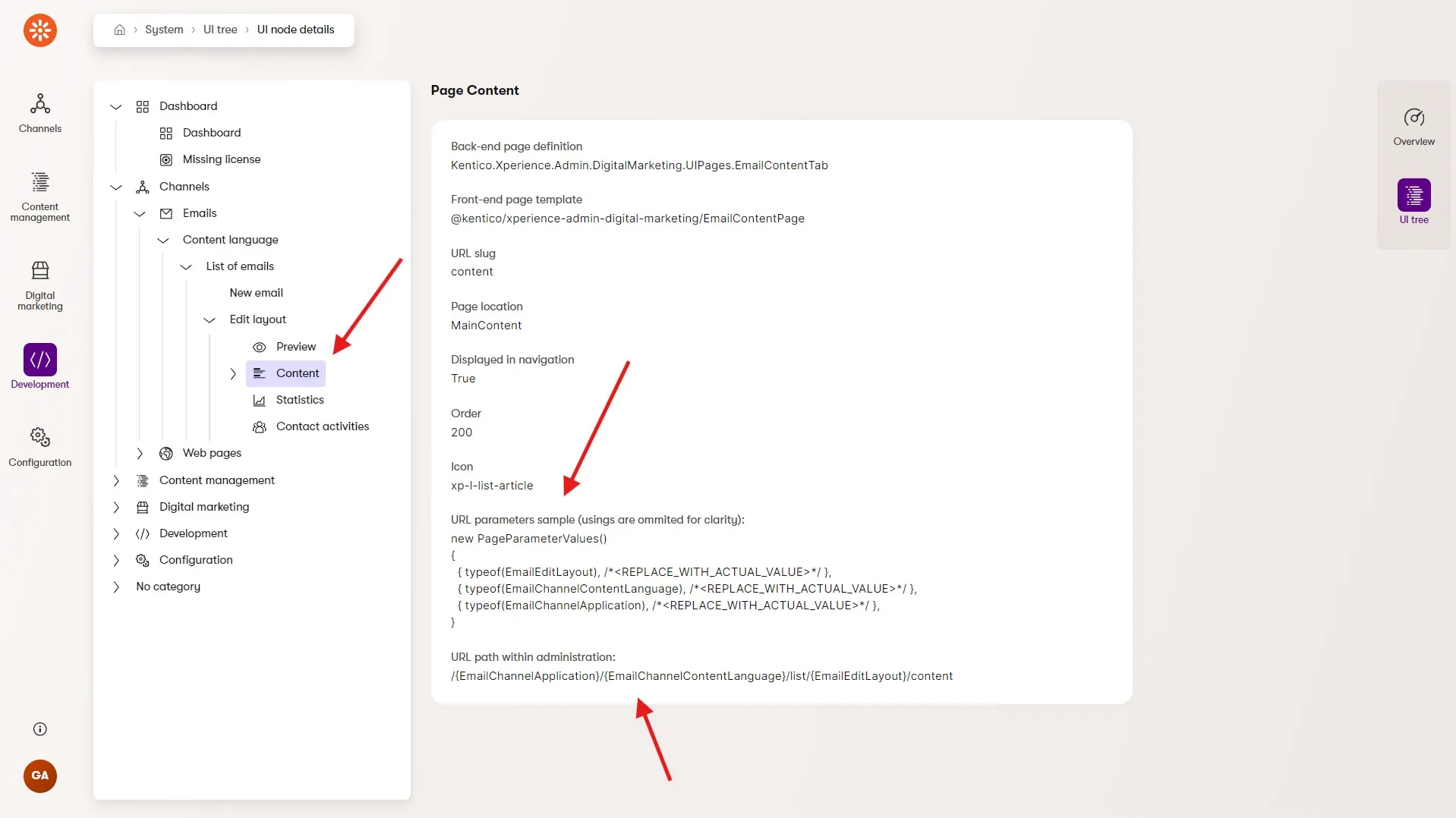Check out this month's addition to Xperience by Kentico. We added two new capabilities - vanity URLs and email activity tracking! But, we've also improved several others, so dive in and learn about the updates we've just delivered in Xperience by Kentico.
Vanity URLs
Recently, we enhanced the content governance experience for marketers in website channels with page-level permission management. That theme continues with this month's marketer focused improvement to website channels - vanity URLs.
Vanity URLs give marketers full control over the URLs of pages across their website channels in Xperience by Kentico. This URL customization is a key part of SEO optimization, branding, marketing campaigns, and ease of sharing.
Marketers have always been able to edit the slug of a web page in Xperience by Kentico, but that only gave them access to the last segment of a URL.
In the screenshot above, we can the Macap M4D web page has an auto-generated System URL which is composed of page's parent's URL slugs combined with the page's URL slug. Changing the URL slug would only change the final macap-m4d portion of the URL. If a marketer wanted to change the products segment, they would need to edit the slug of the Products parent page which would also change that portion of the URL for all of the child product pages.
Now, with vanity URLs, a marketer can specify a custom vanity URL path which represents the entire URL for this page. Both the system URL and vanity URL are useable to navigate to the page. If the Make vanity URL canonical field is checked then Xperience will redirect requests using the system URL to the vanity URL. Likewise, if it's not checked then requests using the vanity URL will redirect to the system URL.
Additionally, URLs generated by developers to link to web pages will generate the correct canonical URL for a page, keeping things consistent across all channels and experiences.
If you have feedback for us on this URL management feature be sure to also check out our planned improvement to add system redirects for delete and unpublish on our roadmap.
Email channel activity tracking
One of Xperience by Kentico's goals is to make it easier for marketers to manage content, customer experiences, and engagement data across multiple channels.
We launched Xperience with website channel activity tracking and added headless channel activity tracking in January 2024. With this month's Refresh we are adding email channel activity tracking to complete the content delivery and customer engagement story across all our supported channel types.
Above, we see the anonymous deliverability statistics of a campaign from the Kentico Community Newsletter (sign up if you haven't already!)
These statistics only track overall statistics for the email send - things like total opens, clicks, bounces, unsubscriptions, ect...
Let's take a look at how this can now be augmented with contact-specific activity tracking.
Here, we have a screenshot of a Dancing Goat email preview within an email channel. This email has 3 links (besides the unsubscribe link) - the word products and the 2 social icons in the footer.
All the links in the email are automatically populated with contact data to track activities for all the contacts that consented to activity tracking when the emails are sent to recipients.
In this screenshot we have the list of click activities for Coffee newsletter #1 for a single contact. The details include when the click activity happened, the contact's details and the link that was clicked.
Additionally, there's a "eye" icon for each activity in the list which will navigate to the contact details view when clicked.
When the contact clicks a link in the email, Xperience registers the activity and the marketer can then use that data to drive customer segmentation with Contact Groups and the new email based condition rules.
Membership registration automations
Automation in Xperience by Kentico helps marketers define processes and conditional rules to guide a customer through a specific journey across various channels, ensuring they have a great customer experience without requiring the marketer is hands-on the entire way.
Last month's Refresh included our launch of marketing automations based on Form Builder form submissions.
Now, we are adding to this customer journey mapping by adding a new automation trigger - membership registration.
Above is a screenshot of an automation named Customer onboarding that shows all the steps a newly registered member will go through, without needing a marketer to manually guide them along the way.
- Member registers
- The automation pauses for 30 minutes, so that we don't overwhelm the member with emails
- We send a "Welcome" email with helpful links and information they can return to in the future
- The automation pauses for 2 days to give the member time to experience the Dancing Goat site
- We check if they've already signed up for the newsletter
- If they're signed up, we end the automation
- Otherwise, we send them an email suggesting they sign-up with a link to a sign-up form
- The entire automation finishes
This automation ends where a newsletter subscription form submission automation can pick up, telling the subscriber what to expect as a teaser and encouraging them to have their friends sign up as well.
Automations are a powerful capability of Xperience by Kentico and you can expect us to continue to broaden their scope of triggers, steps, and conditions to enable even more customer journeys.
When customers register accounts and become members a new Member registration activity is logged. This can be used in the Contact Group condition builder to segment members from non-members.
This enables scenarios like website personalization for members, encouraging them to take advantage of their member benefits, while displaying a CTA to non-members that recommends signing up for a member account.
This could also be accomplished with a custom personalization condition that shows a Widget variant to authenticated members, but that would require the member is actually logged in before their experience is personalized.
Developers can use the new API for member to contact field mapping, which can let you easily enhance contact data (used in Contact Group segmentation) from member data which a member will often submit themselves when populating a profile or which can be populated with data synchronized from an external CRM.
Both member and contact fields can be extended to accommodate this additional, business specific information.
As a small UX improvement, newly added automation steps have their name pre-populated with the selected step type.
This is a great example of the many product usability updates we make with every Refresh that are never big enough to talk about on our roadmap, but collectively bring some joy to marketers with each update.
Content hub updates
This Refresh includes a few updates related to the Content hub related to folders.
First, folders can now be moved and reorganized in different hierarchies with just a few clicks.
Since Content hub folders are a "virtual" view of the flat structure of the Content hub, moving folders is fast and simple. This small improvement continues the trend of a great asset management experience in the Content hub with Xperience by Kentico. You can expect more improvements in this area with over the next several Refreshes.
If you are using the Content hub to store your media assets today, this content folder organization will be helpful.
Additionally, we've made it easier for developers to limit the content folders available when using the ContentFolderSelectorComponent - typically, with a Page Builder widget property.
Above you can see the folder selection dialog used by the content folder selector.
This component has been around for awhile, but the more powerful smart folder selector is typically used instead. That said, content folders are ideal when a marketer wants full control over what content items appear since content folders fulfill the use case "It's in the folder because I put it there!" 😄.
Speaking of smart folders, the [SmartFolderSelectorComponent] C# attribute has been updated to use custom AllowedContentTypeIdentifiersFilter or AllowedReusableFieldSchemaIdentifiersFilter, giving developers more control over which smart folders are available for different purposes based on the type of content they contain.
Don't forget, you can always view any set of items (via content folder, smart folder, or filters) in the Content hub as a grid. This is the preferred way to browse through a gallery of image assets you might have created with a content folder or smart folder filters.
As noted in the image above, you can switch between the list and grid views by clicking the icons to the top right of the results.
SaaS updates
We several SaaS-related updates for Xperience by Kentico this month.
SaaS deployment regions
To support a growing number of customers adopting our SaaS offering, we've continuously been adding to the list of geographic regions where SaaS is available.
Now, customers can run their Xperience by Kentico solutions in the follow Azure regions:
- Canada East
- UK West
- Japan West
- Australia Southeast
- North Central US
- Switzerland North
All supported regions can also be found on our Xperience Portal health status page.
SaaS custom domains and licensing
Each of our SaaS service plans (up to Level 3) now allow 2 custom domains by default. One for the apex domain (example.com) and one for the www subdomain (www.example.com), making it easier for teams to adopt our SaaS offering without needing to purchase extra custom domains for a single website channel.
The non-production license key generator in the Xperience Portal now supports old and new license key formats, so that teams using SaaS can start adopting the new license key format for their local development ahead of the October Refresh.
Finally, the service plan and license details on a customer's Xperience Portal dashboard displays information about the number standard and micro channels and custom domains available in their license.
Generating administration page URLs
Developers love Xperience's URL friendly navigation, making it a breeze to deep link from a notification email into a specific administration page or content item, or link between administration applications. Marketers also love the fluidity of navigation around the administration.
To make administration URL generation - creating links in emails or in custom admin UI to other administration pages - even easier we added a new IPageLinkGenerator API and deprecated the existing IPageUrlGenerator.
If you are a developer and haven't seen the UI tree in the System application, you should definitely check it out. It shows the entire hierarchy of administration pages in Xperience by Kentico and the code details (types and metadata) that you can use to customize these pages with UI page extenders or generate URLs linking to these pages in your own custom features.
In the screenshot above the arrows point to the UI tree, a sample of the URL path to a specific page, and the new PageParameterValues used with IPageLinkGenerator to generate consistent URLs to that page.
IPageLinkGenerator generator = ...;
string path = generator.GetPath<EmailContentTab>(new PageParameterValues()
{
{ typeof(EmailEditLayout), 4 },
{ typeof(EmailChannelContentLanguage), "en" },
{ typeof(EmailChannelApplication), 1 },
});
In the code sample above we generate a path to the Content tab of an English language email in an email channel. Pretty cool!
What's next?
As always, check out our documentation Changelog for the full Refresh feature and technical details.
We hope these new capabilities, features, and API improvements unlock solutions for you. Try them out, let us know 👋 what you think.
For the next Refresh, you can expect a variety of exciting updates - an even more powerful content item selector, built-in two-factor authentication, smart asset uploading for Content hub assets, micro-email channels, and improved UX when creating multiple new channels in the SaaS Xperience Portal. These updates will, as always, accompany a number of UX and developer-focused improvements.
Check back next month for another Xperience by Kentico Refresh review!
For the technical audience, this Refresh is represented by v29.5.0 of Xperience by Kentico.

Kentico Community
The Kentico Community