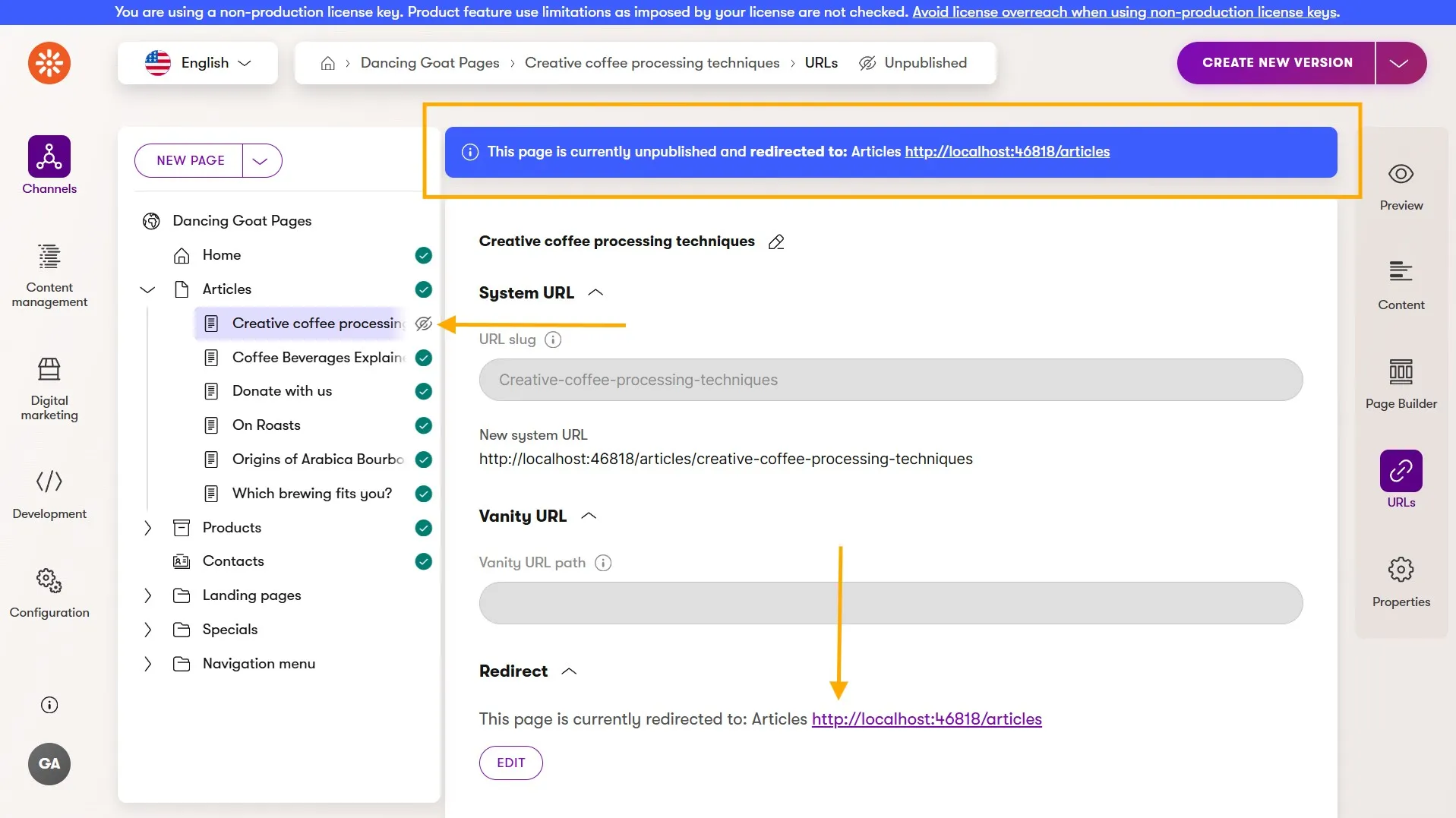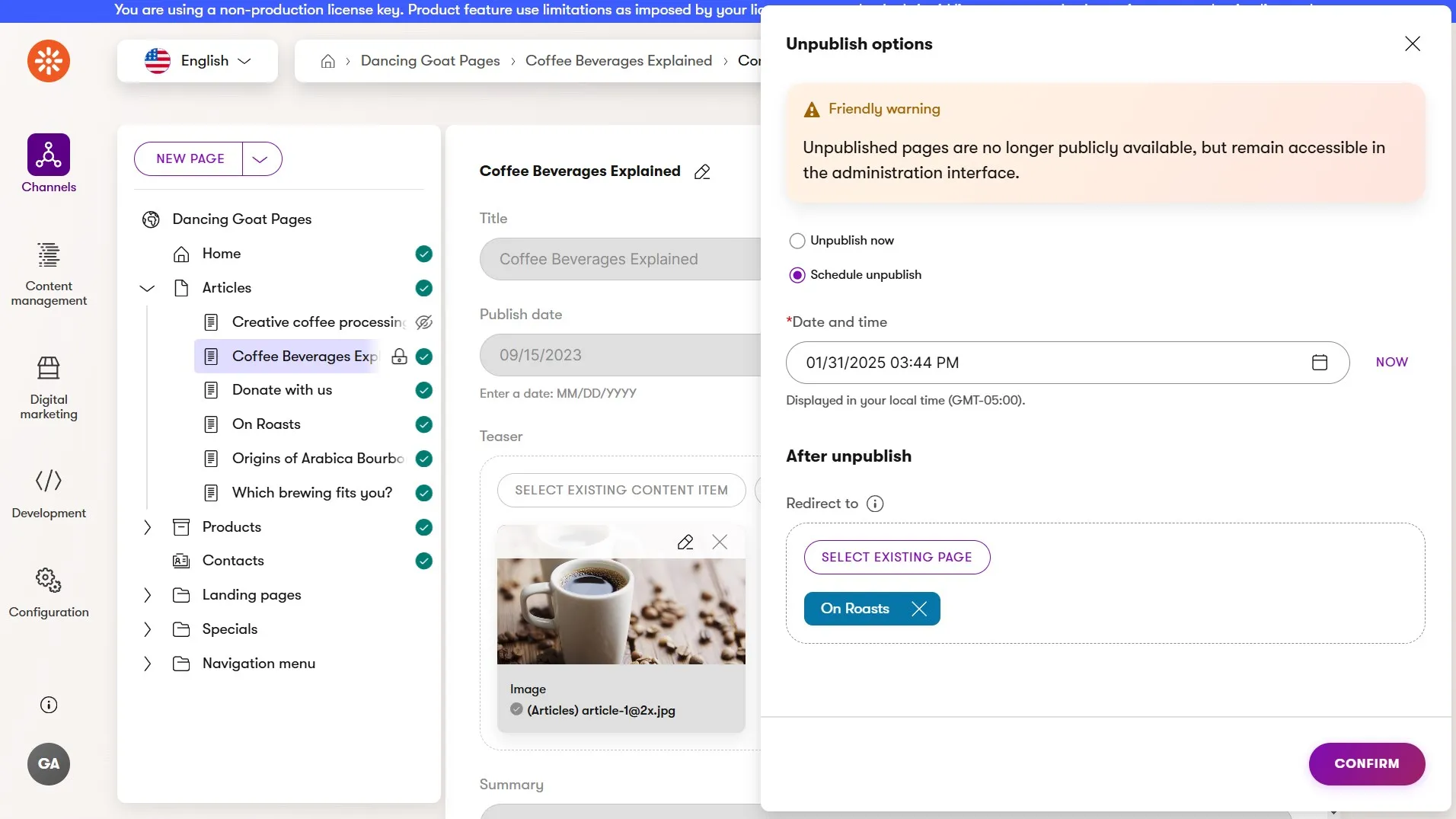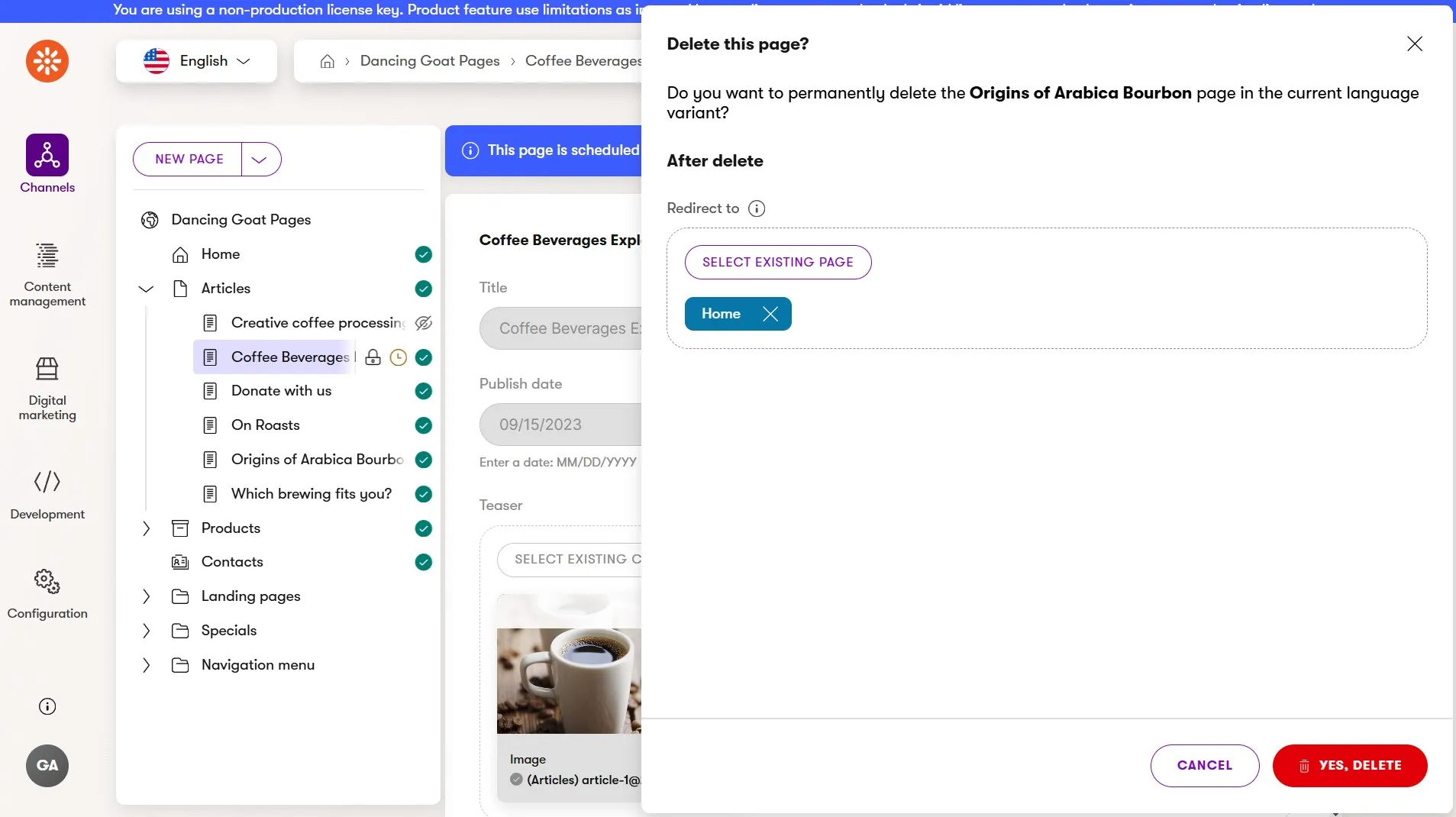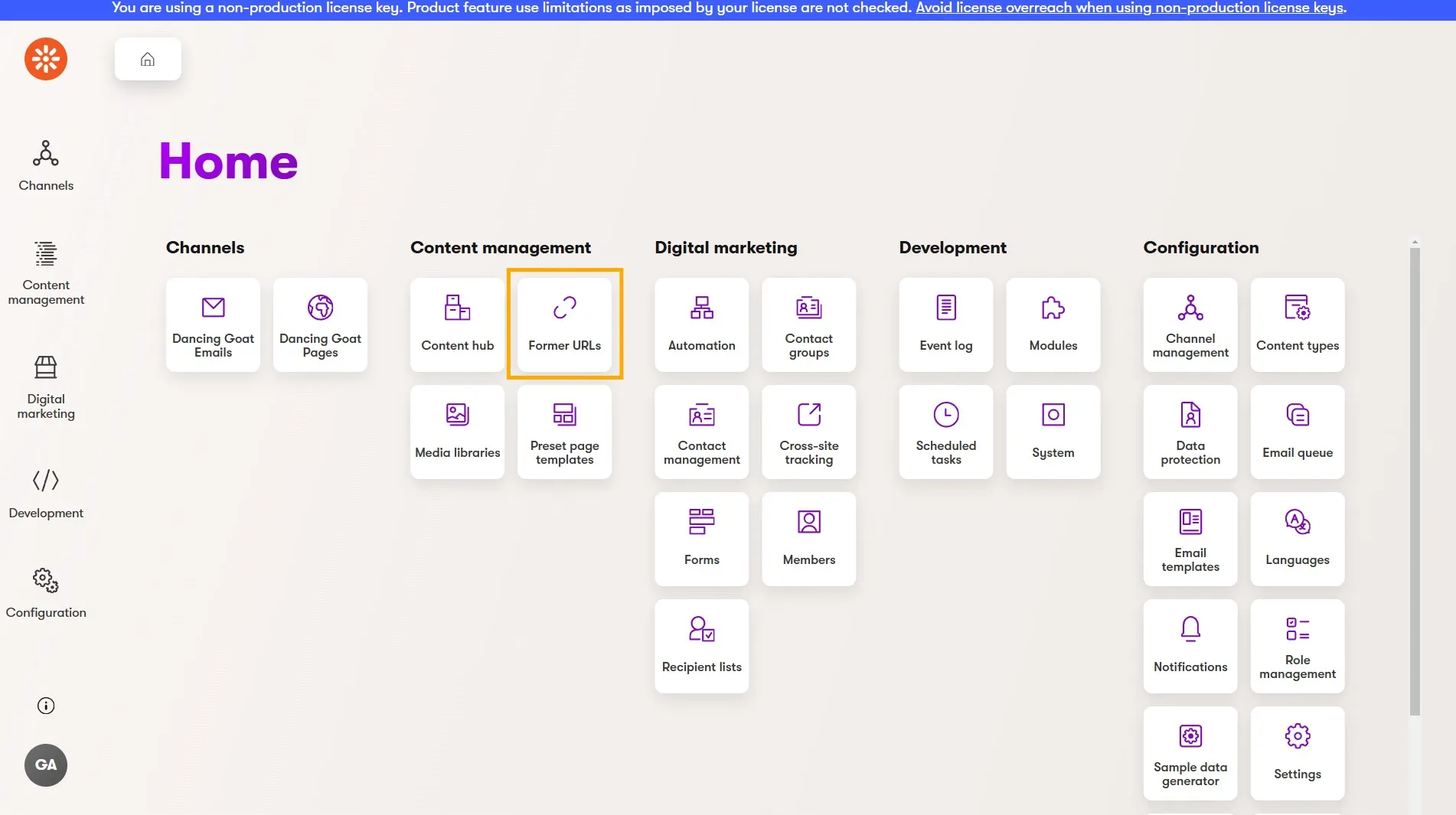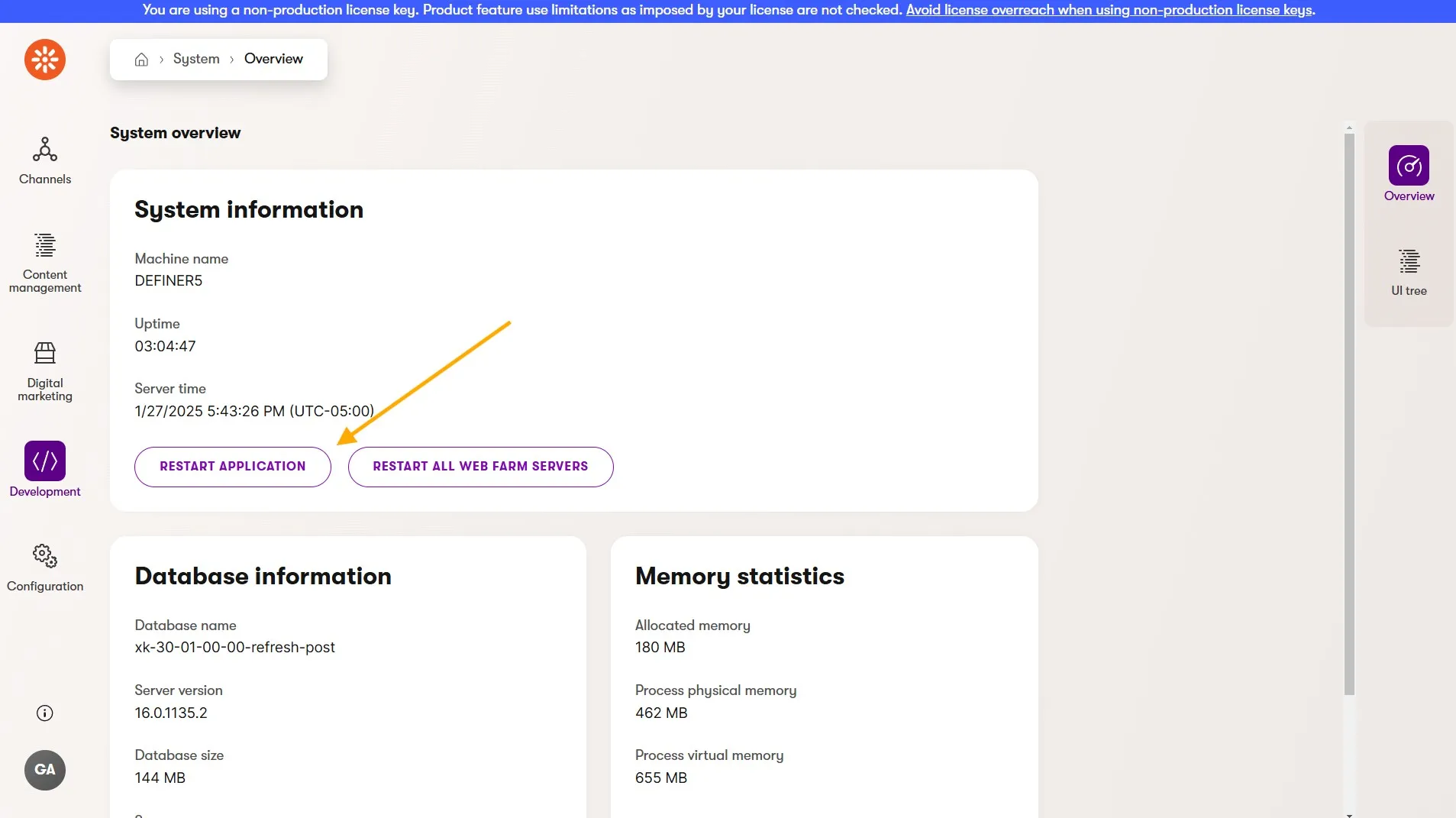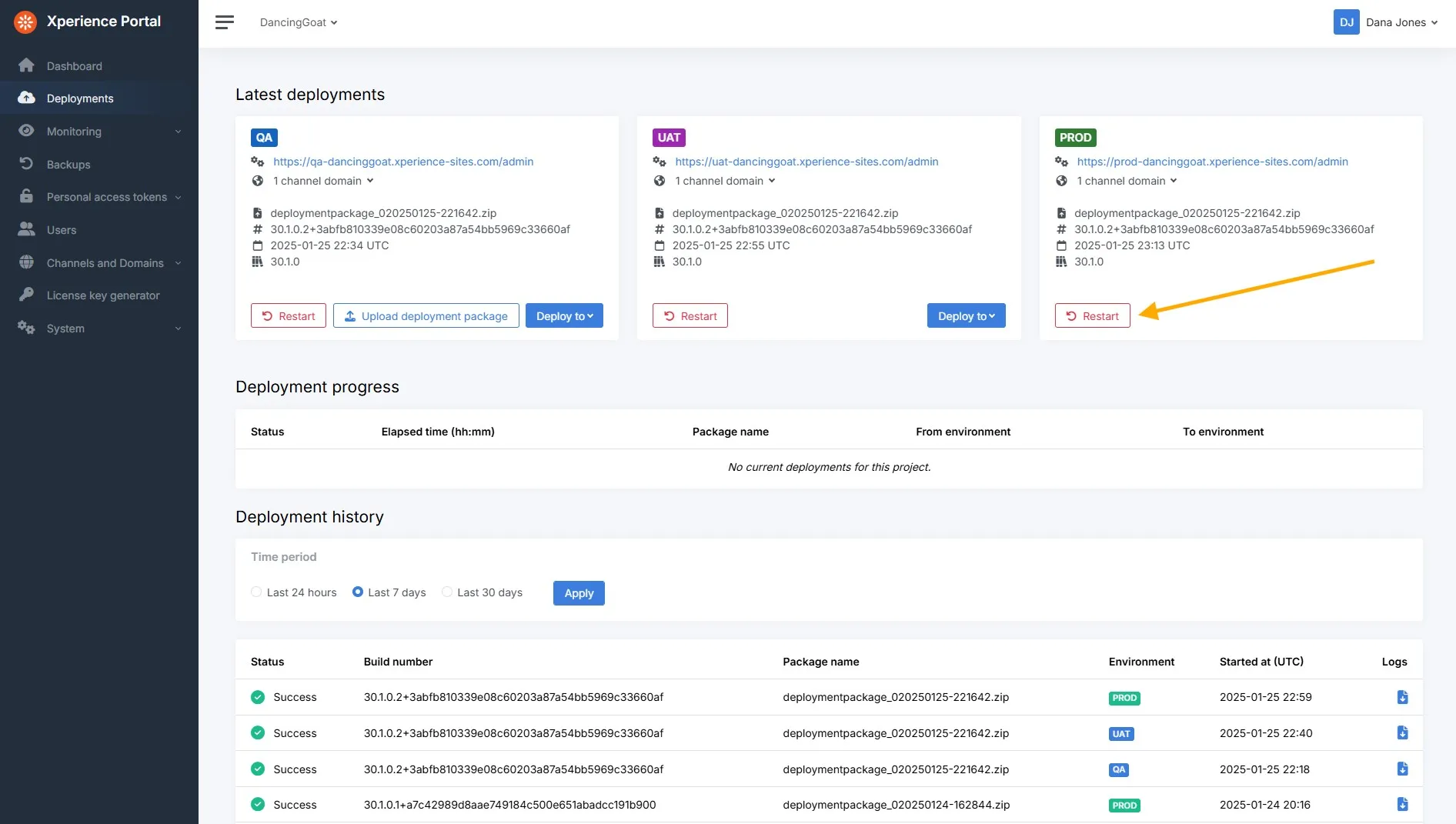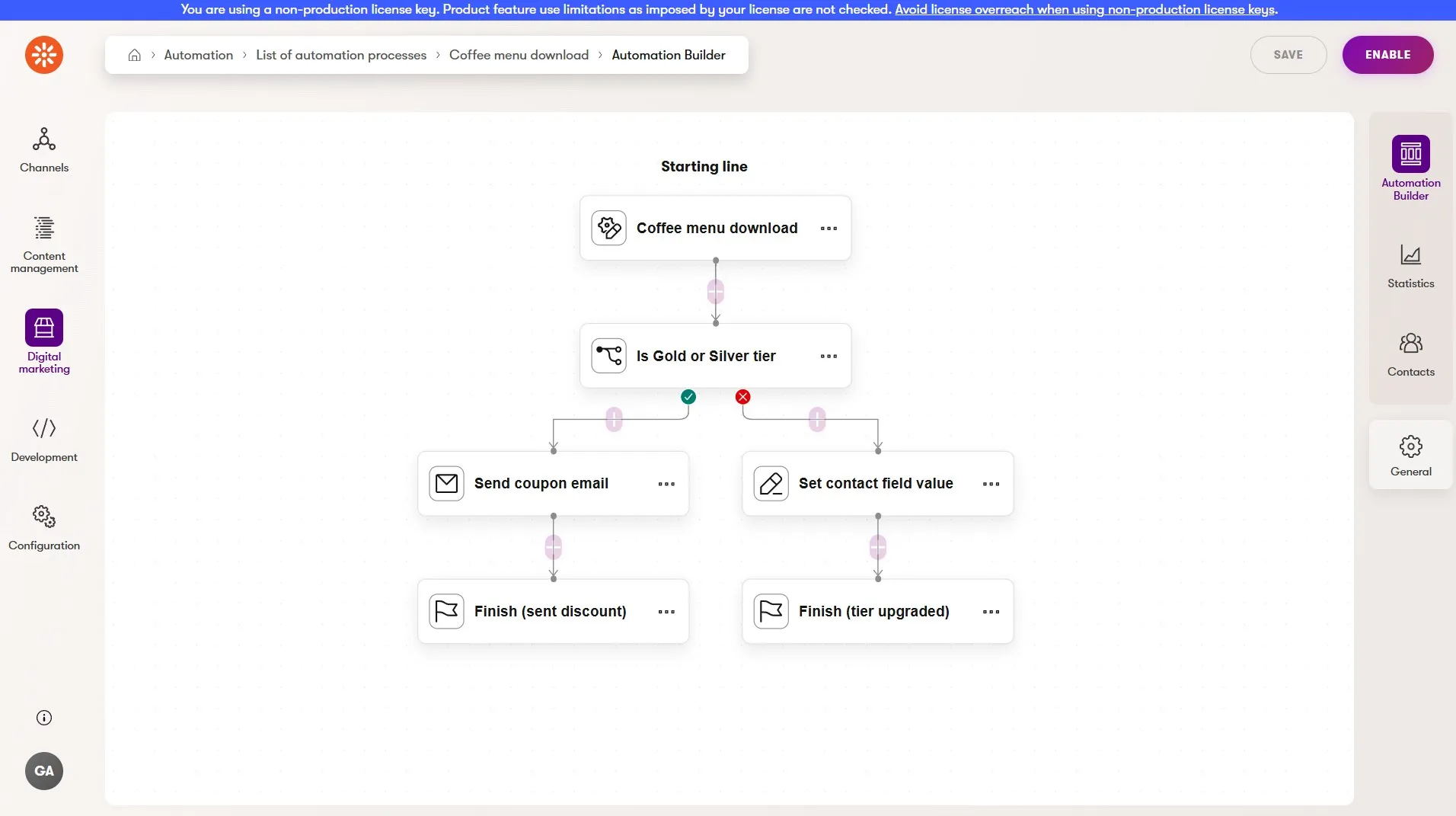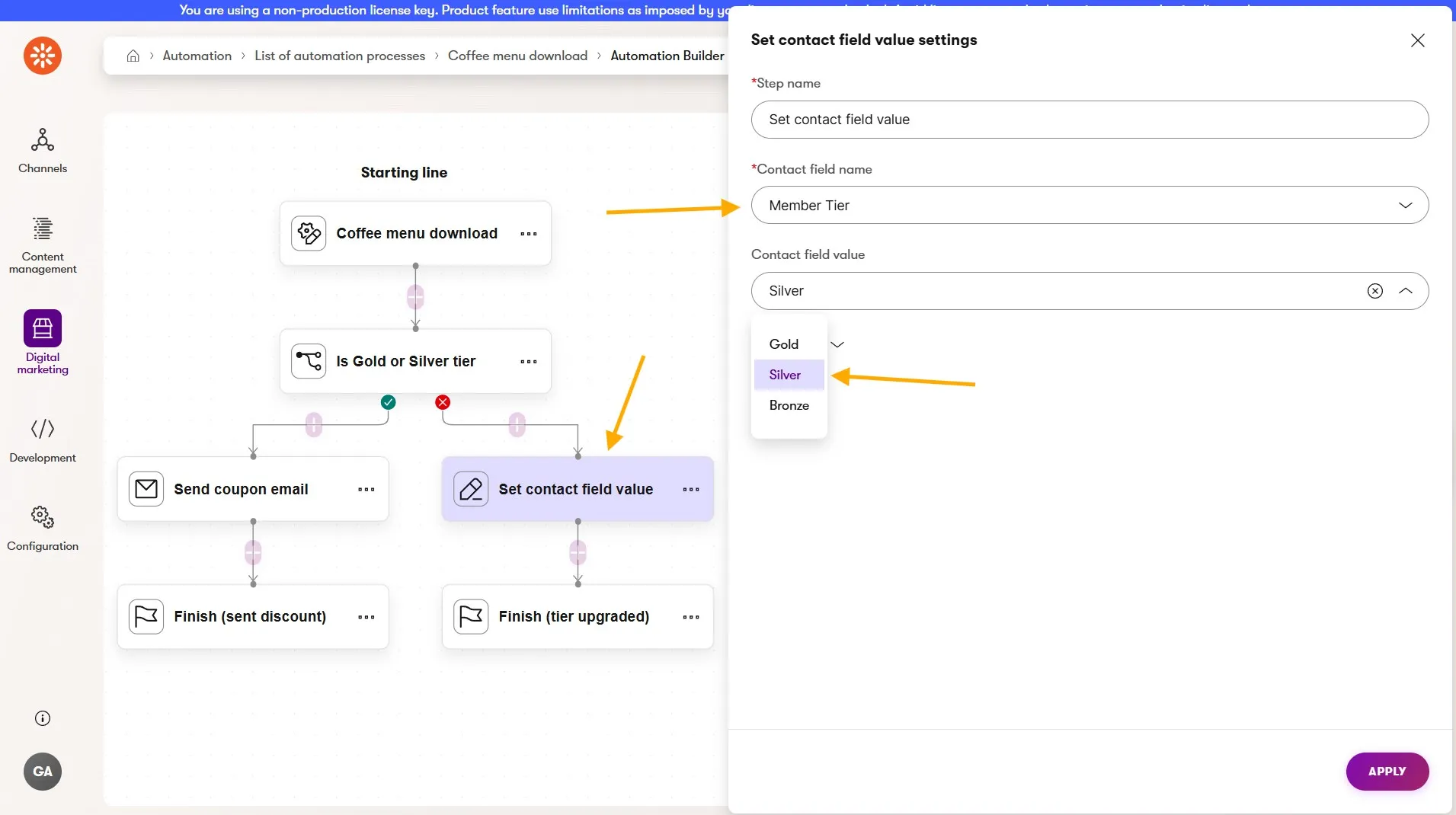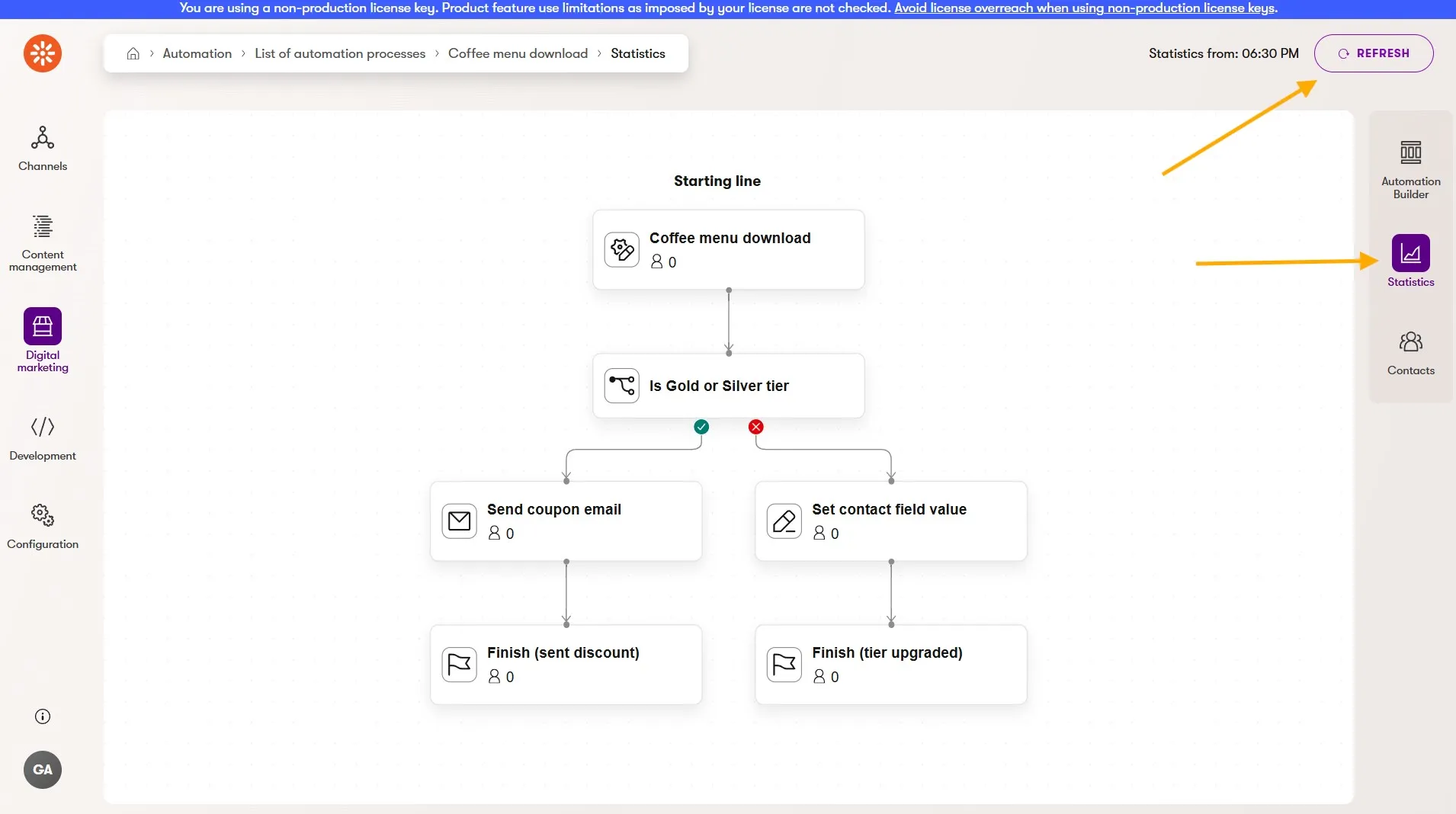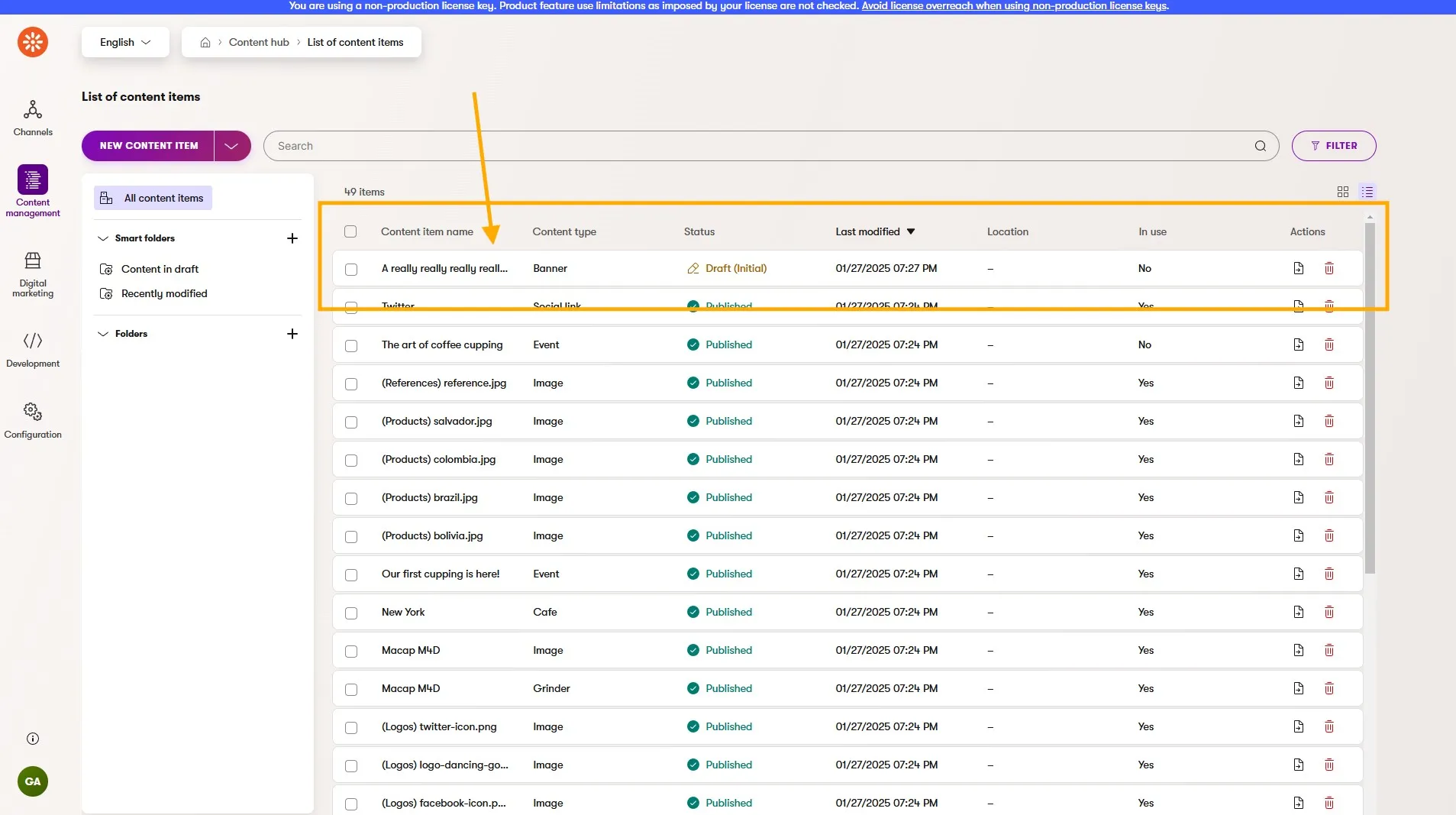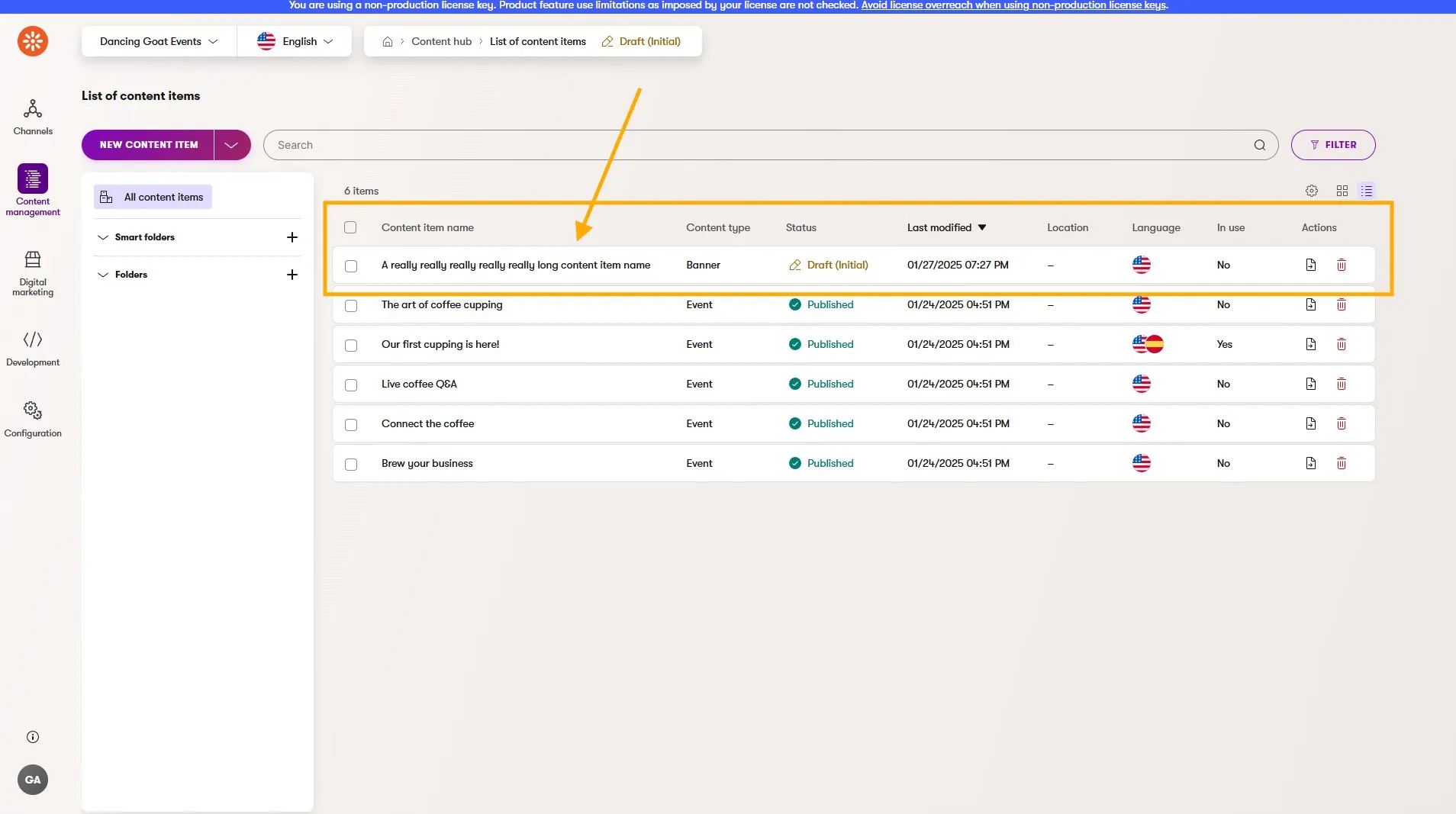Check out this month's addition to Xperience by Kentico. We added web page redirects for deleted and unpublished pages, updates to automations, and several developer-focused improvements! But, of course that's not all, so check out what we've just delivered in Xperience by Kentico.
Web page redirects
The web is ever changing and as customer expectations, product messaging, and business strategy evolve the successful customer experiences they drive also change.
One type of change that's familiar to all digital marketers is creating, updating, and then reorganizing content on a website. Content can be moved or removed because it's incorrect, outdated, or maybe it creates a better visitor experience when located somewhere else.
The URLs that locate this content on the web are used by people less and less each day, but they are used by computers and software more and more - like traditional search engine crawlers or those used by AI search experiences.
What happens to a URL, the visitor's experience, or SEO rankings when you delete a web page or move its content elsewhere?
Redirects for deleted and unpublished web pages
URL management isn't new in Xperience. It already includes the Former URLs feature to ensure a website automatically redirects visitors when a page is moved from one place in a website to another.
However, this month we've improved our URL management support for web pages with redirects for deleted and unpublished pages.
When a web page is unpublished marketers can easily specify a different web page to redirect all requests to.
When a visitor navigates to the web page which is no longer available, they'll experience a 301 redirect and seamlessly end up on the redirected page.
Marketers have the same URL redirect control for web pages scheduled to be unpublished in the future. They just set the web page they want the current page to redirect to. Xperience by Kentico handles the rest by unpublishing the web page and enabling the redirect at the scheduled time automatically.
Sometimes it's better to just delete a web page because it's not relevant anymore and keeping your content clean and organized helps your team's productivity.
Don't worry, your visitors will be automatically redirected wherever you want in your website with just a few clicks.
You can also find all the redirects you've defined in the Former URLs application on the Xperience administration dashboard.
This list lets you review redirects in your solution across all website channels, filter by the page being redirected to and even update them.
Of course, the redirection functionality also applies to AI, search engine crawlers, or any other system that programmatically uses URLs!
SaaS updates
Using our SaaS offering for Xperience by Kentico combined with the Xperience Portal for environment observability and deployment management teams can move faster with their DXP solutions and focus on their primary goals - helping marketers reach their customers.
When your goal is to move quickly and get features out to production fast what's your solution when something goes wrong with the application?
Normally, we recommend the roll-forward approach to deployments and bugfixes because this fits well with an evergreen solution built and tested with automation. But, sometimes you just need to turn it off and on again!
For those scenarios, administrators can navigate to the System application from Xperience's administration dashboard and click the Restart Application button. This might solve the problem or at least give you a little breathing room until your next deployment.
There's one catch! You have to be able to access the Xperience administration UI. If your application issue lies slightly lower and the administration UI is inaccessible you'll appreciate our recent update to the Xperience Portal.
Administrators can now restart the application from the Deployments tab in the Xperience Portal, helping you when you need it most but have somehow lost access to Xperience by Kentico's administration UI.
Whew 😅!
Security enhancements
One of the reasons marketing teams love Xperience by Kentico is because it meets, and exceeds, the security expectations of their company's IT team.
Whether it's Xperience's evergreen and continuously patched product strategy, building on the secure foundation of Microsoft's .NET and ASP.NET Core frameworks, or built-in SSO support for popular external identity providers, Xperience puts cyber security professional's minds at ease.
To add another layer of security, we now support customizable rate limiting for Xperience's administration login form and other user management endpoints used by the system. This rate limiting does the hard work of protecting against denial-of-service and other brute-force attacks.
It's fully documented and comes pre-configured to meet the needs of our typical customer so you have a secure solution by default. Just update to this month's Xperience by Kentico Refresh and you're automatically protected.
In keeping with many of Xperience's other features, this security improvement is built on rate limiting that comes out of the box with ASP.NET Core.
Automations
December 2024's Refresh brought new capabilities to our automations feature, enabling more powerful and complex automation scenarios. This followed several other iterative improvements to automations.
Continuing with this theme we have two additional updates to automations, helping marketers do more with them and get the customer engagement insights they need, even faster.
Update a contact step
Automations started with only 4 types of steps.
- Send email
- Wait
- Condition
- Finish
Although a lot can be accomplished with these simple building blocks, we wanted to unlock more advanced scenarios for marketers - like triggering one automation from another with the recently added Log custom activity step and Custom activity trigger.
These custom activities could even result in a contact being dynamically included in a Contact group.
Pretty cool, but wait, there's more 👉...
Now marketers can both read from a contact's data fields for automation condition steps and set a contact data field's value as part of an automation using the brand new Set contact field value step.
Here, we have a simple automation with two pathways. Once a contact downloads the Dancing Goat coffee menu, as a custom activity, the automation is triggered.
If they are Gold or Silver member tier, as determined by a custom contact field, the automation sends them a coupon email. Since they are a Gold or Silver customer we know they're likely to make a purchase if we send them a discount code.
However, for Bronze members or those with no tier, we instead use the new Set contact field value step and update their custom Member Tier field to Silver, waiting until they show repeated engagement before we send the coupon email. The contact's new Silver tier status could trigger personalization on a website to encourage that re-engagement.
Both paths through the automation have a finish step, making it easy for us to see the result data in the automation's statistics.
All of this is accomplished with no code using the easy click and configure Automation Builder user interface.
Xperience by Kentico's automations empower marketers to engage with their customers, experiment, and build better experiences that convert without needing a developer to code up each step or condition.
On-demand automation statistics refresh
Speaking of automation statistics, the system updates the step statistics every 30 minutes to reduce unnecessary load on the application - marketers only really need data when go looking for it, but when they need it they don't want to wait.
To solve this the automation Statistics tab now lets marketers re-calculate the step statistics on-demand by clicking the Refresh button the on page.
A simple solution!
Content hub UX
We're always surprised by the interesting way customers use Xperience by Kentico and part of our job is to plan for those happy accidents and try to make them work with more robust features and user experience.
In this example we see the Content hub as it was back in our October 2024 Refresh. If a content item's name was too long it would be truncated to make sure it didn't overflow its cell. The problem is there's plenty of room in other columns that don't need the extra space.
Now, the Content hub does a better job distributing available whitespace across all the columns and doesn't unnecessarily truncate text improving the UX for marketers who spend a lot of time searching and exploring their Content hub.
Developer-focused improvements
We've recently added many marketer-focused improvements to Xperience by Kentico. Unsurprisingly, marketers love these kinds of updates 😄!
But don't worry developers, this month we have some quality of life improvements that you will also appreciate.
Workspace scoped content retrieval
If a team is heavily investing in our new content governance focused Workspaces feature they might be wondering if they can use workspaces as organization for content delivery, just like they might with content folders or smart folders.
This month, the answer is - yes, yes you can by using the .InWorkspaces method of the ContentItemQueryBuilder.
This update adds another dimension of flexibility to our content management and delivery story, especially when delivering reusable content across multiple website channels.
APIs and libraries
Part of delivering a secure, evergreen product to customer requires us to stay on top of a continuously updating set of dependencies. We rely on the well regarded Hot Chocolate .NET library for our headless channel GraphQL support, which had a major version update last year.
We've incorporated Hot Chocolate v14 into this month's Refresh, which is a seamless upgrade for customers using our headless channels and auto-generated GraphQL APIs. If developers have built their own custom APIs with Hot Chocolate they will want to review the features and changes in the library for v14.
All of our IInfoProvider<T> types within Xperience now support .SetAsync and .DeleteAsync methods which you can adopt to improve concurrency in your applications.
In an effort to guide developers into the pit of success we've begun shipping .NET analyzers in our Kentico.Xperience.Core NuGet package. The first analyzers can surface suggestions through IDEs when an application has a custom implementation of InfoProviderDecorator<TInfo> or AbstractInfoBase<TInfo> but that implementations has not implemented the asynchronous method signatures.
Let us know what you think of Xperience by Kentico adding analyzers to help developers make common improvements to their code bases when using Xperience's APIs.
What's next
This wasn't an exhaustive list of everything we added to Xperience this month so, as always, check out our documentation Changelog for the full Refresh feature and technical details.
We hope these new capabilities, features, and API improvements unlock solutions for you. Try them out, let us know 👋 what you think.
For the next Refresh we have a full plate and plan to deliver the following.
- Extending Xperience's capabilities into the AIRA Companion App
- The first preview of the new visual Email Builder 😎
- The first iteration of Customer Journeys 🤩
- Allowed page types for website channels
- Form submission notifications for administrators
- AIRA powered image focal point and response image support
These updates will, as always, accompany a number of UX and developer-focused improvements.
Check back next month for another Xperience by Kentico Refresh review!
For the technical audience, this Refresh is represented by v30.1.0 of Xperience by Kentico.

Kentico Community
The Kentico Community