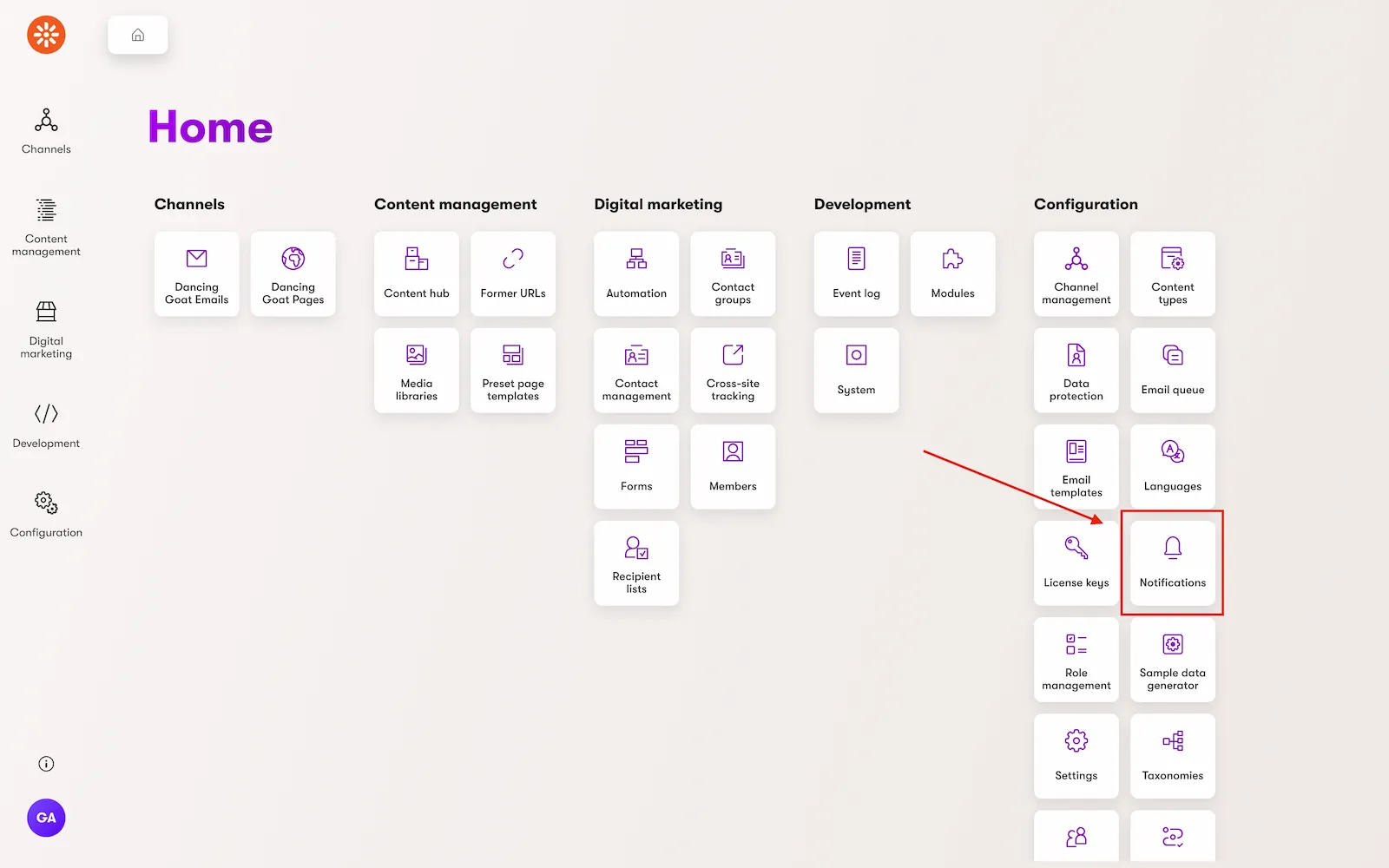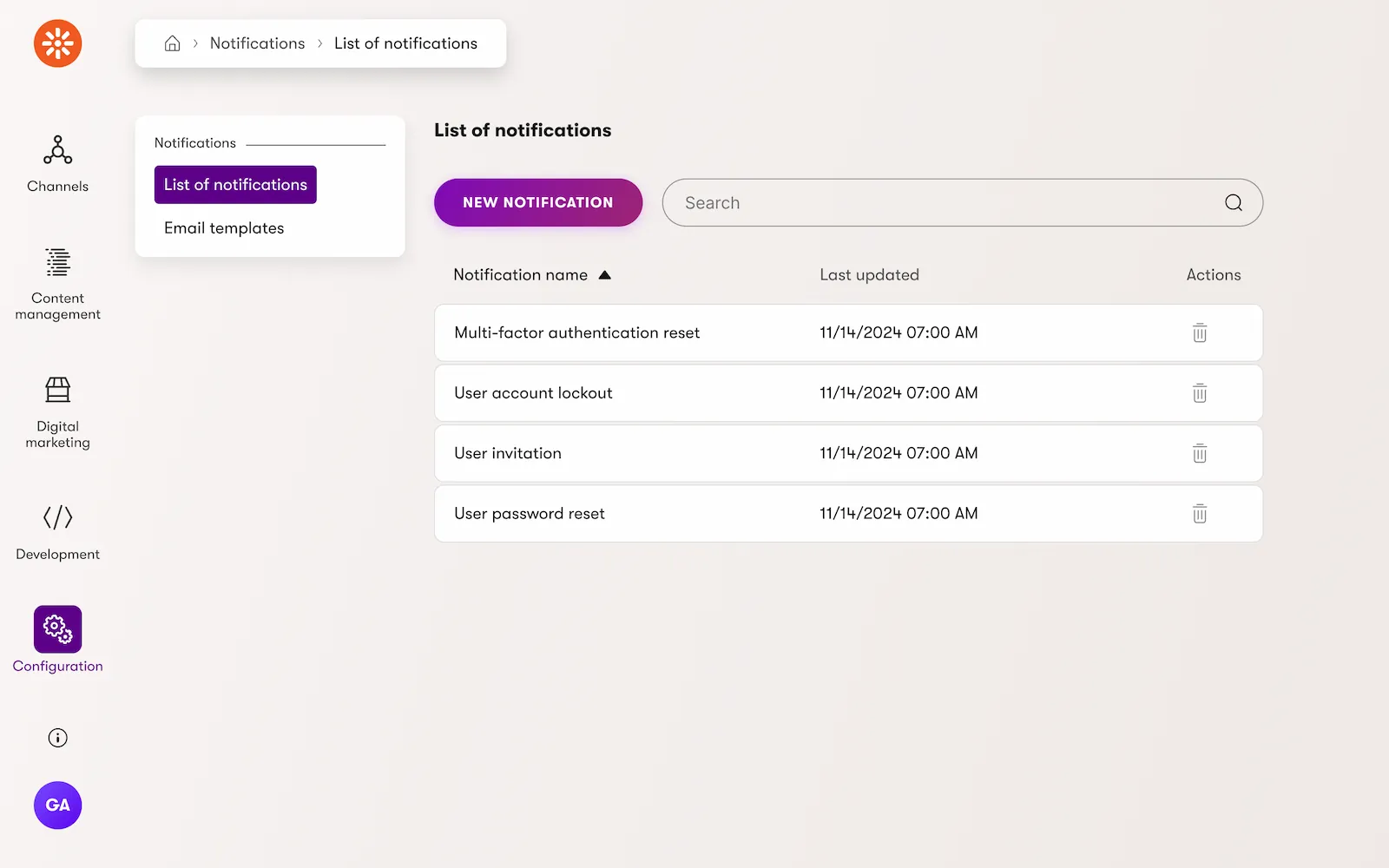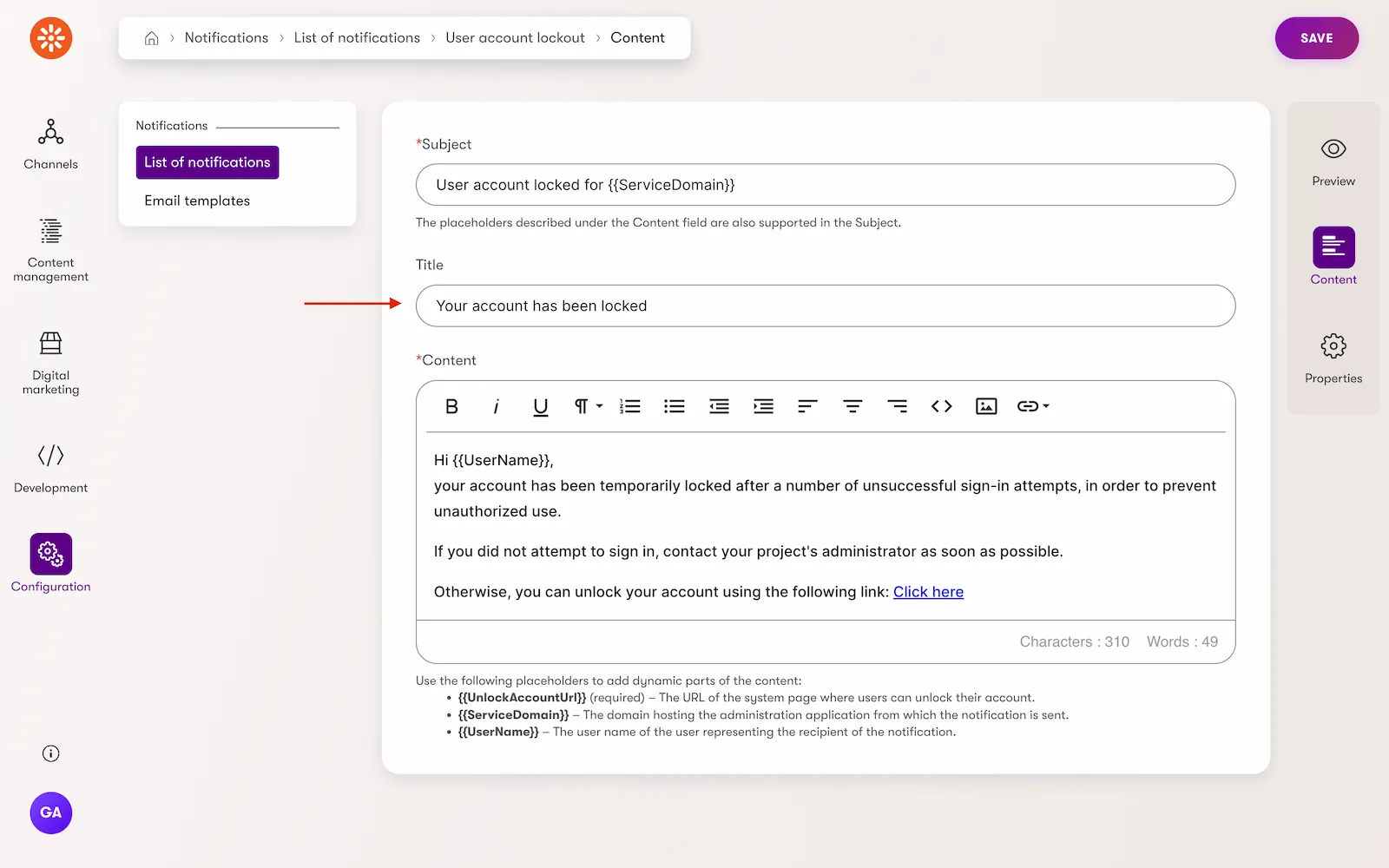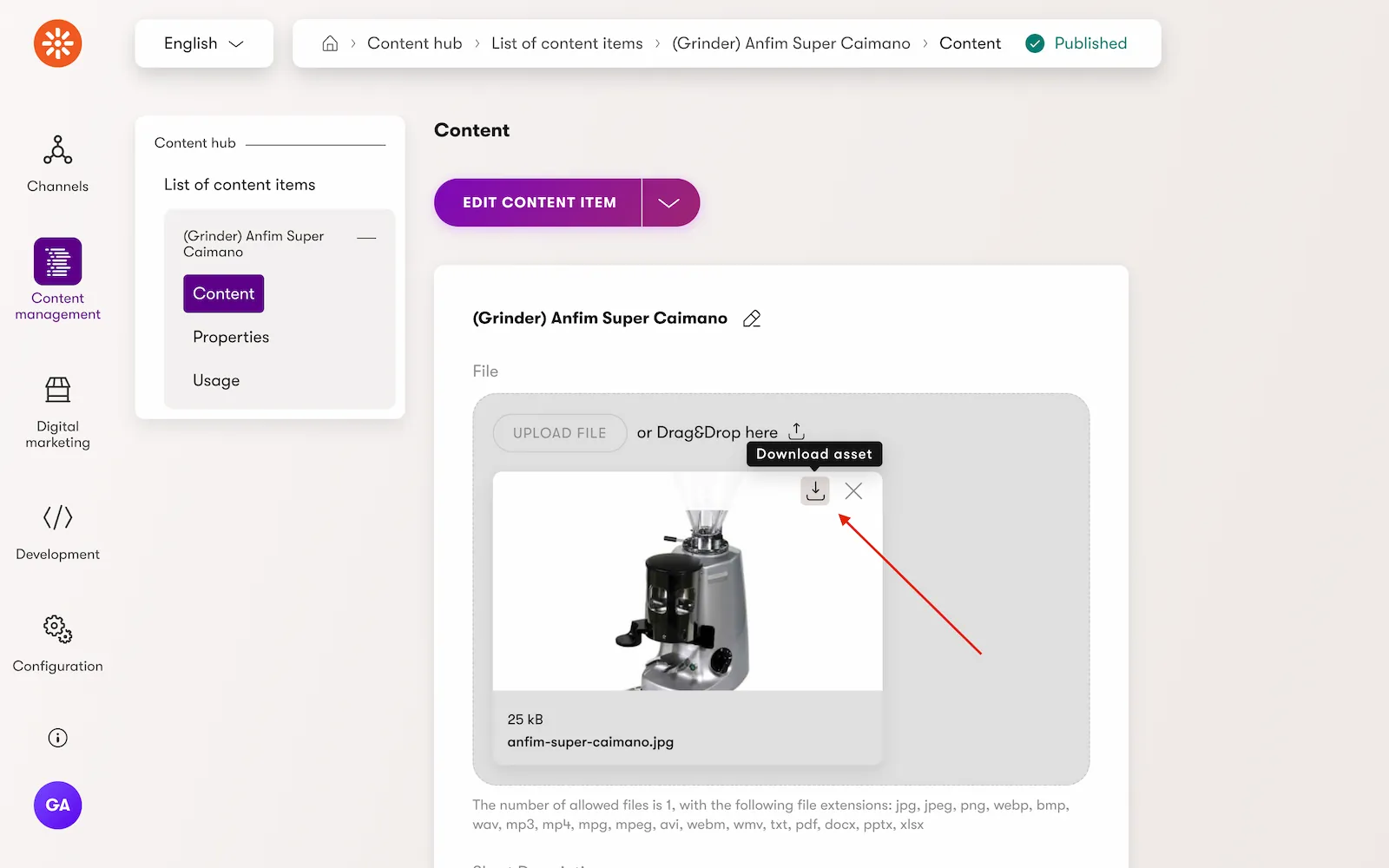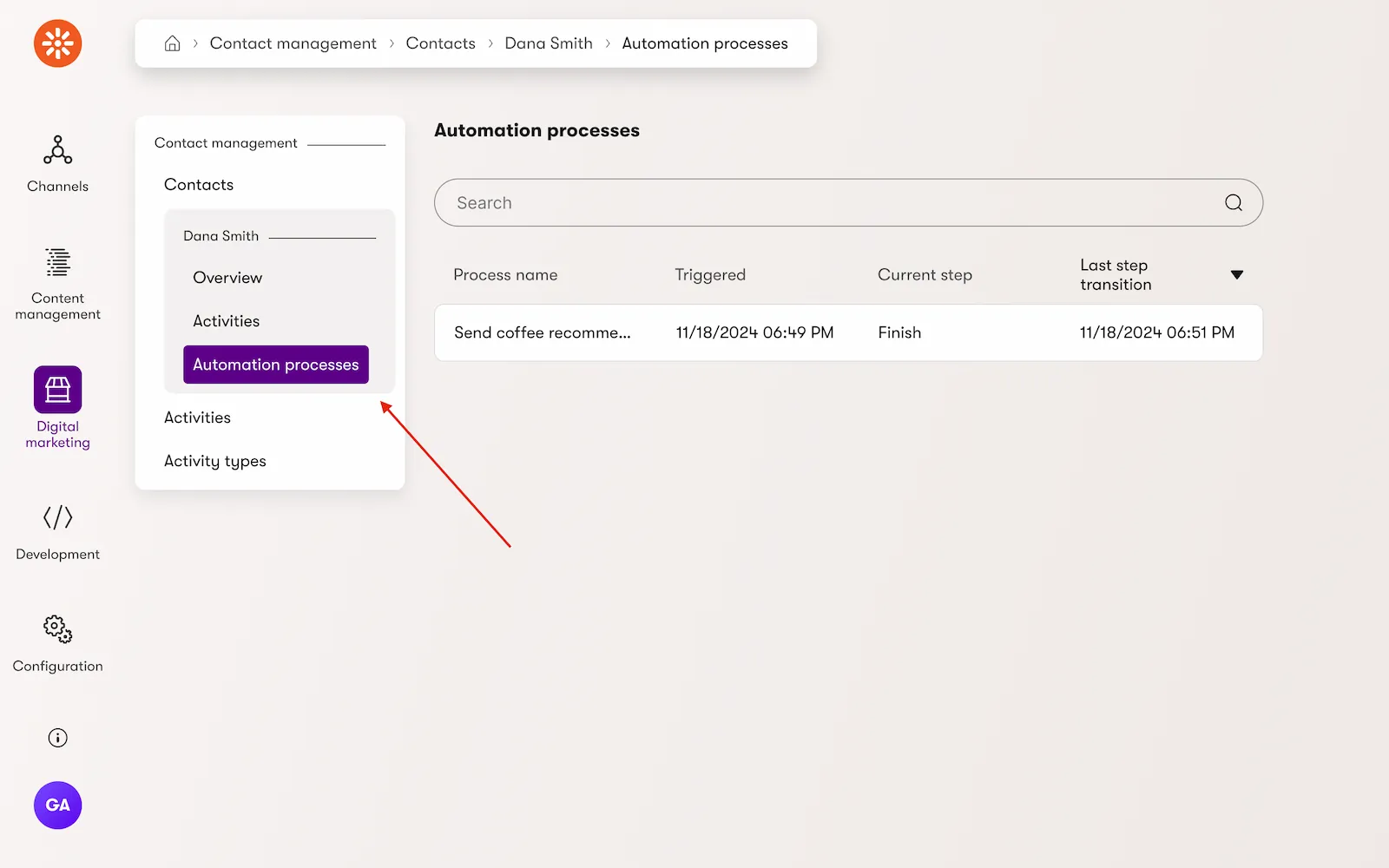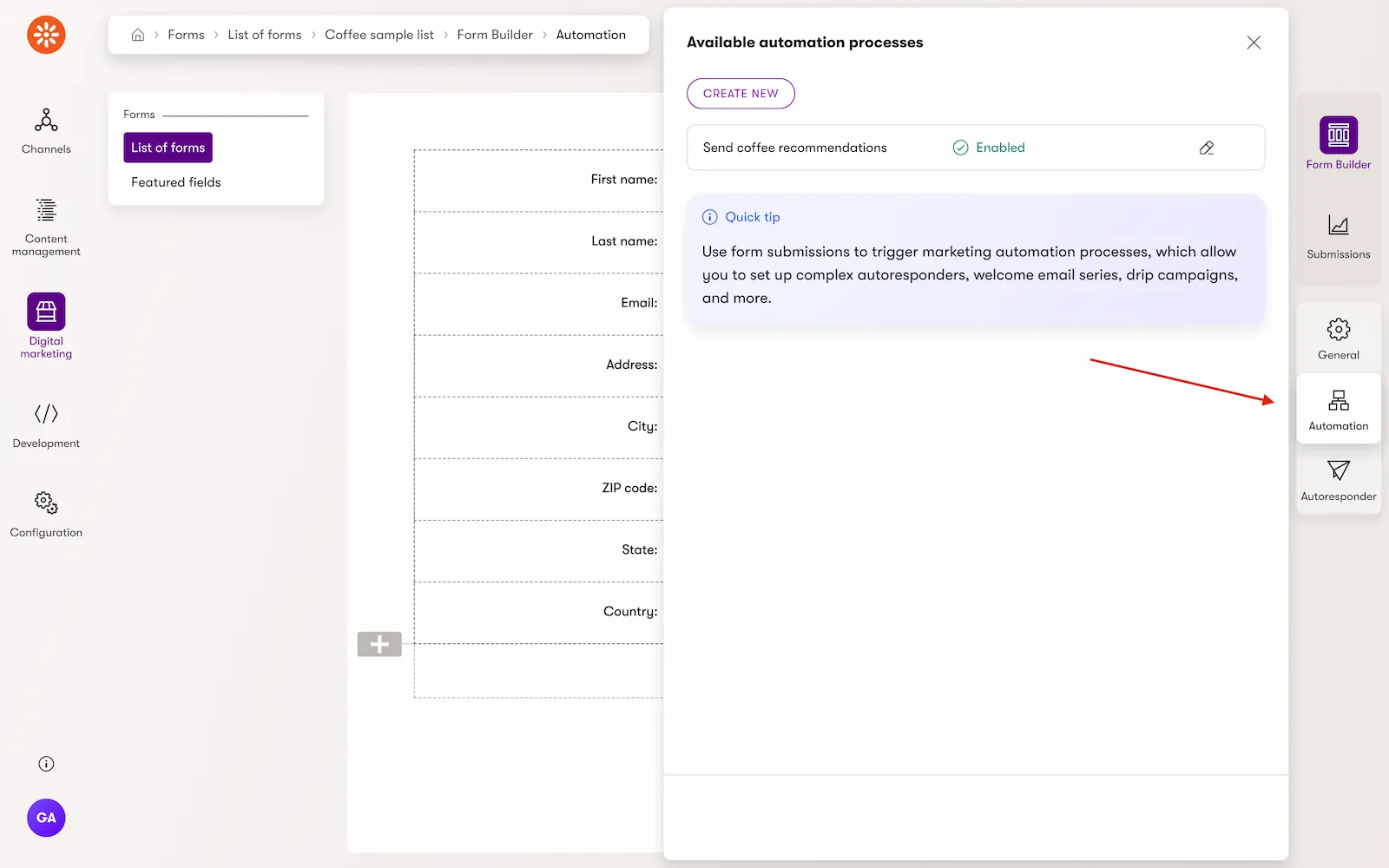Check out this month's addition to Xperience by Kentico. We added several exciting enhancements like even more powerful content modeling and customizable notifications for administrators! But, of course that's not all, so dive in and learn about the updates we've just delivered in Xperience by Kentico.
Flexible content modeling and selection
With Xperience by Kentico marketers author reusable content in the Content hub which can be used across multiple channels (web, email, and headless). They can also author channel specific content, like web pages, emails, and headless items.
Web pages, in particular, are a special kind of content - they have URLs! Linking to websites from other channels is core to a marketer's inbound strategy. Marketers use emails and headlessly managed experiences to drive traffic to their website, segment visitors, and personalize their experience - hopefully leading to increased engagement and conversions.
We want to make it even easier for marketers to use their web pages across channels, which is why we enhanced the powerful content item selector to now support selecting web pages from website channels, giving it a new name - the combined content selector.
This builds on the content selector improvements we made last month when we gave it the ability to select content items of multiple types.
Let's look at an example showing how this improves a marketer's content management workflow...
Related items with the combined content selector
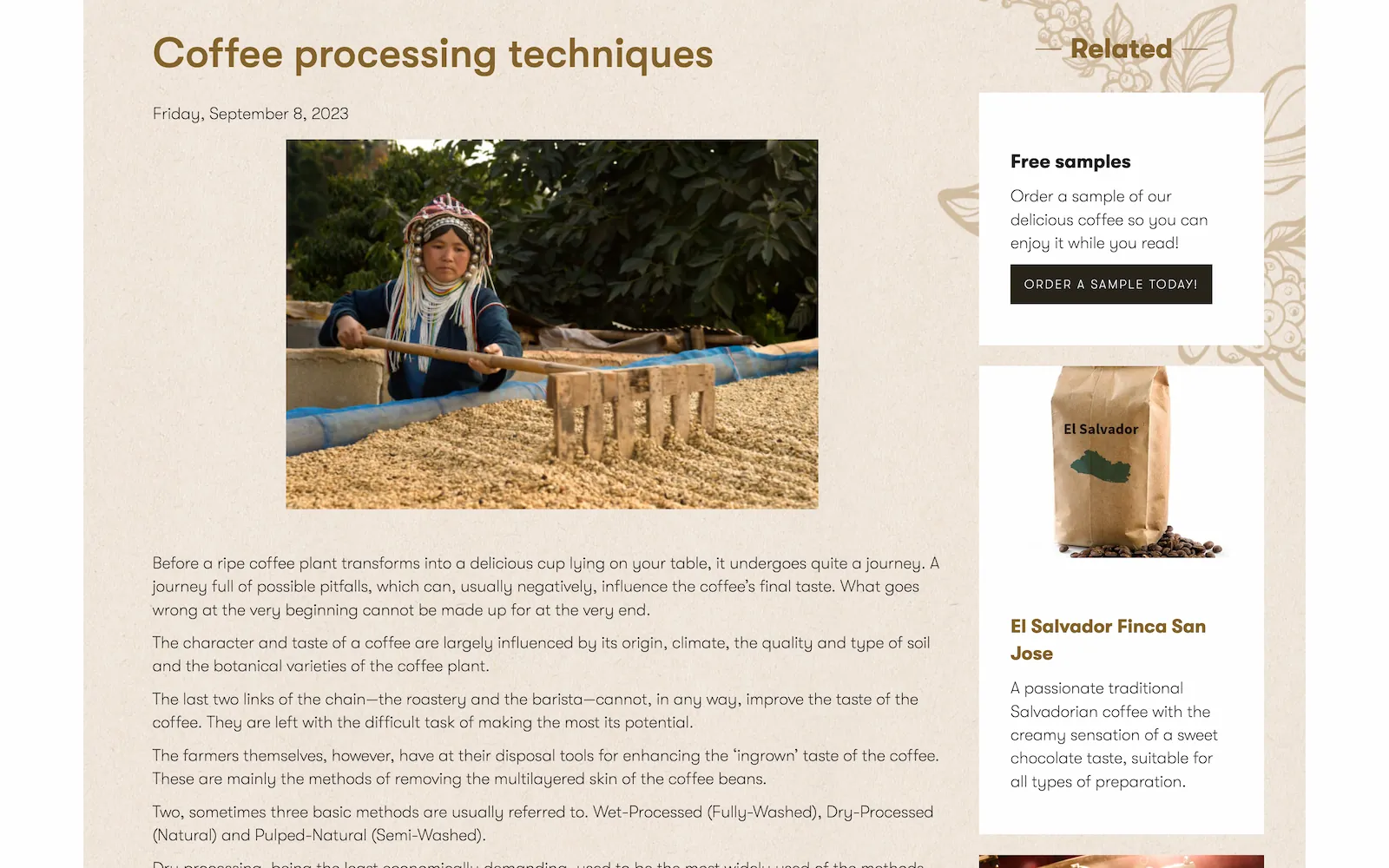
This page shows typical content for an article with two additional pieces of content in a sidebar of related items - a Free samples call to action and the El Salvador Finca San Jose coffee page.
The call to action is a reusable content item from the Content hub and the coffee page is a web page item from the current website channel.
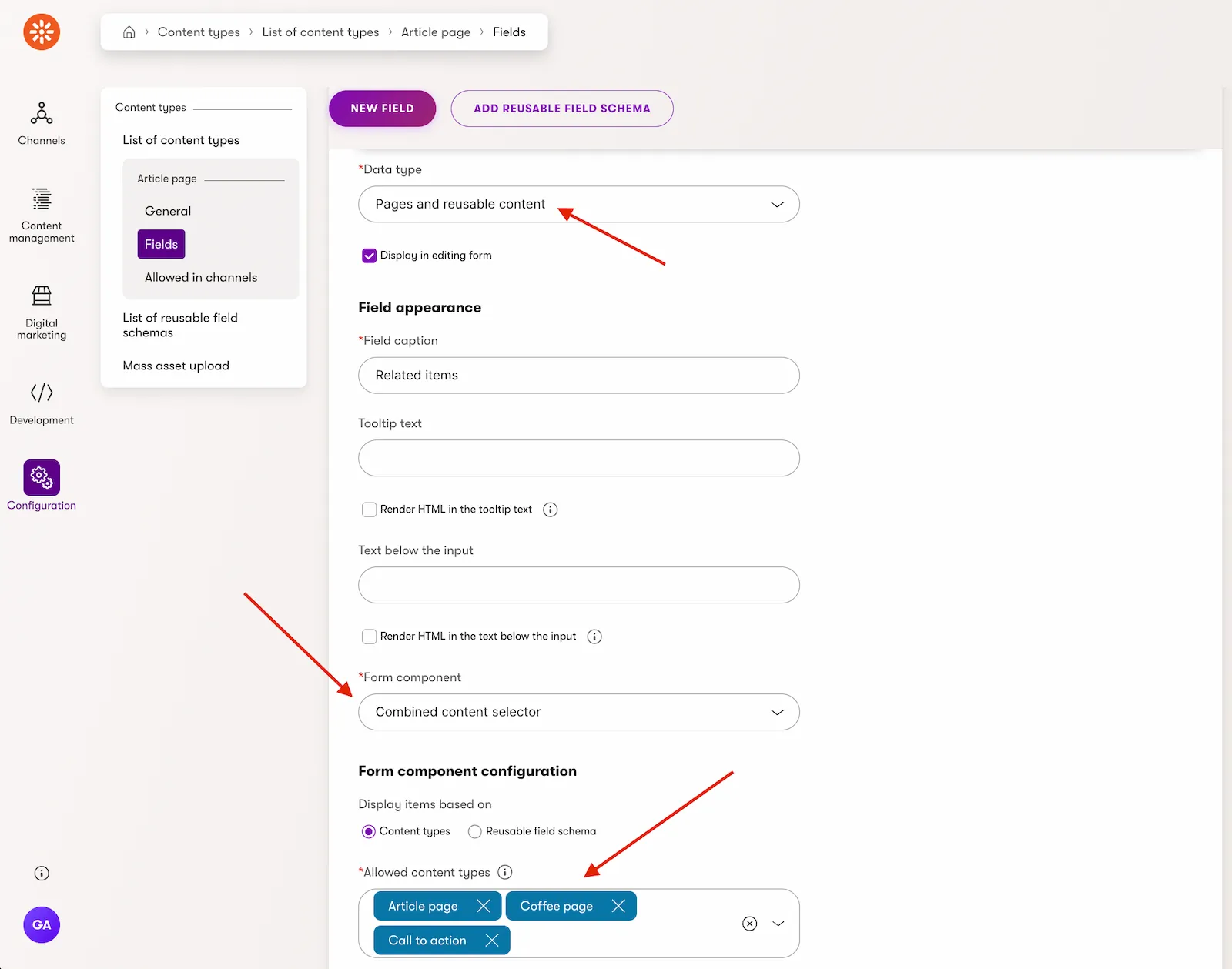
Using the new combined content selector we can configure the Related items field to only allow marketers to select specific web page content types, like Article or Coffee web page items - something that is not possible with the page selector.
This means a predictable editing experience for marketers, leading to improved content governance. The predictability also translates to developers who can author code that is both more expressive and more constrained where it needs to be.
But that's not all! We also allow marketers to select reusable content items in the same content selection, which we can see here with the Call to action reusable content type.
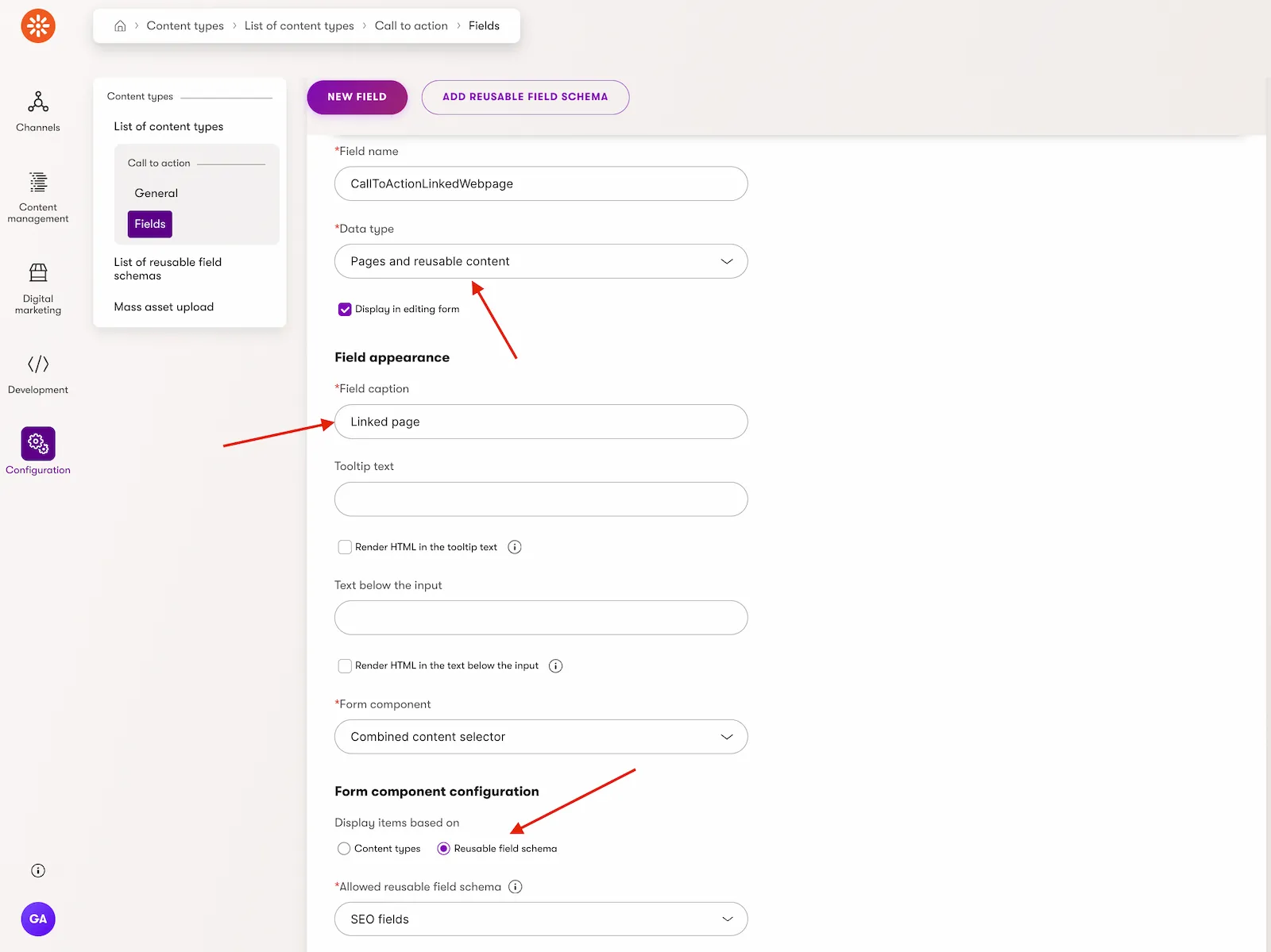
The Call to action content type is defined to allow marketers to select any web page content type across any channel also by using the combined content selector. The selector is configured to allow selections of the SEO Fields reusable field schema, which is used by all web page content types.
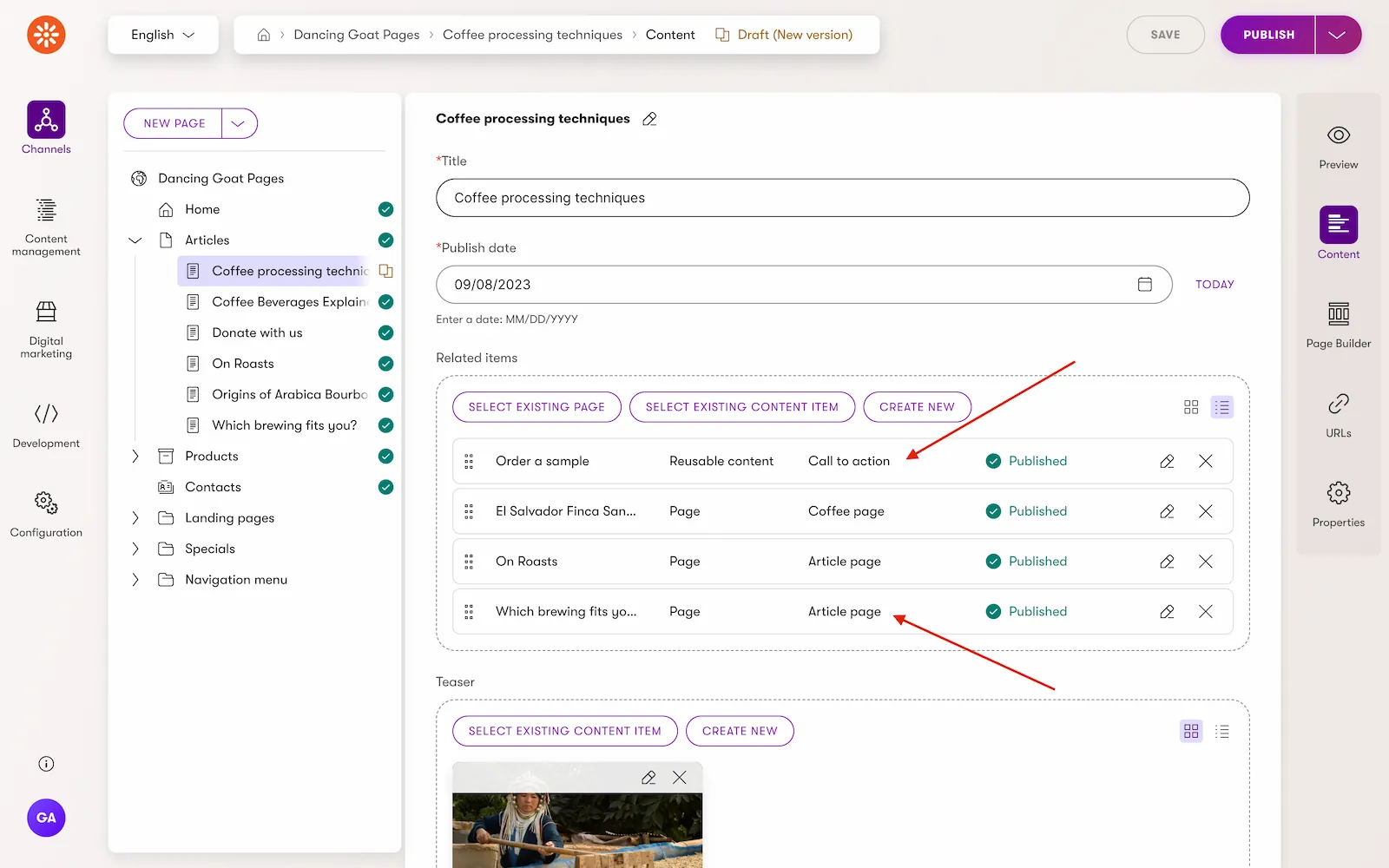
Here we can see the wonderful outcome of these product improvements.
A marketer can select any type of content that can generate a link, either because it's inherently linkable like a web page or it links to something else like a call to action. These items can be sorted for the best customer experience and marketers now have more ways to use all their content with a unified selection experience.
The combined content selector enables a faster migration to Xperience by Kentico from older versions of Kentico for customers who like their web page focused content strategy while also supporting customers looking to evolve into a more complex content model in Xperience.
Secure by default
In case you didn't hear, we created an RSS feed just for security advisories for Xperience. These advisories also have a dedicated page in our documentation so we can keep you aware of any important updates that might impact your Xperience solution.
These advisories exemplify our culture at Kentico of valuing security. That culture doesn't only guide how we operate, it also informs how we support our customers with Xperience by Kentico. Just look at how we added built-in multi-factor authentication in last month's Refresh.
With this month's Refresh we added two new features that will increase our customer's IT and cyber security teams confidence that their marketing team's Xperience solution is secure.
Account lockout
First, is user account lockout which prevents brute force login attempts to access the Xperience by Kentico administration UI.
By default after 5 failed login attempts the account is locked for 5 minutes during which time all additional login attempts are blocked. The locked account triggers an email notification (more on that later) to the user owning the account with a link to immediately unlock the account. The lockout attempts, time, and notifications can all be adjusted to meet your security requirements.
Forbidden passwords
The second feature is forbidden passwords which lets a team define a list of passwords that are not allowed to be used by administration users. These are typically set as commonly used bad passwords like "password" and "pass1234" but it's also a good idea to include passwords related to a business' name, address, or the year it was established.
For added security, both the account lockout settings and forbidden passwords are defined in code, so that once your project is set up and deployed you have a strong baseline for security and any changes to the configuration will noticeable in your source code version control history.
Administration notifications
Since Xperience by Kentico's launch, we've had system generated emails for some key scenarios like registration invitations and forgotten password flows.
Developers could also use our APIs to programmatically send emails to marketers, alerting them to important events and guiding them to resolutions. However, these emails either required developer support for any design and content changes or they were unavailable for customization because they were fully managed by Xperience.
This can be challenging for organizations with strict email security policies. Additionally, information accessibility can be a concern with emails that lack clear branding and design. Well designed emails not only help customers engage - they help marketers too!
This month we added notifications, a brand new subsystem and application on Xperience's dashboard.
Built-in notifications
The Notifications application exposes all the built-in notification message templates, like registration invitation, user account lockout, and password reset. This can be thought of as a "system" email channel, included with every instance of Xperience by Kentico, to keep marketers aware of what's going on in their Xperience solution.
These built-in notifications are required by Xperience to function correctly and cannot be deleted... but they can be customized - both in content and design.
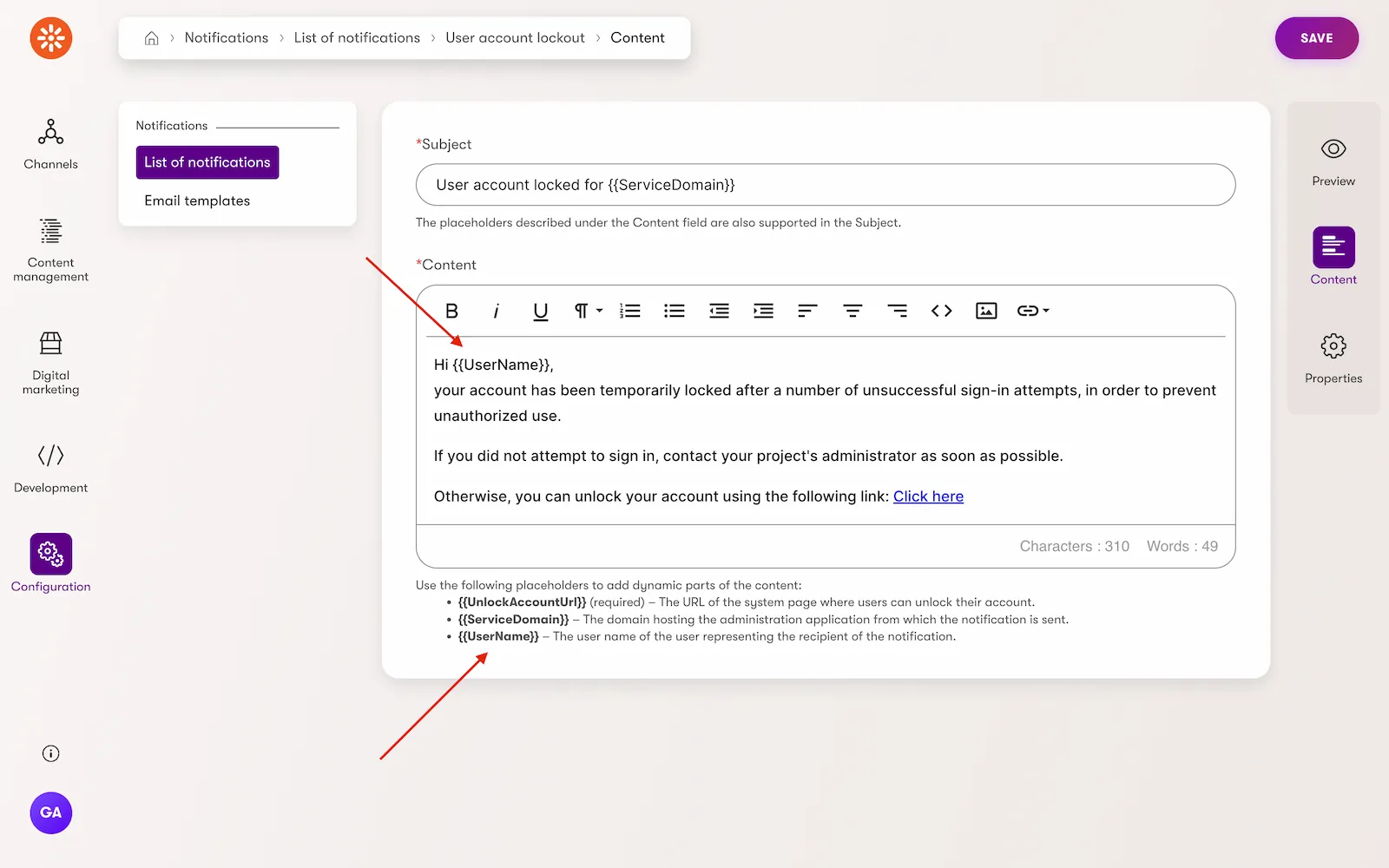
Marketers can use the notification placeholder syntax to adjust the dynamic parts of the content, while developers can add email templates for notifications using the same macro syntax they're familiar with in email channels. This gives teams full control over the content, branding, and design of built-in notification emails.
We plan to continue improving built-in notifications and tie them into existing and upcoming product features. For example, we will add notifications sent to marketers when content reaches a workflow step they are authorized to approve and context-rich notifications when forms are submitted. We also want to give marketers the ability to control which notifications they receive.
Keep your eyes on the product roadmap for more information!
Custom notifications
Teams aren't limited to the notifications that come with Xperience and can now create fully custom notifications, unique to their business scenarios.
Want to alert a marketer every time a the synchronization with your external PIM system completes each day? Just create a custom notification, have a developer add placeholders and in no time you have a branded notification with content a non-technical user can adjust as needed.
Xperience takes care of triggering and sending built-in notifications, but custom notifications can be sent by developers using the INotificationEmailMessageProvider, strongly typed C# classes representing the notification's placeholders, and the IEmailService.
Notifications can also be extended with more complex structured content fields, as seen in the example above with the new Title field that can be used in the notification's email template. Developers can design the notification email content model to fit the business scenario and give application administrators a simple form to fill out when authoring notification content.
In the future, after we release a production-ready version of the upcoming Email Builder, we will allow notification emails to be composed visually with the builder just like email channel emails.
Asset downloading
Xperience by Kentico content items are composed of a variety of types of content - long form text, taxonomies, content relationships, data fields, and of course assets.
As we progress towards several exciting asset-related features, like image asset transformations and powered by AIRA, we want to ensure the Content hub is a great digital asset management experience for marketers.
Xperience works well as a single source of truth for asset files, but sometimes marketers need access to original uploaded file for external processing or sharing.
That's why we added the ability for marketers to download the asset file directly from the preview in the field of its containing content item. Just click the download icon and your asset will be downloaded to your device!
Contact automations
Our product strategy with Xperience by Kentico is to get impactful features into the hands of our customers to enable them to do more and then iterate each month to improve their experience based on the feedback we receive.
We released our first iteration of marketing automations back in August 2024. We've made several improvements since then and this month is no different.
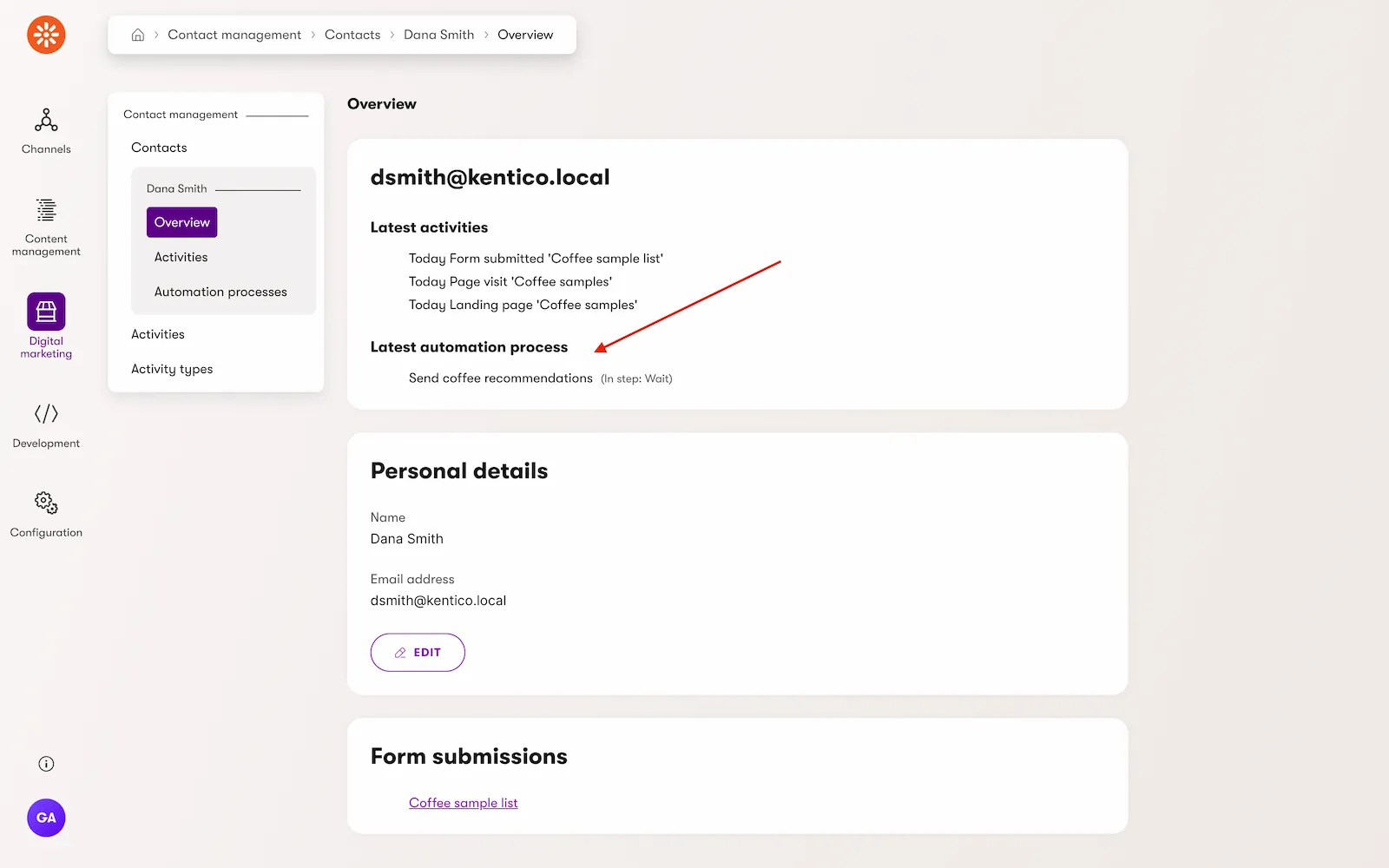
Marketers can now see the 3 most recent automations a contact has experienced directly from the contact's detail screen (form submissions and personal details were already visible here). This gives a marketer quick access to context about that customer's journey through the various channels in their Xperience solution.
Marketers can also view the automation processes tab from the contact details screen to see the entire list of automations that the contact has been through, including the step the contact is currently in for that automation. They can then click the item in the list to navigate directly to that automation's statistics screen.
We received some feedback that the configuration for form autoresponders and automations was a little confusing as a single tab, so we made a small change to feature form automation configuration as its own tab.
If you have thoughts about the features or UX of Xperience by Kentico that you'd like to share with us, we welcome you to submit that feedback on the product roadmap.
Simplified deployments
As part of a longer term effort to offer true 0-downtime deployments we've made an update that developers and dev-ops professionals are sure to love.
Previously, we included a helpful PowerShell script in our documentation that would run product-supported SQL migrations alongside CI restore and CD deployment operations. The script worked well but was not transactional with the database migrations that Xperience ran as part of deploying product updates.
This meant teams needed to always make database backups because the database modifications couldn't be rolled back if there was a problem.
Once a solution has been updated to this month's Refresh (v29.7.0), developers can remove that PowerShell script from their solution and use the new --enable-migrations option to execute their migration scripts with Xperience's CI and CD commands.
The best code is no code, right? 😉
What's next?
As always, check out our documentation Changelog for the full Refresh feature and technical details.
We hope these new capabilities, features, and API improvements unlock solutions for you. Try them out, let us know 👋 what you think.
For the next Refresh... wow, I don't even know where to start!
- Workspaces for role and permission driven access to items in the Content hub.
- The initial preview of the Email Builder which brings a more productive email authoring experience.
- Custom activities and actions for automations to bring the power of automation to business specific marketing strategy execution.
- AIRA driven image asset optimization and cropping for low effort, high impact asset management.
These updates will, as always, accompany a number of UX and developer-focused improvements.
Check back next month for another Xperience by Kentico Refresh review!
For the technical audience, this Refresh is represented by v29.7.0 of Xperience by Kentico.

Kentico Community
The Kentico Community